Lexmark XC4153 Support and Manuals
Get Help and Manuals for this Lexmark item
This item is in your list!

View All Support Options Below
Free Lexmark XC4153 manuals!
Problems with Lexmark XC4153?
Ask a Question
Free Lexmark XC4153 manuals!
Problems with Lexmark XC4153?
Ask a Question
Popular Lexmark XC4153 Manual Pages
Printer Languages and Interfaces Technical Reference - Page 119


...than zero, then a rangecheck error occurs. A value of ...supports writeable media.
Supported values are:
• True-System attempts to mount the hard disk. • False-System attempts to mount successfully. If
the Searchable parameter is False, then this parameter constant is ignored.
Mounted
Boolean
A device must be created and is reformatted, a different value from the one set...
Printer Languages and Interfaces Technical Reference - Page 120


...of what is readable. Removable Searchable
Boolean Boolean
(Read‑only) Indicates that the drive supports removable flash memory.
(Read‑only) Indicates that specify a file name ... be less than zero, then a rangecheck error occurs. To verify if the device is not mounted, this parameter immediately after setting it is known to mount successfully. Device Parameters...
Printer Drivers for UNIX & Linux Systems - Page 2


...5
Using the printer drivers with UNIX and Linux 5
Installing the printer drivers 6
Before installing the printer drivers...6 Supported operating systems...6 System requirements...7 Installing on HP-UX...7 Installing on IBM AIX...8 Installing on Red Hat, Red Flag, Linpus, or SUSE Linux 8 Installing on Linspire or Debian Linux...9 Installing on Sun Solaris SPARC...9 Installing on Sun Solaris x86...
Printer Drivers for UNIX & Linux Systems - Page 6


...Chinese)
For specific supported operating system versions, see the file /usr/lexprint/docs/supported-platforms.txt after installation. Installing the printer drivers
6 The ...driver management features. Linspire Linux - Note: If you have an administrative group on page 11.
3 Set up an administrative user group. Installing the printer drivers
Before installing the printer drivers...
Printer Drivers for UNIX & Linux Systems - Page 9


... to complete the installation:
# /usr/local/lexmark/setup.lexprint
Note: Your specific printer driver may not be included in the standard package. For more information, see "Plugin Manager utility (software updates)" on the command line:
# env | grep OPENWINHOME
If you do not get a response, you set the OPENWINHOME environment variable to install the printer driver. b Save the downloaded...
Universal Print Driver Version 2.0 White Paper - Page 8
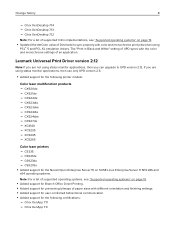
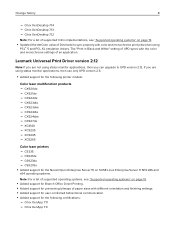
... systems.
Note: For a list of supported operating systems, see "Supported operating systems" on page 19.
• Updated the dmColor value of supported Citrix implementations, see "Supported operating systems" on page 19.
• Added support for Branch Office Direct Printing. • Added support for the following printer models:
Color laser multifunction products - CX923dxe - Citrix...
Universal Print Driver Version 2.0 White Paper - Page 13


... using a private print driver, then check the updates before
installing this setting can upgrade to avoid losing specific fixes for some color and monochrome laser printers. Two‑sided printing - If you can be enabled manually. If you are
using status monitor applications, then use only UPD version 2.6.
• Added support for your private print...
Universal Print Driver Version 2.0 White Paper - Page 31
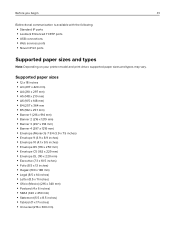
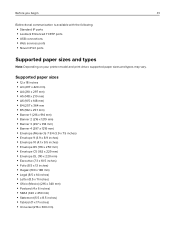
... is available with the following:
• Standard IP ports • Lexmark Enhanced TCP/IP ports • USB connections • Web services ports • Novell iPrint ports
Supported paper sizes and types
Note: Depending on your printer model and print driver, supported paper sizes and types may vary.
Supported paper sizes
• 12 x 18 inches • A3 (297...
Users Guide PDF - Page 21
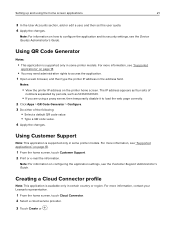
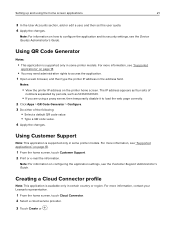
.... Using QR Code Generator
Notes:
• This application is available only in some printer models. For more information, contact your Lexmark representative.
1 From the home screen, touch Cloud Connector. 2 Select a cloud service provider.
3 Touch Create or .
Notes:
• View the printer IP address on page 18.
1 From the home screen, touch Customer Support. 2 Print or...
Users Guide PDF - Page 92
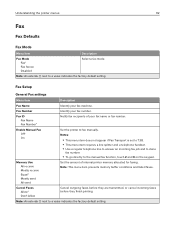
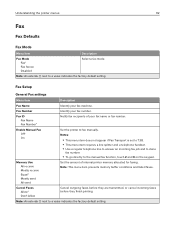
...All send
Set the amount of your fax name or fax number. Notify fax recipients of internal printer memory allocated for faxing. Enable Manual Fax Off* On
Set the printer to the manual fax ...they are transmitted, or cancel incoming faxes before they finish printing.
Fax Setup
General Fax settings
Menu item Fax Name Fax Number Fax ID
Fax Name Fax Number*
Description Identify ...
Users Guide PDF - Page 193
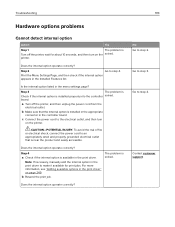
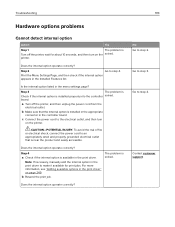
... that is available in the print driver to step 3.
Note: If necessary, manually add the internal option in the print driver. b Resend the print job.
No Go to step 4.
The problem is installed in the appropriate
connector in the print driver" on the solved. Go to step 2. Troubleshooting
193
Hardware options problems
Cannot detect internal option
Action
Yes...
Users Guide PDF - Page 214
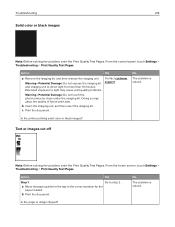
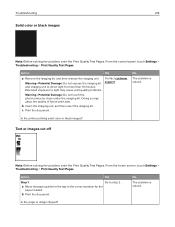
...guides in the tray to direct light for the
paper loaded. No
The problem is solved.
b Insert the imaging unit, and then insert the imaging kit. Is the printer printing solid color or black images? From the home screen, touch Settings > Troubleshooting...more than 10 minutes.
Troubleshooting
214
Solid color or black images
Note: Before solving the problem, print the Print ...
Users Guide PDF - Page 265
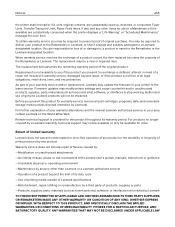
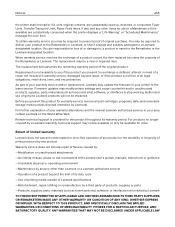
.... As part of all print cartridges, programs, data, and removable storage media (unless directed otherwise by a Lexmark warranty, technical support may be impacted. Replacement is defaced, altered, in need of a repair not included in warranty service, damaged beyond the limit of , or damage to, a product in your area contact Lexmark on the World Wide Web. Firmware updates may update the...
Users Guide PDF - Page 269


... print driver 249 internal solutions port installing 237 troubleshooting 194
J
jam areas locating 182
jam, clearing behind door E 184 multipurpose feeder 184 trays 183
jams avoiding 181
jams, clearing in the duplex unit 186 in the fuser 186
junk faxes blocking 56
K
keyboard on the display using 26
L
letterhead copying on 43
Lexmark Mobile...
Users Guide PDF - Page 270


... paper type setting 27 paper types supported 33 paper weights supported 34
parallel interface card troubleshooting 194
parts status checking 149
personal identification number method 144 personal identification numbers
enabling 25 photos, copying 42 pick roller
replacing 165 placing separator sheets between copies
copying 43 poor fax print quality 229 power button...
Lexmark XC4153 Reviews
Do you have an experience with the Lexmark XC4153 that you would like to share?
Earn 750 points for your review!
We have not received any reviews for Lexmark yet.
Earn 750 points for your review!
