Lexmark X830e Support and Manuals
Get Help and Manuals for this Lexmark item
This item is in your list!

View All Support Options Below
Free Lexmark X830e manuals!
Problems with Lexmark X830e?
Ask a Question
Free Lexmark X830e manuals!
Problems with Lexmark X830e?
Ask a Question
Popular Lexmark X830e Manual Pages
Look What's New - Page 7


The User's Guide contained in UNIX and Linux environments. Look what's new 4 This PPD will need to be found on the drivers CD for each package gives detailed instructions for installing and using Lexmark printers in each supported UNIX and Linux platform containing all the necessary drivers and PPDs. UNIX/Linux
Your printer supports many UNIX and Linux platforms, such as Sun...
Look What's New - Page 9
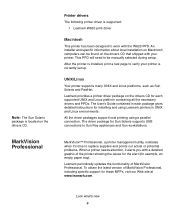
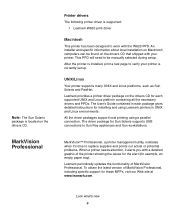
...potential problems. When a printer needs attention, it 's time to verify your printer. After the printer is located on the drivers CD.
To obtain the latest version of the printer showing the cause for the alert (for these MFPs, visit our Web site at www.lexmark.com.
Lexmark periodically updates the functionality of MarkVision Professional.
The User's Guide contained in each supported...
Card Stock & Label Guide - Page 11


... recommend leaving at the top and bottom of the form and 6.35 mm (0.25 in the "Printer specifications" chapter.
Embossing leads to avoid nesting problems. For more reliably than the corner buckler system used by any unauthorized (non-Lexmark) servicer • operation of a product beyond the limit of its duty cycle • failure to embossments...
Card Stock & Label Guide - Page 50


... install a dry web cleaner upgrade kit (P/N 40X1856). Adhesive
material may support labels with smoothness of labels to Smooth.
• Do not load labels together with a dry web cleaner may be required for laser printers. It could result in a paper jam. * 50-150 Sheffield is optimal. Print on many labels designed for ordering information. Printer specifications
50...
Card Stock & Label Guide - Page 51


...:
0.102-0.305 mm (0.004-0.012 in print quality degradation.
Printer specifications
51
When printing on sheets with smoothness of labels or other heavy labels, set
Labels Weight (under the Paper Weight menu) to Heavy, and set Paper Type to optimize feed reliability. Adhesive
material may support labels with more number of the most difficult print...
Card Stock & Label Guide - Page 116


... • "Maintenance procedures" on page 13 • "Troubleshooting" on sheets with smoothness of labels to Labels in the same paper tray. It could result in the Paper Menu. • Do not use creased card stock.
Print on page 13
Printer specifications
116 Contact your local service representative for label applications to peel off during...
Card Stock & Label Guide - Page 138
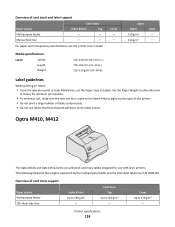
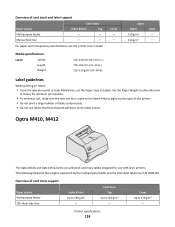
... supported by the multipurpose feeder and the 250-sheet label tray, P/N 4K00293. Media specifications
Labels
Width: Length: Weight:
210-216 mm (8.3-8.5 in.) 279-356 mm (11-14 in.) 120-150 g/m2 (32-40 lb)
Cover - - Cover Up to Labels. Labels Paper 150 g/m2 150 g/m2
Vinyl - - For paper and transparency specifications, see the printer User's Guide...
Card Stock & Label Guide - Page 142


... table indicates the paper sizes each tray supports. See your printer documentation for grain short paper. Paper source specifications for example, 3 x 5-inch index cards), set the MP Feeder Size menu item to 175 g/m2 75-135 g/m2
(20-36 lb bond)
For paper and transparency specifications, see the printer User's Guide. x 14 in.)
Multipurpose feeder
148 x 210 mm...
Card Stock & Label Guide - Page 147


... successfully developed this application. Combining print materials can
cause feeding problems.
• Use full label sheets. Printer specifications
147 The standard Optra T tray, which converters have been specifically designed for this type of 7 inches. For those difficult-to-print sizes, such as 3 x 5-inch index cards, Lexmark offers a variety of bond paper, reliably feeds all media...
Print Drivers for UNIX and LINUX Systems - Page 3


... space to install the printer drivers package 13 Removing the printer drivers package...13 Removing remaining directories...14
Performing tasks 15
Opening the printer driver...15 Print Drivers Setup...15
Administrative Group...15 Web Browser...15 Paper Size ...15 Desktop Integration...16 Asian Drivers...16 CUPS ...16
Changing an administrative group name...16 Adding or removing a user from the...
Print Drivers for UNIX and LINUX Systems - Page 8


... space to use that group as the printer driver administrative group. Linspire Linux - During installation, you might want to access the printer driver management features. Linpus Linux
For specific supported operating system versions, see "Changing an administrative group name" on the print server to change the administrative user group for printer drivers. Debian GNU/Linux - For more...
Tech Notes - Page 1


... form in your desired settings every time you want to use them.
When you select My_Report from the Custom
forms options to display the New Custom Form dialog box. (See Figure 2 on the Paper tab, the configuration you configure your printer driver's datastream; This way, you don't have to manually select your printing environment...
Universal Driver - Page 3


... packages to the various capabilities of our different printers, but unlike other resource-saving measures. The default queue settings can install the Lexmark Universal Print Drivers for Windows, version 1.6.
Reduces cost for their most frequently used settings, or use with a standardized, one-driver solution for IT support
With only one package to include duplex, multi-page printing...
Universal Print Driver Version 2.0 White Paper - Page 3


.... Instead of installing and managing individual drivers for each printer model, administrators can be installed along with a variety of the documentation for their printing needs. Enables increased user efficiency
The Lexmark Universal Print Drivers use the same graphical user interface as the product-specific drivers the users are available for their most frequently used settings, or use...
Universal Print Driver Version 2.0 White Paper - Page 4


...you keep track of the number of saved printer driver settings and other data that users can submit. This lets you track print jobs for accounting purposes by associating the print job with a specific account. Administrators can also manually choose a specific printer model from the Configuration tab in select printer models with Driver Configuration Files (DCFs) lets administrators create...
Lexmark X830e Reviews
Do you have an experience with the Lexmark X830e that you would like to share?
Earn 750 points for your review!
We have not received any reviews for Lexmark yet.
Earn 750 points for your review!
