Lexmark X850 Support and Manuals
Get Help and Manuals for this Lexmark item
This item is in your list!

View All Support Options Below
Free Lexmark X850 manuals!
Problems with Lexmark X850?
Ask a Question
Free Lexmark X850 manuals!
Problems with Lexmark X850?
Ask a Question
Popular Lexmark X850 Manual Pages
User's Guide - Page 31
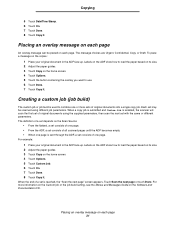
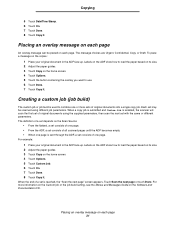
... On. 7 Touch Done. 8 Touch Copy It. Touch Scan the next page or touch Done. For more sets of one or more information on the Custom job or the job build setting, see the Menus and Messages Guide on the copies:
1 Place your original document in the ADF face up . Labels on the ADF...
User's Guide - Page 39
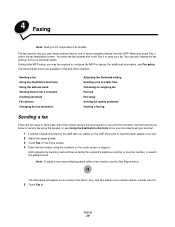
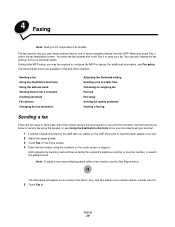
...the Darkness setting Sending a fax at a later time Canceling an outgoing fax Fax tips Fax setup Solving fax quality problems Viewing ...the touch screen or keypad. 4 Faxing
Note: Faxing is not supported on the home screen. 4 Enter the fax number using a... Adjust the paper guides. 3 Touch Fax on all models. Use the instructions below to send a fax using the keypad, or see Fax setup.
Note: To ...
User's Guide - Page 54


... print media. When you want to the MFP. To support all of the driver packages and Lexmark driver support, are sending to print or the
number of documents:
...driver window, open the online Help for the specific job you can insert a USB flash memory device and print the following types of copies). 4 Click Properties or Setup to the MFP.
You can then select the appropriate settings...
User's Guide - Page 87


... to Card Stock from the operator panel, from the MFP driver, or from MarkVision Professional. Try a sample of media. See Print media weights for card stock weighing more information. Set the Paper Weight to CardStock Weight, and set the CardStock Weight to help ensure trouble-free printing. Preprinting
introduces semi-liquid and volatile components...
User's Guide - Page 98
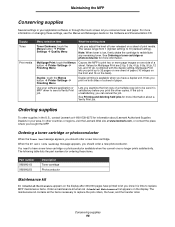
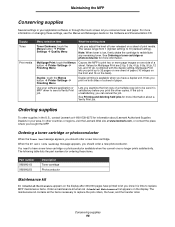
... button Æ Printer Settings Æ Finishing Menu
Causes the MFP to replace the pick rollers, the fuser, and the transfer roller. For more page images on the display.
The maintenance kit contains all the items necessary to print two or more information on changing these items.
Part number X850H21G X850H22G
Description Toner cartridge Photoconductor
Maintenance kit
80 Scheduled...
User's Guide - Page 99


... stapler access door for your specific MFP. Install a new staple cartridge to Continuous, the MFP displays the Load Staples message and continues printing. Machine voltage 110 V 220 V 100 V
Part numbers 40X2375 40X2376 40X2377
Ordering staple...
See the following table for the maintenance kit part number for more information.
• If Staple Alarm is set to order a pack of staples.
User's Guide - Page 127
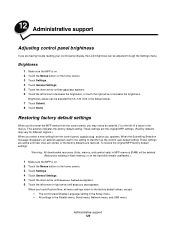
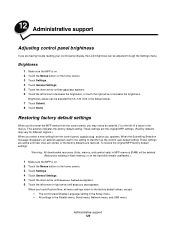
... value). 7 Touch Submit. 8 Touch Home. These settings are having trouble reading your control panel display, the LCD brightness can be deleted...setting. 12 Administrative support
Adjusting control panel brightness
If you touch Restore Now, all menu settings return to the factory default values, except: • The control panel Display Language setting in the Setup menu. • All settings...
User's Guide - Page 130
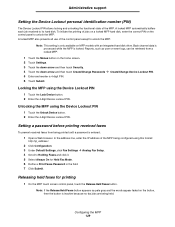
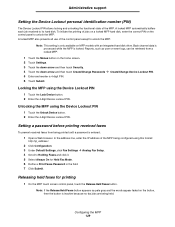
...button is inactive because no fax jobs are being printed until a password is locked.
Configuring the MFP 129 Administrative support
Setting the Device Lockout personal identification number (PIN)
The Device Lockout ... Settings Æ Analog Fax Setup. 4 Scroll to its hard disk. In the address line, enter the IP address of jobs on a locked MFP hard disk, enter the correct PIN on MFP models...
User's Guide - Page 134


...setting is only available on . Warning: Do not power off . To activate Confidential Print Setup:
1 Open a Web browser. Wait 10 seconds. 2 Press and hold the 2 and 6 buttons on the numeric keypad while turning the MFP on MFP models... be deleted. Administrative support
6 Indicate the setting for each sub-item as required for print jobs. When a user exceeds a specific number of PIN entry...
User's Guide - Page 137
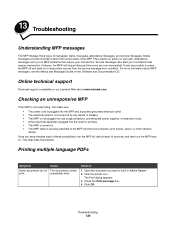
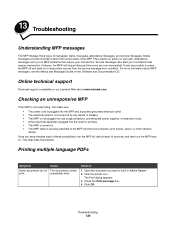
...errors are non-recoverable.
Once you to problems that require your part. Service messages also alert you have checked each of messages: status messages, attendance messages, and service... MFP problems that...Lexmark...lexmark.com. Attendance messages alert you want to temporarily recover from the service message error condition.
Troubleshooting 136 Online technical support
Technical support...
User's Guide - Page 138
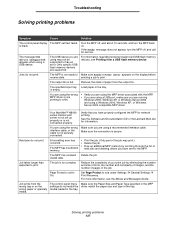
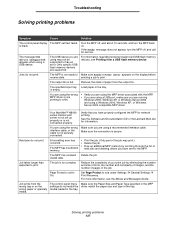
... set to print. Verify that you are using may print.)
• Delete the job. • Free up properly or is secure. See the Software and Documentation CD or the Lexmark Web site for service.
Job prints from a USB flash memory device.
Troubleshooting
Solving printing problems
Symptom
Cause
Solution
The control panel display is empty.
Only specific...
User's Guide - Page 145
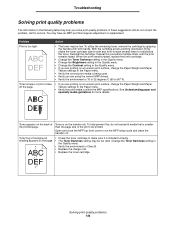
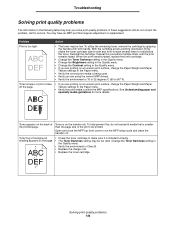
... front cover to redistribute
the toner. Toner fog or background
• Check the toner cartridge to be printed. Solving print quality problems 144 Problem
Action
Print is on the page. • The Toner Darkness setting may be too dark.
See Understanding paper and specialty media guidelines for service. You may have an MFP part that is smaller than the...
User's Guide - Page 153
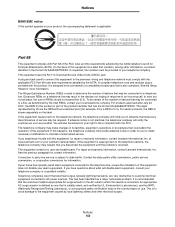
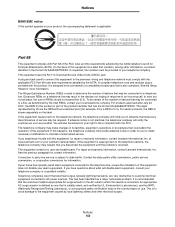
... uninterrupted service. If this equipment does not disable your local telephone company. at www.Lexmark.com or your home has specially wired alarm equipment connected to an incoming call. If you disconnect the equipment until the problem is also compliant. It is recommended that is resolved.
See the Setup Sheet for you experience trouble with...
User's Guide - Page 154
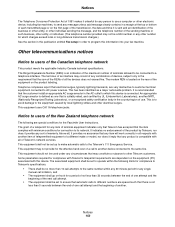
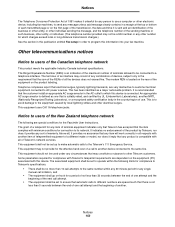
...major nationwide problem. It ...the customer install an appropriate... Facsimile User Instructions. The terminus...specifications. The associated equipment shall be set up to make or model...setup in the country/region of not less than 10 call to another . Above all, it provide any product is to avoid damage to users of a different make automatic calls to the Telecom's 111 Emergency Service...
User's Guide - Page 161
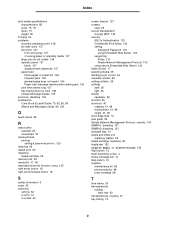
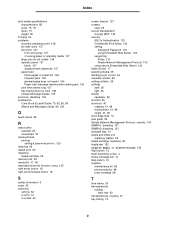
....1x Authentication 132 Confidential Print Setup 133 setting
Advanced Password 130 using Embedded Web Server 130 supporting IPSec 131 Simple Network Management ...replacing staples 99 staple cartridge, replacing 99 staple jam 122 Staples Empty or Misfed message 122 Start button 12 static sensitivity notice 3 status message bar 14 Stop button 12 supplies maintenance kit 98 photoconductor 98 toner...
Lexmark X850 Reviews
Do you have an experience with the Lexmark X850 that you would like to share?
Earn 750 points for your review!
We have not received any reviews for Lexmark yet.
Earn 750 points for your review!
