Lexmark Optra S 2450 Support and Manuals
Get Help and Manuals for this Lexmark item
This item is in your list!

View All Support Options Below
Free Lexmark Optra S 2450 manuals!
Problems with Lexmark Optra S 2450?
Ask a Question
Free Lexmark Optra S 2450 manuals!
Problems with Lexmark Optra S 2450?
Ask a Question
Popular Lexmark Optra S 2450 Manual Pages
User's Guide (7.1 MB) - Page 4
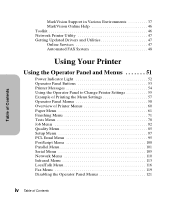
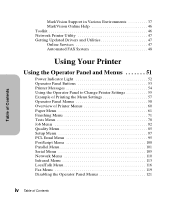
...
MarkVision Support in Various Environments 37 MarkVision Online Help 46 Toolkit 46 Network Printer Utility 47 Getting Updated Drivers and Utilities 47 Online Services 47 Automated FAX System 48
Using Your Printer
Using the Operator Panel and Menus 51
Power Indicator Light 52 Operator Panel Buttons 53 Printer Messages 54 Using the Operator Panel to Change Printer Settings 55...
User's Guide (7.1 MB) - Page 22


... bought the printer.
CAUTION:
Leave the printer in case you need to repack the printer for service or storage. Then use the hand grips on the printer or ask someone to install it. Make sure your fingers are not under the printer when you lift it down. If any items are ready to help you set it .
Getting...
User's Guide (7.1 MB) - Page 63
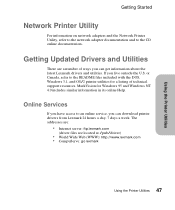
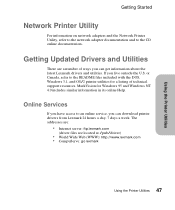
... Updated Drivers and Utilities
There are located at /pub/driver)
• World Wide Web (WWW): http://www.lexmark.com • CompuServe: go lexmark
47 Using the Printer Utilities If you can download printer drivers from Lexmark 24 hours a day, 7 days a week. The addresses are:
• Internet server: ftp.lexmark.com
(driver files are a number of technical support resources. Online Services...
User's Guide (7.1 MB) - Page 114
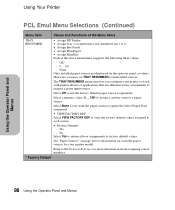
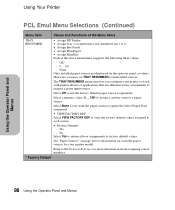
...item lets you may set TRAY RENUMBER to work with printer drivers or applications that use the factory default paper source assignments. However, you configure your printer model. Select None if you... menu items supports the following three values:
- Refer to the Technical Reference for your printer to uninstalled sources. Using the Operator Panel and Menus
Using Your Printer
PCL Emul ...
User's Guide (7.1 MB) - Page 224


...are the printer escape codes listed? Action
See "Printer Drivers" on page 34 and "Getting Updated Drivers and Utilities" on the screen. Solving Printer Problems
208 Solving Printer Problems Optra S 2455, Optra S 1625, and Optra S 1255 require an optional adapter to the bin number you want.
Select a sheet feeder option by selecting Shift+F7, Printer, Edit, and choose the appropriate model of...
Card Stock & Label Guide - Page 50
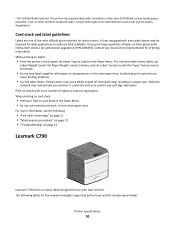
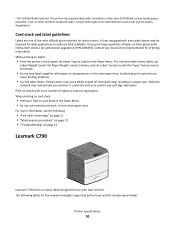
....
For more number of less than 200 Sheffield could also void your printer and cartridge warranties. It could result in print quality degradation.
Contact your printer. It may be required for laser printers. Using media higher than 50 Sheffield such as coated paper, polyester, vinyl, or other glossy print media, then install a dry web cleaner upgrade kit (P/N 40X1856).
Card Stock & Label Guide - Page 51
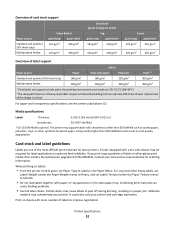
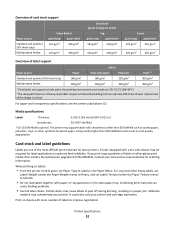
... paper. Contact your printer and cartridge warranties. It could result in a paper jam.
Using media higher than 50 Sheffield such as coated paper, polyester, vinyl, or other glossy print media, then install a dry web cleaner upgrade kit (P/N 40X1856). A fuser equipped with smoothness of less than 200 Sheffield could also void your local service representative for ordering information...
Card Stock & Label Guide - Page 116


... or other glossy print media, then install a dry web cleaner upgrade kit (P/N 40X1856). Contact your printer. Adhesive
material may contaminate your local service representative for ordering information.
A fuser equipped with paper or transparencies in print quality degradation. When printing on card stock:
• From the printer control panel, set Paper Type to Card Stock in...
Card Stock & Label Guide - Page 138


... operator panel or from MarkVision, set the Paper Type to Labels. Card stock Tag
Up to 176 g/m2
- Printer specifications
138
The following tables list the weights supported by the multipurpose feeder and the 250-sheet label tray, P/N 4K00293. Overview of card stock and label support
Paper source Multipurpose feeder Manual feed tray
Card stock
Index...
Card Stock & Label Guide - Page 147
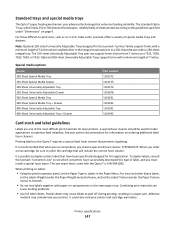
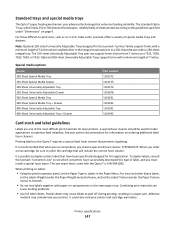
... label fuser cleaner that have successfully developed this application. The standard Optra T tray, which converters have been specifically designed for the Lexmark T printer family support forms with paper or transparencies in the same paper tray.
See your printer documentation for laser printers. Partial sheets may contaminate your printer and cartridge warranties. Special...
Network Scan Drivers - Page 6


.../Linux or Linspire Linux
Open a terminal window, and then type dpkg -r lexmark-network-scan. To list the currently available devices, open a terminal window, and then type rpm -ivh
network-scan-linux-glibc2-x86.rpm. For more information, see the printer User's Guide.
Press Enter.
2 Remove the lexmark_nscan entry from the Drivers & Downloads drop-down list. c Select the Linux...
Universal Driver - Page 3


... spent on installation, both at install time and upon user request.
Introduction
3 Reduces cost for Windows, version 1.6. All packages have been tested in 19 languages, supporting more than 60 printer models, whether attached locally or over a network.
The default queue settings can use the same graphic user interface as the product-specific drivers the users are the Universal...
Universal Print Driver Version 2.0 White Paper - Page 3


... detects and updates the installed options both mono and color laser printers.
The Lexmark Universal Print Drivers provide users and administrators with a standardized, one package to the help desk. This allows the driver to adapt to the Lexmark Universal Print Drivers version 2 for their most frequently used settings, or use of both at install time and upon user request.
Time...
Universal Print Driver Version 2.0 White Paper - Page 4
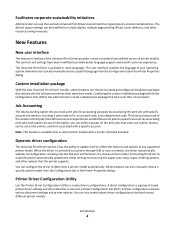
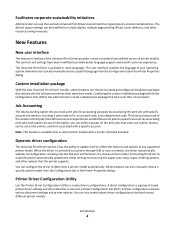
... purposes by associating the print job with specific account information, you can also manually choose a specific printer model from different users or departments and bill those print jobs to a specific account. Printer Driver Configuration Utility
Use the Printer Driver Configuration Utility to provide better language support and overall customer experience. Introduction
4 Note: This...
Universal Print Driver Version 2.0 White Paper - Page 21


... of the overlay.
Associate a user name with the held jobs from the printer control panel, see your printer User's Guide.
Password‑protect confidential print jobs with a four‑digit personal identification number (PIN). The PIN is available only on all printer models. • For more information on the allowed digits for the user's Windows ID and submit the ID...
Lexmark Optra S 2450 Reviews
Do you have an experience with the Lexmark Optra S 2450 that you would like to share?
Earn 750 points for your review!
We have not received any reviews for Lexmark yet.
Earn 750 points for your review!
