Lexmark CX825 Support and Manuals
Get Help and Manuals for this Lexmark item
This item is in your list!

View All Support Options Below
Free Lexmark CX825 manuals!
Problems with Lexmark CX825?
Ask a Question
Free Lexmark CX825 manuals!
Problems with Lexmark CX825?
Ask a Question
Popular Lexmark CX825 Manual Pages
User Guide - Page 8


... of other than those described in the product maintenance instructions, then there are likely to be equipped with the use in locations where children are no references to filters in the user documentation, to the manufacturer's instructions and local regulations. Do not recharge, disassemble, or incinerate a lithium battery. Refer service or repairs, other replacement parts.
User Guide - Page 9


...and photos • Setting up and configuring the accessibility features of your product.
Lexmark Accessibility Guide-The guide is available at http://support.lexmark.com.
Go to view context‑sensitive information. Initial setup instructions:
• Connecting the printer • Installing the printer software
Additional setup and instructions for using the printer...
User Guide - Page 18


... Color Quality Guide
Device
Connection Guide
Print
Copy Guide
Shortcuts
E‑mail Guide
Fax
Information Guide
Network
Media Guide
Moving Guide
Print Quality Guide
Scan Guide
Supplies Guide
Printing a menu settings page
From the home screen, touch Settings > Reports > Menu Settings Page. Learning about the printer
18
E‑mail
E‑mail Defaults E‑mail Setup Web Link...
User Guide - Page 27


...delete them manually. Note: Repeat held jobs
1 With a document open, select File > Print. 2 Select the printer, and then do the following:
• For Windows users, click ...64257;guring confidential jobs
1 From the home screen, touch Settings > Security > Confidential Print Setup. 2 Configure the settings. Note: When the limit is satisfactory before repeat jobs are stored...
User Guide - Page 37
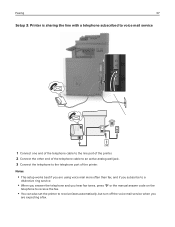
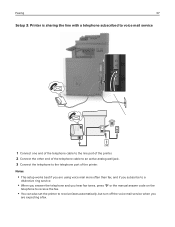
...:
• This setup works best if you are using voice mail more often than fax, and if you subscribe to a
distinctive ring service.
• When you answer the telephone and you hear fax tones, press *9* or the manual answer code on the
telephone to receive the fax.
• You can also set the printer to...
User Guide - Page 131
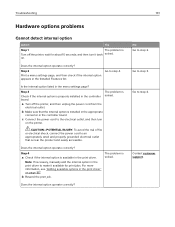
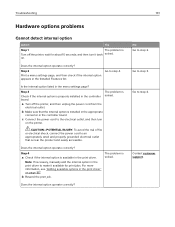
..., and then check if the internal option appears in the menu settings page? a Turn off the printer, wait for print jobs. b Make sure that is near the product and easily accessible.
Contact customer support.
The problem is properly installed in the controller board. CAUTION-POTENTIAL INJURY: To avoid the risk of fire or...
User Guide - Page 147


...Replace the imaging unit or imaging kit, and then resend the print support.
Is the print still too light?
Is the print still mottled?
job.
Extended exposure to light can cause print quality problems...too light?
Troubleshooting
147
Action
Step 5
a Load paper from a fresh package.
Note: Paper absorbs moisture due to light can cause print quality problems.
Warning-Potential ...
User Guide - Page 149


... Troubleshooting
149
Action
Yes
No
1 Measure the distance between the defects.
• If the distance between the defects equals 35.4 mm
(1.39 in.) or 125.7 mm (4.95 in.), then replace ... problem is solved.
distance, and then
contact customer
support or your service
representative.
• If the distance between the defects equals 47.1 mm
(1.86 in.) or 90.0 mm (3.54 in.), then replace ...
User Guide - Page 152
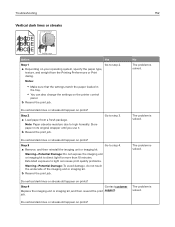
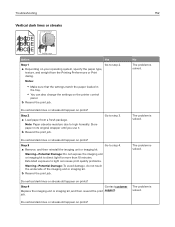
... the settings match the paper loaded in its original wrapper until you use it.
Do vertical dark lines or streaks still appear on prints?
The problem is solved.
a Remove, and then reinstall the imaging unit or imaging kit. Step 4
Contact customer
Replace the imaging unit or imaging kit, and then resend the print support...
User Guide - Page 160
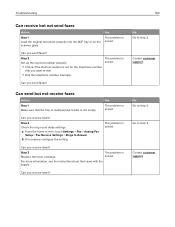
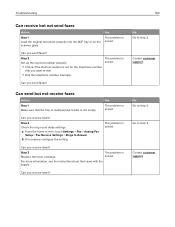
..., see the instruction sheet that the tray or multipurpose feeder is not empty.
Contact customer support. Go to step 2.
Can you send faxes?
Step 2 Check the ring count delay settings.
Can you want to Answer. The problem is solved. No Go to step 3. a From the home screen, touch Settings > Fax > Analog Fax
Setup > Fax Receive Settings > Rings...
User Guide - Page 164
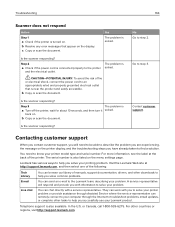
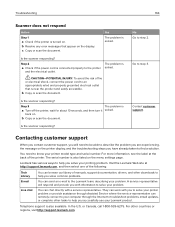
...with you to solve your printer problem or provide assistance through Assisted Service where the service representative can remotely connect to your computer through the Internet to troubleshoot problems, install updates, or complete other tasks to solve your Lexmark product. In the U.S. Telephone support is solved. Is the scanner responding?
Troubleshooting
164
Scanner does not respond...
User Guide - Page 189
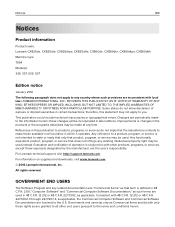
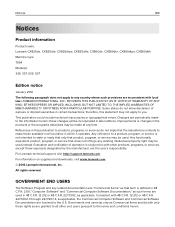
... changes in certain transactions; For Lexmark technical support, visit http://support.lexmark.com.
GOVERNMENT END USERS
The Software Program and any time. Government end users (a) only as applicable. This publication could include technical inaccuracies or typographical errors. Any functionally equivalent product, program, or service that the manufacturer intends to a product...
User Guide - Page 192
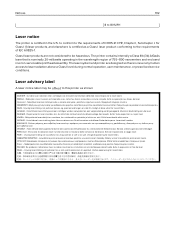
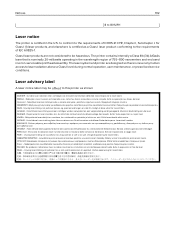
... 21 CFR, Chapter I, Subchapter J for Class I level during normal operation, user maintenance, or prescribed service conditions. Emissione di radiazioni laser invisibili durante la rimozione delle cartucce e del blocco...8 to 80% RH
Laser notice
The printer is certified in a non-serviceable printhead assembly. The laser system and printer are removed and interlock defeated. PERICOLO - ...
User Guide - Page 193


... shortcuts
e‑mail 32 fax destination 47 customer support contacting 164
D
date and time fax settings 46
daylight saving time, configuring 46 developer unit
ordering 61 replacing 62 different paper sizes, copying 29 digital subscriber line (DSL) fax setup 38 digital telephone service fax setup 40 directory list printing 28 disabling the proximity sensor...
User Guide - Page 195
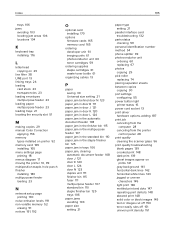
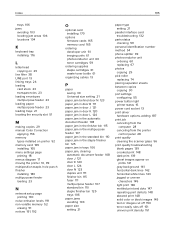
... card troubleshooting 132
parts status checking 59
personal identification number method 54 phone splitter 39 photoconductor unit
ordering 60 replacing 67 photos copying 29 pick roller replacing 74 placing separator sheets between copies copying 30 port settings configuring 55 power button light printer status 16 power cord socket 13 print driver hardware...
Lexmark CX825 Reviews
Do you have an experience with the Lexmark CX825 that you would like to share?
Earn 750 points for your review!
We have not received any reviews for Lexmark yet.
Earn 750 points for your review!
