Lexmark CX417 Support and Manuals
Get Help and Manuals for this Lexmark item
This item is in your list!

View All Support Options Below
Free Lexmark CX417 manuals!
Problems with Lexmark CX417?
Ask a Question
Free Lexmark CX417 manuals!
Problems with Lexmark CX417?
Ask a Question
Popular Lexmark CX417 Manual Pages
User Guide - Page 29


... edge of the card. Additional printer setup
29
6 Turn the screws clockwise to the printer, then turn them off , ...Installing a memory card
CAUTION-SHOCK HAZARD: If you have any cables going into the printer.
1 Access the controller board.
If you are accessing the controller board or installing optional hardware or memory devices sometime after setting up the printer, then turn the printer...
User Guide - Page 39
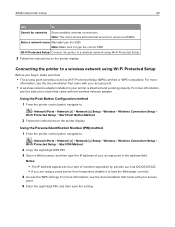
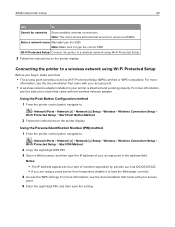
... with your access point.
• A wireless network adapter installed in your access point in the address field. Note: Make sure to :
> Network/Ports > Network [x] > Network [x] Setup > Wireless > Wireless Connection Setup > Wi‑Fi Protected Setup > Start Push Button Method
2 Follow the instructions on the printer display. For more
information, see the documentation that came...
User Guide - Page 40
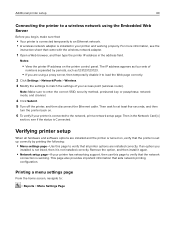
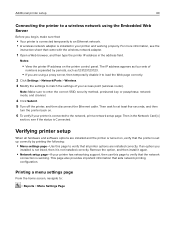
... then disconnect the Ethernet cable. The IP address appears as four sets of your printer has networking support, then use this page to verify that all hardware and software options are installed and the printer is turned on, verify that the printer is set up correctly by periods, such as 123.123.123.123.
• If you...
User Guide - Page 63


... panel 1 From the home screen, navigate to :
> Settings > Print Settings > Quality Menu > Toner Darkness
2 Adjust the setting, and then touch .
The IP address appears as 123.123.123.123.
• If you switch from black to load the Web page correctly. 2 Click Settings > Print Settings > Setup Menu. 3 From the Printer Usage list, select Max Speed or Max Yield...
User Guide - Page 132
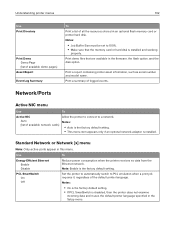
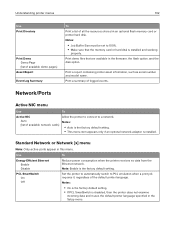
... printer asset information, such as serial number and model ...installed.
Use
Energy Efficient Ethernet Enable Disable
PCL SmartSwitch On Off
To
Reduce power consumption when the printer receives no data from the Ethernet network. Note: Enable is disabled, then the printer does not examine
incoming data and it , regardless of all the resources stored in the Setup menu.
Set the printer...
User Guide - Page 172
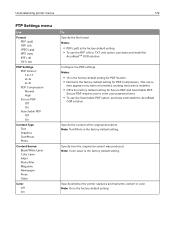
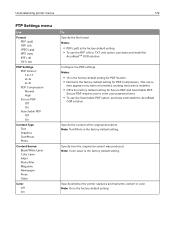
... the content of the original document. Specify whether the printer captures and transmits content in color.
Configure the PDF settings. Secure PDF requires you to enter your password twice.
• To use the RTF (.rtf) or TXT (.txt) option, purchase and install the
AccuReadTM OCR solution. Note: Text/Photo is the factory...
User Guide - Page 176


... the original document was produced. Note: On is the factory default setting. • To use the Searchable PDF option, purchase and install the AccuRead
OCR solution. Notes:
• PDF (.pdf) is the factory default setting.
Configure the PDF settings.
Specify whether the printer captures and transmits content in color.
Notes:
• 1.5 is the...
User Guide - Page 181
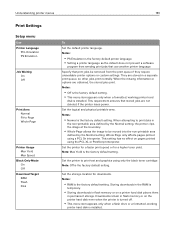
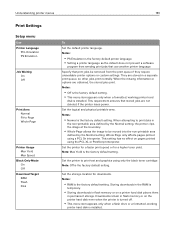
... graphics using a PCL 5e interpreter. Set the storage location for a higher toner yield.
Note: Max Yield is
temporary.
• Storing downloads in flash memory or on pages printed using the PCL XL or PostScript interpreter. Storing downloads in permanent storage. Understanding printer menus
181
Print Settings
Setup menu
Use Printer Language
PCL Emulation PS Emulation...
User Guide - Page 209
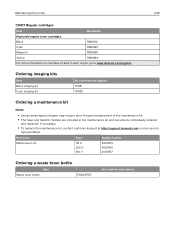
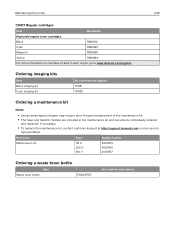
Part name
Type
Supply number
Maintenance kit
115 V 220 V 100 V
40X7615 40X7616 40X7617
Ordering a waste toner bottle
Item Waste toner bottle
C540X75G
All ... www.lexmark.com/regions.
Maintaining the printer
209
CX417 Regular cartridges
Item
Worldwide
High yield regular toner cartridges
Black
71B0H10
Cyan
71B0H20
Magenta
71B0H30
Yellow
71B0H40
For more frequent replacement of...
User Guide - Page 263
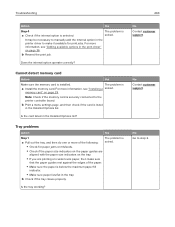
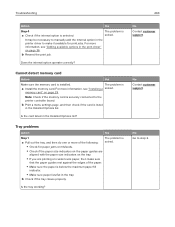
... 29.
For more information, see "Adding available options in the Installed Options list.
No Contact customer support.
It may be necessary to manually add the internal option in the printer driver to step 2. For more of the following: solved.
• Check for print jobs. The problem is solved.
Is the card listed in the tray. No...
User Guide - Page 264
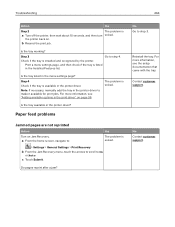
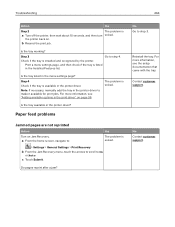
... menu settings page?
Note: If necessary, manually add the tray in the print driver" on page 36.
Print a menu settings page, and then check if the tray is available in the Installed Features list.
No Contact customer support. Step 4 Check if the tray is listed in the printer driver. a From the home screen, navigate to:
Yes
The problem is...
User Guide - Page 322
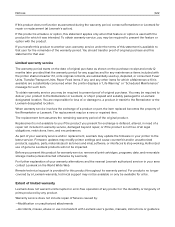
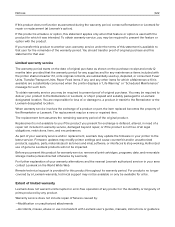
.... Firmware updates may modify printer settings and cause counterfeit and/or unauthorized products, supplies, parts, materials (such as shown on the World Wide Web. Remote technical support is used up, depleted, or consumed. To obtain warranty service you present this product does not function as warranted during the warranty period, contact a Remarketer or Lexmark for repair or replacement...
User Guide - Page 330
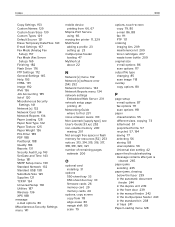
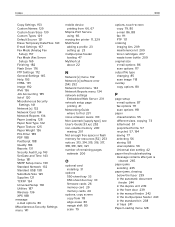
...
Mopria Print Service using 66
moving the printer 11, 229 Multi Send
adding a profile 23 setting up 23 multipurpose feeder loading 47 MyShortcut about 22
N
Network [x] menu 132 Network [x] software error [54] 252 Network Card menu 134 Network Reports menu 134 network settings
Embedded Web Server 231 network setup page
printing 41 Networking Guide
where...
User Guide - Page 331


... power cord socket 35 preparing to set up the printer on an Ethernet network 37 print driver hardware options, adding 36 print irregularities 278 print job canceling from the
computer 69 print quality
cleaning the scanner glass 205 replacing a developer unit 223 replacing imaging kit 213 replacing the waste toner
bottle 210 print quality troubleshooting
blank pages 282 characters have...
User Guide - Page 335


... linking 49, 50 unlinking 49, 50 troubleshooting an application error has
occurred 308 cannot open Embedded Web
Server 308 checking an unresponsive
printer 260 FAQ about color printing 291 fax and e‑mail functions are not
set up 302 solving basic printer
problems 260 the scanner does not
respond 304 troubleshooting, color quality
color of print and...
Lexmark CX417 Reviews
Do you have an experience with the Lexmark CX417 that you would like to share?
Earn 750 points for your review!
We have not received any reviews for Lexmark yet.
Earn 750 points for your review!
