Lexmark C770n - Color Laser 25ppm USB Printer Support and Manuals
Get Help and Manuals for this Lexmark item
This item is in your list!

View All Support Options Below
Free Lexmark C770n manuals!
Problems with Lexmark C770n?
Ask a Question
Free Lexmark C770n manuals!
Problems with Lexmark C770n?
Ask a Question
Most Recent Lexmark C770n Questions
Popular Lexmark C770n Manual Pages
IPDS Printer and Host Setup Guide - Page 12


... Reports > Network Setup Page. Refer to "4028" under BAR CODE > Bar Code Size. This disables the network job timeout. 3 Save/Submit any changes and return to Network Job Timeout. On MFPs, you are replacing a printer that used a 4028 Emulation setting, choose the "Resident" Emulation and
change the following settings: a) Set Bar Code Size to the IPDS Emulation User's Guide for...
IPDS Printer and Host Setup Guide - Page 17


... does not support DBCS printing. Note: The supported printers do not contain an Advanced Function Common Control Unit (AFCCU).
17 The IPDS timeout is "Auto". If you experience printing problems, set Host Resolution to "300".
3 If you are replacing a printer that used a 43xx Emulation setting, choose the "Resident" Emulation and change the following settings:
a) Set Bar Code Size to...
IPDS Printer and Host Setup Guide - Page 27


... be started. IPDS Printer and Host Setup Guide PSF/MVS LAN Printing Using the Standard Network Port or Internal Print Server
6 Save/submit any changes and return to configure the printer's Network Job Timeout. If you are replacing a printer that used a 4028 Emulation setting, choose the "Resident" Emulation and
change the following settings: a) Set Bar Code Size to the Ready...
IPDS Printer and Host Setup Guide - Page 28


... > EMULATION. Step 8 Troubleshooting
If the IPDS job does not print, try the following solutions:
28 IPDS Printer and Host Setup Guide PSF/MVS LAN Printing Using the Standard Network Port or Internal Print Server
3 If you are ready to print your host system. 2 Observe the printer control panel. If you experience printing problems, set Host Resolution to...
IPDS Printer and Host Setup Guide - Page 32


...).
This emulation only accepts 240 dpi resources (fonts, overlays, etc.) from the host and does not support DBCS printing. IPDS Printer and Host Setup Guide MVS Coax Printing Using the Adapter for information on these options and other IPDS MENU settings to VTAM (Remote Users Only) With PSF, use LU1-IPDS mode with FM Header...
IPDS Printer and Host Setup Guide - Page 47


.... If you experience printing problems, set Host
Resolution to "300".
47 Additional information on the control panel: On printers, press MENU and then select Settings > Setup Menu > Timeouts > Network Job Timeout. If you are replacing a printer that used a 4028 Emulation setting, choose the "Resident" Emulation and
change the following settings: a) Set Bar Code Size to "4028" under...
IPDS Printer and Host Setup Guide - Page 57


... MENU > Setup Menu > Settings. On MFPs, it is a constant problem and you want to print at the higher resolution, you must power the printer OFF and ON for various printing requirements on each supported printer, refer to the host. There may be insufficient printer memory to take effect. If this is found under Menus > Settings > Print Settings > Setup Menu. If...
User's Guide - Page 97


...on a color laser printer.
The color information is color specified in a document to create green.
What driver settings should I use for the best color?
See the response to the question How can I see the software application Help section for instruction. What is strongly recommended for best color quality. Printing presses, inkjet printers, and color laser printers create colors in...
Help Menu Pages - Page 6


... files containing fine line detail, such as architectural drawings, maps, electronic circuit diagrams, and flow charts. This setting is not a menu item. CMYK color is possible to apply one type of color conversion table to text while applying a different color conversion table to solve typical color problems.
Note: Read the quick reference page entitled "Print quality and troubleshooting guide...
Help Menu Pages - Page 7
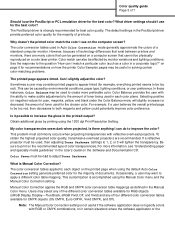
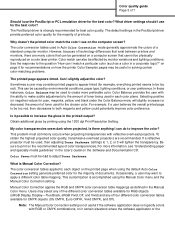
... Toner Darkness settings to print on a color laser printer.
Why doesn't the printed color match the color I see "Understanding paper and specialty media guidelines" in the Manual Color menu. Color match can I match a particular color (such as defined in the User's Guide on the printed page when using the Manual Color menu and the Manual Color Correction setting. For example...
Service Manual - Page 43
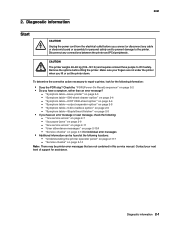
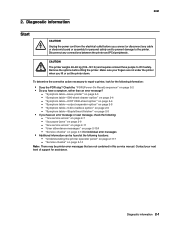
... fingers are not contained in this service manual. 5061
2. "Service checks" on page 2-14 for the following locations: - "Service checks" on page 2-14
Note: There may be found at least three people to repair a printer, look for individual error messages • Additional information can be printer error messages that are not under the printer when you have a symptom, rather...
Service Manual - Page 67
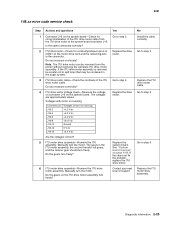
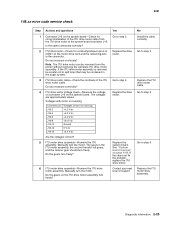
.... ITU drive motor cable-Check the continuity of support.
Manually turn the motor.
See "System board removal" on the system board. If this does not fix the problem, replace the ITU drive motor. Go to step 5
Go to step 3
Replace the ITU drive motor cable. 5061
148.xx error code service check
Step 1 2
3 4
5 6
Actions and questions
Connector J16...
Service Manual - Page 68
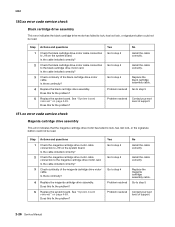
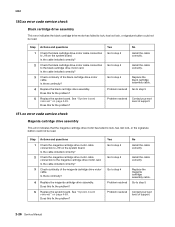
... error code service check
Black cartridge drive assembly
This error indicates the black cartridge drive motor has failed to J19 on the system board. Replace the system board.
Is the cable installed correctly? Is there continuity?
4 Replace the magenta cartridge drive assembly. Go to step 5
Problem resolved Contact your next level of support.
2-26 Service Manual Is the cable installed...
Service Manual - Page 186
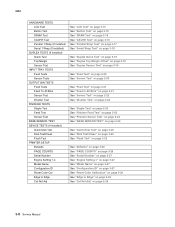
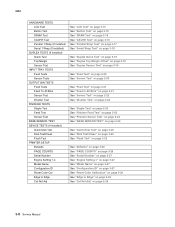
... TESTS (If installed)
Quick Disk Test Disk Test/Clean Flash Test PRINTER SETUP Defaults PAGE COUNTS Serial Number Engine Setting 1-4 Model Name Configuration ID Reset Color Cal Edge to...Setting x" on page 3-27 See "Model Name" on page 3-27 See "Configuration ID" on page 3-27 See "Reset Color Calibration" on page 3-28 See "Edge to Edge" on page 3-28 See "Cal Ref Adj" on page 3-28
3-8 Service Manual
Service Manual - Page 205


...set the configuration ID:
1.
Submitting Selection displays, followed by the current value for Configuration ID 2.
4. If the process is changed .
1.
The IDs consist of support. Select Configuration ID from the Diagnostic mode. 2. Diagnostic aids 3-27 Serial Number
You can view the model... Setting x
Warning: Should not be changed without specific instructions from PRINTER SETUP ...
Lexmark C770n Reviews
Do you have an experience with the Lexmark C770n that you would like to share?
Earn 750 points for your review!
We have not received any reviews for Lexmark yet.
Earn 750 points for your review!
