Lexmark 24A0226 - C 772dtn Color Laser Printer Support and Manuals
Get Help and Manuals for this Lexmark item
This item is in your list!

View All Support Options Below
Free Lexmark 24A0226 manuals!
Problems with Lexmark 24A0226?
Ask a Question
Free Lexmark 24A0226 manuals!
Problems with Lexmark 24A0226?
Ask a Question
Popular Lexmark 24A0226 Manual Pages
Technical Reference - Page 20
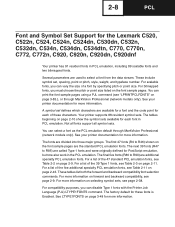
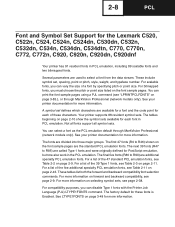
... commands. Your printer supports 88 resident symbol sets. The final five fonts (R86 to R90) are used to R85) are available for a font and the code point for more...page 2-10 show the symbol sets available for PostScript emulation, but now also work in PCL emulation. See your printer documentation for more information.
The factory default for the Lexmark C520, C522n, C524, ...
Technical Reference - Page 21


...
1
1
0
1This font is used for compatibility with the Hewlett-Packard Company's LaserJet 5 and the Lexmark family of the 47 standard PCL emulation fonts. The backward compatibility mode is the number portion from font ...font selection commands for each of printers. Standard PCL Emulation Fonts
The following PJL commands to select a symbol set .
Use the following table lists...
Technical Reference - Page 23


... forward and backward compatibility modes differ slightly for each font.
With the appropriate printer driver installed and selected, your software program selects these fonts. All Type 1 fonts are supported by both the Hewlett-Packard Company's LaserJet 4050 and the Lexmark family of printers. The following table shows the font selection commands for forward and backward compatibility...
Technical Reference - Page 24


... compatibility modes differ slightly for Bold. 2 This font is not implemented in the Hewlett-Packard Company's LaserJet 4050. 3 This font is not implemented in the Lexmark family of printers.
0
61483
-3
61444
-3
61444
5
61444
5
61444
Technical Reference - Page 25


... and backward compatibility mode for the forward and backward compatibility modes are identical, they are supported only in PCL 5 emulation, not in PCL XL. The Lexmark PCL emulation driver uses the backward compatibility mode and temporarily switches the printer to select the forward compatibility fonts.
2-13
PCL
Table 2-3: Forward and Backward Compatibility Font Selection...
Technical Reference - Page 59


...
209Y
109Y
9Y
1O
0O
15Y
3K
Symbol Set ID
Line Printer 16
POSTNET Barcode
C39 Narrow
C39 Regular
C39 Wide
OCR-A
OCR-B
Wingdings
Symbol
SymbolPS
ITC Zapf Dingbats
✓ Indicates Typeface supports the specified Symbol Set. ✘ Indicates Typeface does not support the specified Symbol Set. 2-47
PCL
Table 2-11: TC520, C522n, C524...
Technical Reference - Page 86


... GL/2 commands your printer supports, see "Table A-2: GL/2 Commands" on page A-7.
2-74
PCL
Table 2-30: Miscellaneous Commands (Continued)
Command / Parameters ESCZ
ESCz
ESC*o#M(b)
-1
Ink Saver
0
Normal
1...Print Quality Selects the print quality setting for the page. Paper Type Selects the paper type setting for the page.
Print Test...printer driver written explicitly for GL/2.
Technical Reference - Page 116


... parallel bidirectional support. NORMAL, SHORT
Bond Paper Loading
OFF, DUPLEX
Factory Default MANUAL ON
SINGLE OFF OFF DONOTPRINT
NORMAL OFF 3-19
PJL
Table 3-3: Common Variables for Both Printer Languages (Continued)
Variable USERNAME
(SET only)
WIDEA4
Function Print and Hold Username
A4 width
Selections "username" username is a text string truncated to some Lexmark printers and are...
Technical Reference - Page 164
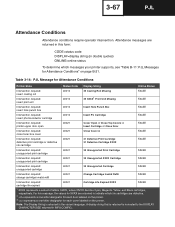
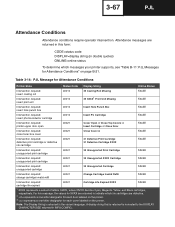
...=online status
To determine which messages your printer supports, see "Table B-11: PJL Messages for Attendance Conditions" on the printer. 3-67
PJL
Attendance Conditions
Attendance conditions require operator intervention. Note: The Display String is truncated to indicate which ink cartridges are returned in this form:
CODE=status code DISPLAY=display string (in INFO CONFIG. Attendance...
Technical Reference - Page 196


..., refer to the PostScript Language Reference Manual (Third Edition) by your printer documentation for information on changing menu settings. The printer is enabled for both printer languages on page C-1. 4-1
PostScript
CHAPTER 4: PostScript Emulation
This section explains PostScript emulation supplemental operators in detail. The printer examines all interfaces.
See your software...
Technical Reference - Page 250


...the default paper source is not a manual paper source, ManualFeed is generated.
For example, 2-Up means two page images are supported:
True False
Manual feed Automatic feed
If ManualFeed is legal...some printers, the value of Nup is set to True, and a change is made to PageSize, MediaWeight, MediaColor, or MediaType parameters, no timeout
If the timeout expires, a timeout error is set ...
Technical Reference - Page 330


... not support IEEE 1284 communication, you can set to Off from ftp.lexmark.com as /pub/driver/ technical_brief/LEXPARAL.EXE. When the Advanced Status menu item is available from the printer operator panel, through MarkVision Professional, or through MarkVision Professional, and SLCTIN* and AUTO FD XT* will slow printer performance.
See your printer. Use your printer model...
Technical Reference - Page 376
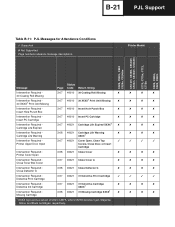
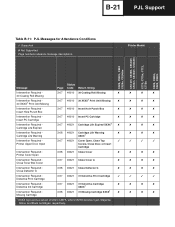
...10008;
✘
✘
1 XXXX represents a subset of letters CMYK, where CMYK denotes Cyan, Magenta, Yellow, and Black cartridges, respectively. B-21 PJL Support
Table B-11: PJL Messages for Attendance Conditions
✓ Supported ✘ Not Supported Page numbers reference message descriptions. C532dm C534m. C534dm. Printer Model
C520, C522n, C524 C524n, C524dm C53-dm.
C532m.
Technical Reference - Page 383


... Check Paper Guide
✘
✘
✘
✘
Check Paper Guide
Intervention Required Incorrect...Manual Request
3-73 41xxy
Load Manual
✓
✓
✓
✓
x represents an input source code. For more information, see "Table 3-16: Tray Values" on page 3-74.
* See your printer documentation for Paper Handling
✓ Supported ✘ Not Supported...
Technical Reference - Page 421
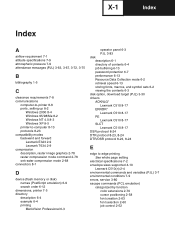
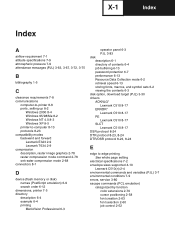
...30 drivers ACKNLG* Lexmark C510 8-17 ERROR* Lexmark C510 8-17 PE Lexmark C510 8-17 SLCT Lexmark C510 8-17 DSR protocol 8-24 DTR protocol 8-23, 8-24 DTR/DSR protocol 8-23, 8-24
E
edge to edge printing See whole page setting
electrical specifications 7-2 envelope sizes supported 4-10
Lexmark C510(n) 2-4 environmental commands and variables (PJL) 3-7 environmental conditions 7-9 errors, service 3-80...
Lexmark 24A0226 Reviews
Do you have an experience with the Lexmark 24A0226 that you would like to share?
Earn 750 points for your review!
We have not received any reviews for Lexmark yet.
Earn 750 points for your review!
