Lexmark 22N0057 - X 5450 Color Inkjet Support and Manuals
Get Help and Manuals for this Lexmark item
This item is in your list!

View All Support Options Below
Free Lexmark 22N0057 manuals!
Problems with Lexmark 22N0057?
Ask a Question
Free Lexmark 22N0057 manuals!
Problems with Lexmark 22N0057?
Ask a Question
Popular Lexmark 22N0057 Manual Pages
User's Guide - Page 7


... operating systems) and some basic instructions for setting up hardware and software (on the Lexmark Web site at www.lexmark.com.
Note: If your printer supports Macintosh operating systems, see the User's Guide instead. Lexmark Web site at www.lexmark.com. Getting Started or Setup Solutions booklet
Description
Where to solve printer setup problems.
Note: These documents do not...
User's Guide - Page 8
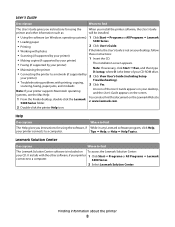
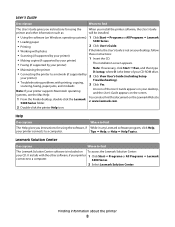
...
• Scanning (if supported by your printer)
these instructions:
• Making copies (if supported by your printer)
1 Insert the CD.
• Faxing (if supported by
your printer)
2 Click View User's Guide (including Setup
Troubleshooting).
• Troubleshooting problems with photos
If the link to the User's Guide is not on the Lexmark Web site at www.lexmark.com.
5400 Series...
User's Guide - Page 9
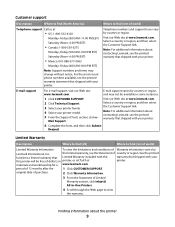
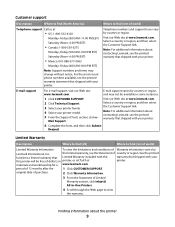
..., see the printed warranty that shipped with your
this printer will be available in printer, or set forth at www.lexmark.com.
See the printed
furnishes a limited warranty that Limited Warranty included with this limited warranty, see the printed warranty that shipped with your printer model. 5 From the Support Tools section, click e- Finding information about contacting...
User's Guide - Page 11
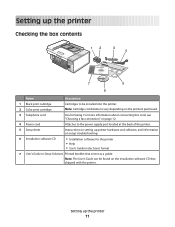
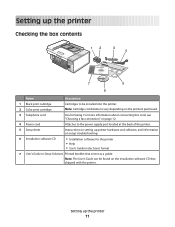
...
12
3 4
7
5
6
Name
Description
1 Black print cartridge 2 Color print cartridge
Cartridges to the power supply port located at the back of the printer.
5 Setup sheet
Instructions on setting up the printer
11 Setting up printer hardware and software, and information on setup troubleshooting.
6 Installation software CD
• Installation software for faxing. For more information...
User's Guide - Page 86


... is listed, match the MAC address of setting up a wireless network using an Ethernet cable.
Note: If more information, see "Finding your MAC address" on the Setup Sheet that came with your printer came with a Lexmark N4050e print server, follow the steps on page 87.
Networking the printer
86
Installing network printers
Direct IP printing
1 Connect the...
User's Guide - Page 94


...
1 Values obtained by continuous printing. Maintaining the printer
94 Cleaning the scanner glass
1 Dampen a clean, lint-free cloth with ISO/IEC 24711 (FDIS). 2 Licensed Return Program Cartridge
Lexmark 5400 Series models (except Lexmark 5490)
Item Black cartridge Color cartridge High-yield black cartridge High-yield color cartridge Photo cartridge
Part number 32 33 34 35 31
Ordering paper...
User's Guide - Page 95


...
The warranty does not cover repair of failures or damage caused by non-Lexmark ink or print cartridges. For best results, use of Original Lexmark Ink message, the original Lexmark ink in . • 10 x 15 cm • Letter • A4
Using genuine Lexmark print cartridges
Lexmark printers, print cartridges, and photo paper are using the printer without a computer, press Cancel. To prevent...
User's Guide - Page 96


...troubleshooting" on page 114 • "Error messages" on page 115 • "Removing and reinstalling the software" on page 123
Setup troubleshooting
• "Incorrect language appears on the display" on page 96 • "Power button is not lit" on page 97 • "Software does not install...appears.
4 Press . 5 Press or repeatedly until Device Setup appears.
6 Press . 7 Press or repeatedly until ...
User's Guide - Page 98


... Faxes. • In Windows 2000: Start Œ Settings Œ Printers. • In Windows 98/Me: Start Œ Settings Œ Printers.
2 Double-click the name of your printer model. correctly
Check ink
Check the ink levels, and install new print cartridges if necessary. f Select the file you want to check for drivers or downloads.
Software may not be loaded Remove and then...
User's Guide - Page 107
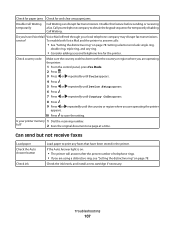
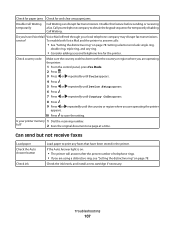
... your telephone company to save the setting. repeatedly until Country Code appears.
8 Press .
9 Press or
appears.
Check the ink levels, and install a new cartridge if necessary. Disable this feature before sending or receiving a fax.
Troubleshooting
107 Do you are using a distinctive ring, see "Setting the distinctive ring" on :
• The printer will answer after the preset number...
User's Guide - Page 109
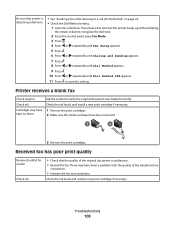
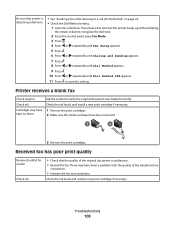
...tape on page 74. • Check the Dial Method setting.
1 Listen for sender
Check ink
• Check that printer is satisfactory. • Resend the fax. Troubleshooting
109 Check ink
Check the ink levels, and install a new print cartridge if necessary. There may have been removed.
1
2
3 Reinsert the print cartridges. Printer receives a blank fax
Check original
Ask the sender to...
User's Guide - Page 136


... respond 102 partial document or photo copies 103 poor copy quality 103 scanner unit does not close 102
troubleshooting, error messages alignment problem 115 carrier jam 115 cartridge error 115 cartridge missing 115 change paper or photo size setting 115 change paper size setting 115 color ink low 115 computer not connected 115 could not detect a proof sheet 115...
Setup Solutions - Page 3


... about the printer
Setup sheet
Description
Where to find this document in the user documentation, to a professional service person.
Refer service or repairs, other replacement parts. Use care when you instructions for the use of some parts may not always be obvious.
Do not set up You can find
The Setup sheet gives you replace a lithium battery. Lexmark Web site...
Setup Solutions - Page 4
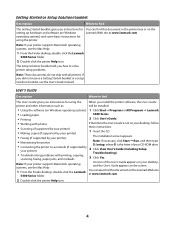
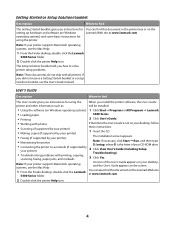
... View User's Guide (including Setup
Troubleshooting).
• Troubleshooting problems with printing, copying,
scanning, faxing, paper jams, and misfeeds
3 Click Yes. Note: If necessary, click Start ΠRun, and then type D:\setup, where D is not on the screen.
1 From the Finder desktop, double-click the Lexmark
5400 Series folder. Note: If your printer supports Macintosh operating systems...
Setup Solutions - Page 20
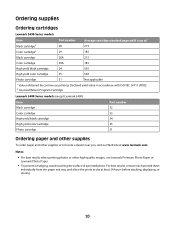
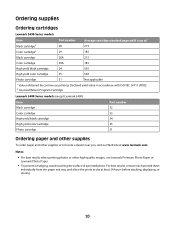
... stacking, displaying, or storing.
20 Declared yield value in accordance with ISO/IEC 24711 (FDIS). 2 Licensed Return Program Cartridge
Lexmark 5400 Series models (except Lexmark 5490)
Item Black cartridge Color cartridge High-yield black cartridge High-yield color cartridge Photo cartridge
Part number 32 33 34 35 31
Ordering paper and other supplies
To order paper and other high-quality...
Lexmark 22N0057 Reviews
Do you have an experience with the Lexmark 22N0057 that you would like to share?
Earn 750 points for your review!
We have not received any reviews for Lexmark yet.
Earn 750 points for your review!
