Lexmark 20T1000 - Optra T610 B/W Laser Printer Support and Manuals
Get Help and Manuals for this Lexmark item
This item is in your list!

View All Support Options Below
Free Lexmark 20T1000 manuals!
Problems with Lexmark 20T1000?
Ask a Question
Free Lexmark 20T1000 manuals!
Problems with Lexmark 20T1000?
Ask a Question
Popular Lexmark 20T1000 Manual Pages
Setup Guide (1.4 MB) - Page 3
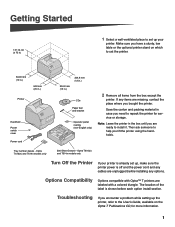
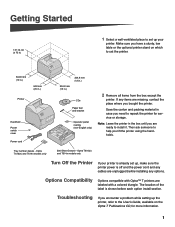
... compatible with Optra™ T printers are labeled with a colored triangle.
Optra T616(n) and T614n models only
500-Sheet Drawer -
If any items are missing, contact the place where you have a sturdy, low table or the optional printer stand on the Optra T Publications CD, for service or storage. Tray number decals - Troubleshooting
If you encounter a problem while setting up the...
Setup Guide (1.4 MB) - Page 4
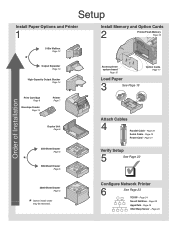
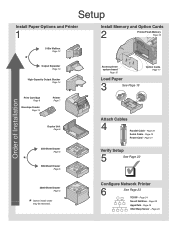
Configure Network Printer
6
See Page 23
TCP/IP -
Page 24
Novell NetWare - Page 29 Page 20 Serial Cable - Page 21
Verify Setup
5
See Page 22
Order of Installation
2000-Sheet Drawer Page 4
* Option install order may be reversed. Page 28 AppleTalk - Setup
Install Paper Options and Printer
1
Install Memory and Option Cards
2
Printer/Flash Memory Page 16
5-Bin Mailbox Page ...
Setup Guide (1.4 MB) - Page 5
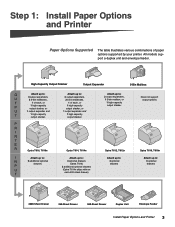
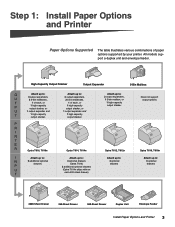
..., 1 5-bin mailbox, or
1 high-capacity output stacker. Optra T612, T612n Attach up to: 3 optional drawers
Does not support output options
Optra T610, T610n Attach up to : 3 optional drawers
2000-Sheet Drawer
250-Sheet Drawer
500-Sheet Drawer
Duplex Unit
Envelope Feeder
Install Paper Options and Printer
3
All models support a duplex unit and envelope feeder.
High-Capacity Output...
Setup Guide (1.4 MB) - Page 9
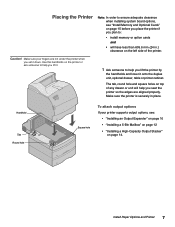
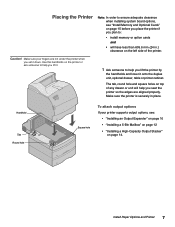
... are not under the printer when you lift the printer by
the handholds and lower it down. Install Paper Options and Printer
7 Make sure your printer supports output options, see "Install Memory and Optional Cards" on page 15 before you place the printer if you plan to:
• install memory or option cards
and
• will help you set it onto the...
Setup Guide (1.4 MB) - Page 22
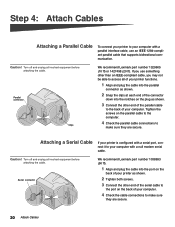
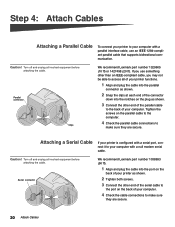
... before attaching the cable.
Parallel connector
Clips
We recommend Lexmark part number 1329605 (10 ft) or 1427498 (20 ft)....printer is configured with a null modem serial cable. Attaching a Serial Cable
If your computer with a parallel interface cable, use an IEEE 1284-compliant parallel cable that supports bidirectional communication.
Serial connector
We recommend Lexmark part...
Setup Guide (1.4 MB) - Page 24
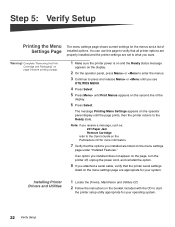
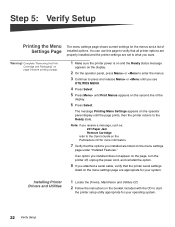
... the Drivers, MarkVision and Utilities CD.
2 Follow the instructions in the booklet included with the CD to the Ready state. You can use this page to what you attached a serial cable, verify that all printer options are properly installed and the printer settings are appropriate for your operating system.
22 Verify Setup
Complete "Removing the Print Cartridge and...
Setup Guide (1.4 MB) - Page 25
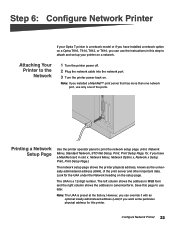
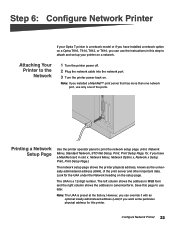
... Network x Setup, Print, Print Setup Page.)
The network setup page shows the printer physical address, known as the universally administered address (UAA), of the ports.
Note: If you installed a MarkNet™ print server that has more than one network port, use later. Note: The UAA is a 12-digit number. Step 6: Configure Network Printer
If your Optra T printer is a network model or...
Setup Guide (1.4 MB) - Page 26
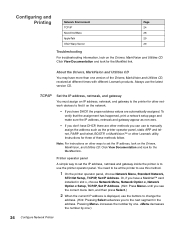
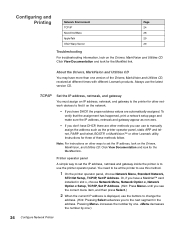
... Lexmark utility. Always use this method.
1 On the printer operator panel, choose Network Menu, Standard Network,
STD Net Setup, TCP/IP, Set IP Address. Printer operator panel
A simple way to set the IP address, look for the MarkNet link. Configuring and Printing
Network Environment TCP/IP Novell NetWare AppleTalk OS/2 Warp Server
Page 24 28 29 29
Troubleshooting
For troubleshooting...
Setup Guide (1.4 MB) - Page 27
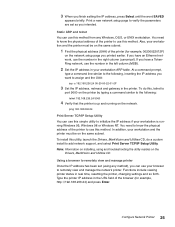
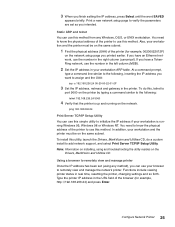
... do this utility, launch the Drivers, MarkVision and Utilities CD, do a custom install to remotely view and manage printer Once the IP address has been set as you can use this method.
Static ARP and telnet You can use this method. ping 192.168.236.24
Print Server TCP/IP Setup Utility You can use this...
Setup Guide (1.4 MB) - Page 28
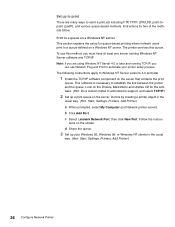
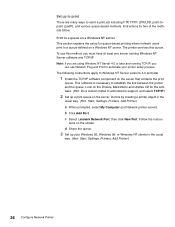
... services this by creating a printer object in the usual
way. (Hint: Start, Settings, Printers, Add Printer.)
26 Configure Network Printer Look on the server that contains the print
queue.
tions on a Windows NT server. Instructions for queue-based printing where network users print to Windows NT Server versions 4.0 and later.
1 Install the TCP/IP software component on the Drivers...
Setup Guide (1.4 MB) - Page 29
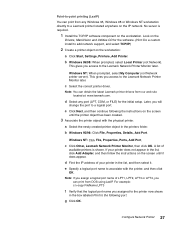
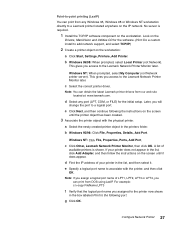
... Start, Settings, Printers, Add Printer. Note: You can print from our web site located at: www.lexmark.com.
e Specify a logical port name to a logical port.
Configure Network Printer 27
A list of LPT1, LPT2, LPT3 or LPT4, you will
change the port to associate with the physical printer. No server is shown. Later, you
can obtain the latest Lexmark printer drivers from...
Setup Guide (1.4 MB) - Page 30
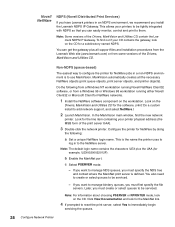
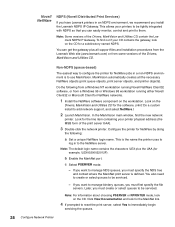
... print server is to be serviced.
-
Later, you install the Lexmark NDPS IP Gateway. Note: Some versions of the Drivers, MarkVision and Utilities CD.
MarkVision automatically creates all support files and installation procedures from the Lexmark Web site (www.lexmark.com) or from a Windows 95 or Windows 98 workstation running either Novell Client32 or Microsoft Client for...
Setup Guide (1.4 MB) - Page 31
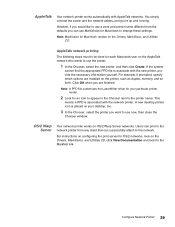
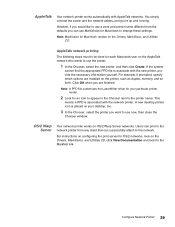
... instructions on configuring the print server for OS/2 networks, look for Macintosh resides on OS/2 Warp Server networks. Note: MarkVision for the MarkNet link.
OS/2 Warp Server
Your network printer works on the Drivers, MarkVision, and Utilities CD. Configure Network Printer 29 You simply connect the power and the network cables, and you are installed on your particular printer model...
Setup Guide (1.4 MB) - Page 33
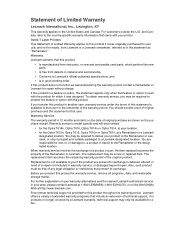
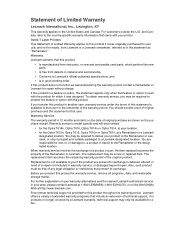
... Optra T610, at http://www.lexmark.com. Replacement is not available to that feature or option is model specific and will be a new or repaired item. Optra T Laser Printers
This Statement of Limited Warranty applies to this product if it was designed.
For further explanation of your location.
• for which perform like new parts,
• Is free from Lexmark or a Lexmark...
Setup Guide (1.4 MB) - Page 34
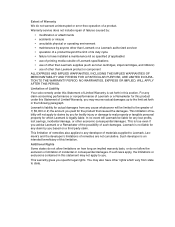
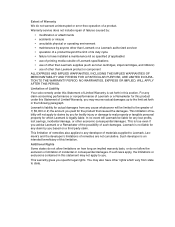
...
Your sole remedy under this statement may also have installed a maintenance kit as specified (if applicable)
• use of printing media outside of Lexmark specifications
• use of other than Lexmark supplies (such as toner cartridges, inkjet cartridges, and ribbons)
• use of other economic consequential damages.
Lexmark is not liable for any claim concerning performance or...
Lexmark 20T1000 Reviews
Do you have an experience with the Lexmark 20T1000 that you would like to share?
Earn 750 points for your review!
We have not received any reviews for Lexmark yet.
Earn 750 points for your review!
