Lexmark 13C1104 - X 466dwe B/W Laser Support and Manuals
Get Help and Manuals for this Lexmark item
This item is in your list!

View All Support Options Below
Free Lexmark 13C1104 manuals!
Problems with Lexmark 13C1104?
Ask a Question
Free Lexmark 13C1104 manuals!
Problems with Lexmark 13C1104?
Ask a Question
Popular Lexmark 13C1104 Manual Pages
User Guide - Page 6


... ...132 Using the Embedded Web Server for fax setup 133 Setting the date and time ...133 Turning daylight saving time on or off ...134
Sending a fax...134
Sending a fax using the printer control panel 134 Getting ready to send a fax using the computer 134 Installing a PostScript driver ...135 Sending a fax using the computer ...136
Creating...
User Guide - Page 20


...temperature fluctuations - Note: The fax function is available on the printer control panel to perform specific copy jobs. • Send a fax using the printer control panel. • Send a fax to multiple fax ...You can:
• Make quick copies, or change the settings on selected printer models only. Free from the direct airflow of the scanner
The scanner provides copy, fax, and scan-to...
User Guide - Page 28


...RS-232-C Serial ISP - Flash memory - Additional printer setup
28
Additional printer setup
Installing internal options
CAUTION-SHOCK HAZARD: If you are accessing the system board or installing optional hardware or memory devices sometime after setting up the printer, then turn them to install the available cards;
Fonts
• Firmware cards - Bar Code and Forms - MarkNetTM N8150 802.11...
User Guide - Page 51


... the menu again, choose another value, and save other settings from the menus, they replace the factory default settings as user default settings. Additional printer setup
51
1 USB port 2 Ethernet port
Verifying printer setup
Once all hardware and software options are installed and the printer is turned on, verify that the printer is set up correctly by printing the following:
• Menu...
User Guide - Page 54


... page 58. Information you will need to set up the printer on a wireless network
Note: Do not connect the installation or network cables until instructed to select.
• Security Method-There are AES or TKIP.
WEP key
If your network uses more information, see the Setup Guide.
2 Follow the instructions for the same type on the router...
User Guide - Page 66
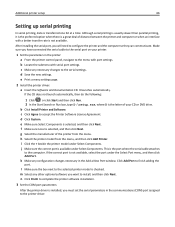
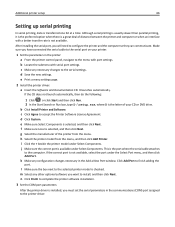
... sure the box next to the selected printer model is the letter of your printer.
1 Set the parameters in the Add a New Port window. After installing the serial port, you must set the serial parameters in the communications (COM) port assigned to the printer driver. g Select the manufacturer of distance between the printer and computer or when an interface...
User Guide - Page 93


...Setup. 2 Choose a paper size or create a custom size to match the loaded paper. 3 Click OK. Printing
93
Printing
Printing a document
1 Load paper into a tray or feeder. 2 From the printer control panel Paper menu, set... on a specific paper type, adjust the paper type setting to match the loaded paper, or select the appropriate tray or feeder.
3 Click Print. Note: To print on a specific size or ...
User Guide - Page 122


... port .
2 Connect the other end of the telephone cable that works best when directly connected to a DSL service" on page 124. Faxing
122
Notes:
• The printer is required. Equipment and service options
Fax connection setup
Connect directly to the telephone line
See "Connecting to an analog telephone line" on page 122
Connect to...
User Guide - Page 135


... Documentation CD, you receive an error, "No fax modems were found", follow the instructions on page 135.
3 From the main installation dialog, click Install Printer and Software. 4 Click Agree to send a fax from the Lexmark Web site at www.lexmark.com. 2 From the Drivers & Downloads menu, click Driver Finder. 3 Select your printer, select your printer fax model, and then click Add. If...
User Guide - Page 165
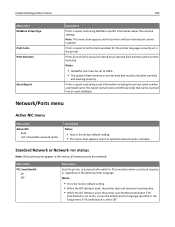
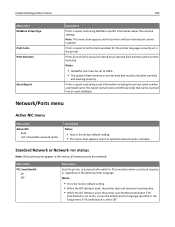
... of all the fonts available for printers with an internal print server installed. Understanding printer menus
165
Menu item NetWare Setup Page Print Fonts Print Directory
Asset Report
Description
Prints a report containing NetWare‑specific information about the network settings Note: This menu item appears only for the printer language currently set to PCL emulation when a print job...
User Guide - Page 217
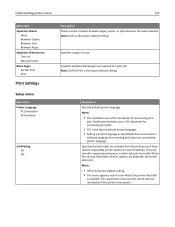
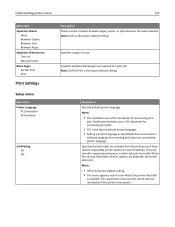
...factory default printer language. • Setting a printer language as the default does not prevent a
software program from the print queue if they require unavailable printer options or custom settings. Specifies... Jobs Between Pages Separator Sheet Source Tray Manual Feeder Blank Pages Do Not Print Print
Print Settings
Setup menu
Menu item Printer Language
PCL Emulation PS Emulation
Job Waiting...
User Guide - Page 254


... other network
device.
• All options are properly installed. • The printer driver settings are basic printer problems, or the printer is unresponsive, make sure:
• The power cord is plugged into the printer and a properly grounded electrical outlet. • The electrical outlet is not turned off and contact Customer Support. Wait for about 10 seconds, and then turn...
User Guide - Page 284


... information, contact Customer Support. If the problem continues, the printer may have a printer part that requires adjustment or replacement. The print quality test pages print.
7 Touch Back.
8 Touch Exit Configuration.
Reinstall the toner cartridge. Blank pages
These are possible solutions. THE TONER MAY BE LOW
When 88 Cartridge low appears, order a new toner cartridge.
For more of...
User Guide - Page 308


... the durability or longevity of a repair not included in need of prints produced by a Lexmark warranty, technical support may be required to present the feature or option with Lexmark user's guides, manuals, instructions or guidance
-Unsuitable physical or operating environment When warranty service involves the exchange of a product or part, the item replaced becomes the property of the...
User Guide - Page 316
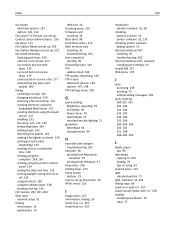
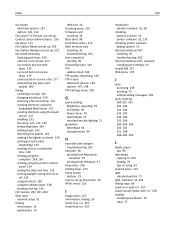
... menu 226
I
Image menu 227 information, finding 16 Insert Tray 257 Install tray 257
316
installation wireless network 55, 58
installing options in driver 53 printer software 52, 135
installing printer software adding options 53
Internal Solutions Port installing 35 troubleshooting 282
Internal Solutions Port, network changing port settings 64
Invalid PIN 257 IPv6 menu 170
J
jams accessing 239...
Lexmark 13C1104 Reviews
Do you have an experience with the Lexmark 13C1104 that you would like to share?
Earn 750 points for your review!
We have not received any reviews for Lexmark yet.
Earn 750 points for your review!
