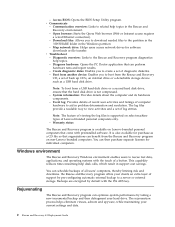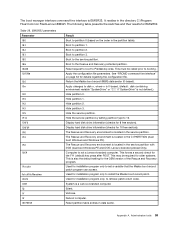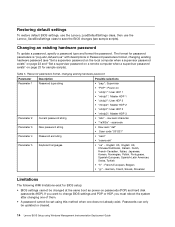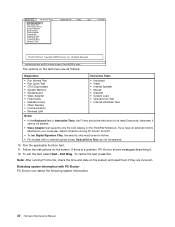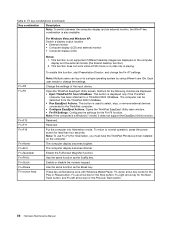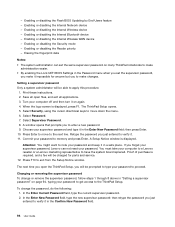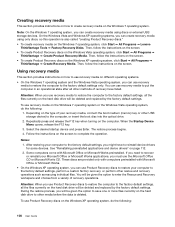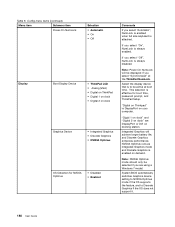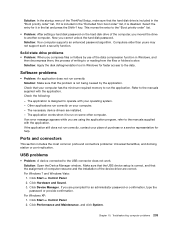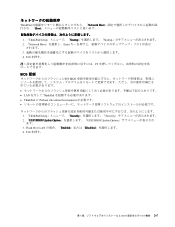Lenovo ThinkPad X220 Support and Manuals
Get Help and Manuals for this Lenovo item

View All Support Options Below
Free Lenovo ThinkPad X220 manuals!
Problems with Lenovo ThinkPad X220?
Ask a Question
Free Lenovo ThinkPad X220 manuals!
Problems with Lenovo ThinkPad X220?
Ask a Question
Most Recent Lenovo ThinkPad X220 Questions
Reset Hole Button
where is the reset hole button of lenovo x220 located
where is the reset hole button of lenovo x220 located
(Posted by magicgreay 2 years ago)
Cannot Get @key To Work Or Numerical Lock To Turn Off In Model 4291-b78 Lenovo T
cannot get @ key to work so can't get email. Also cannot turn off numerical key. The @key on Thinkpa...
cannot get @ key to work so can't get email. Also cannot turn off numerical key. The @key on Thinkpa...
(Posted by Geoffbrian4 7 years ago)
How To Remove Thinkpad X220 Ultrabase
(Posted by holsHector 10 years ago)
Why My Laptop X220 Lenovo Toolbox Has Stop Working
(Posted by frode 10 years ago)
Lenovo ThinkPad X220 Videos
Popular Lenovo ThinkPad X220 Manual Pages
Lenovo ThinkPad X220 Reviews
We have not received any reviews for Lenovo yet.