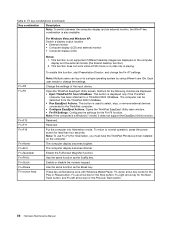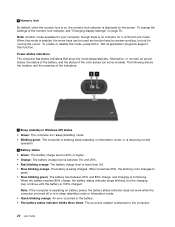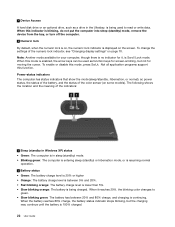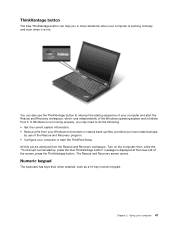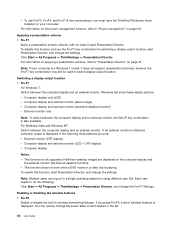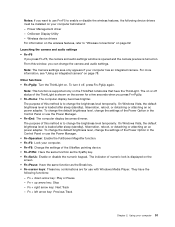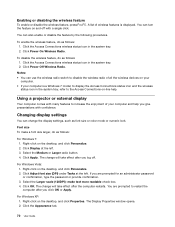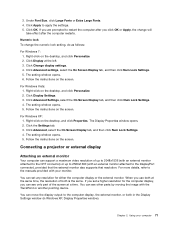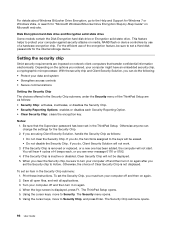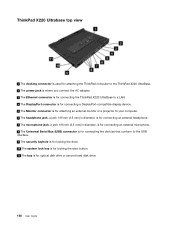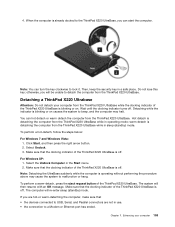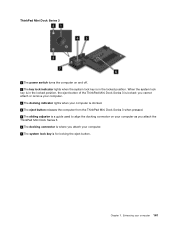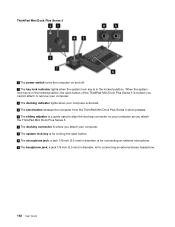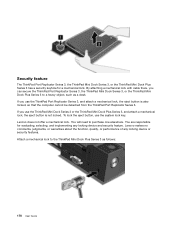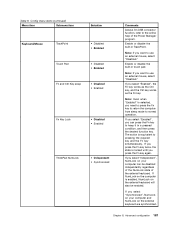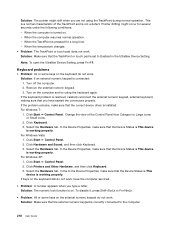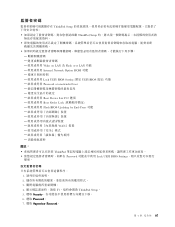Lenovo ThinkPad X220 Support Question
Find answers below for this question about Lenovo ThinkPad X220.Need a Lenovo ThinkPad X220 manual? We have 38 online manuals for this item!
Question posted by Geoffbrian4 on September 20th, 2016
Cannot Get @key To Work Or Numerical Lock To Turn Off In Model 4291-b78 Lenovo T
cannot get @ key to work so can't get email. Also cannot turn off numerical key. The @key on Thinkpad is on key no. 2 on numerical key together with "key at top no.2 in middle and @ key at bottom. Can get " with shift key and 2 straightforward but cannot see how to get @ key.Please help .Old and befuddled duffer
Current Answers
Related Lenovo ThinkPad X220 Manual Pages
Similar Questions
Reset Hole Button
where is the reset hole button of lenovo x220 located
where is the reset hole button of lenovo x220 located
(Posted by magicgreay 2 years ago)
Key Board Numerical Function
My Laptop Numerical Keys Are Not Performing Their Numerical Function And They Work As Page Dn And Pa...
My Laptop Numerical Keys Are Not Performing Their Numerical Function And They Work As Page Dn And Pa...
(Posted by hukam2104pk 8 years ago)
How To Locate Optical Drive Model Number On Ideapad Laptop Y570 Via Function
keys
keys
(Posted by Jfriscapo 9 years ago)
Why My Laptop X220 Lenovo Toolbox Has Stop Working
(Posted by frode 10 years ago)