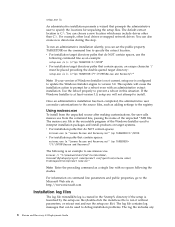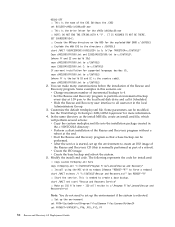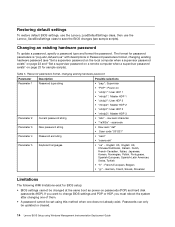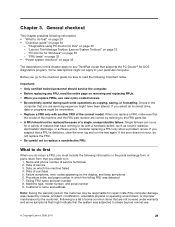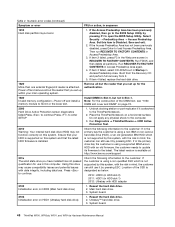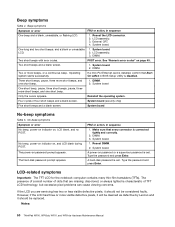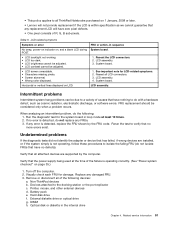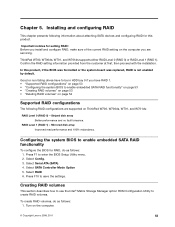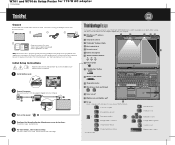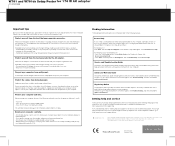Lenovo ThinkPad W701 Support and Manuals
Get Help and Manuals for this Lenovo item

View All Support Options Below
Free Lenovo ThinkPad W701 manuals!
Problems with Lenovo ThinkPad W701?
Ask a Question
Free Lenovo ThinkPad W701 manuals!
Problems with Lenovo ThinkPad W701?
Ask a Question
Most Recent Lenovo ThinkPad W701 Questions
Where Is The Main Board For W701ds Available?
I'm having a main board problem and need some help to find the new main board fro W701ds to replace.
I'm having a main board problem and need some help to find the new main board fro W701ds to replace.
(Posted by phorpheng 9 years ago)
Popular Lenovo ThinkPad W701 Manual Pages
Lenovo ThinkPad W701 Reviews
We have not received any reviews for Lenovo yet.