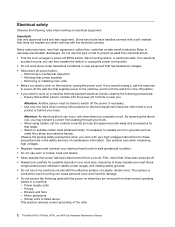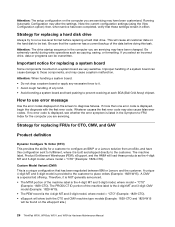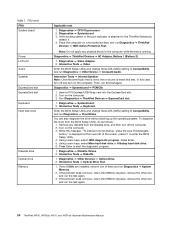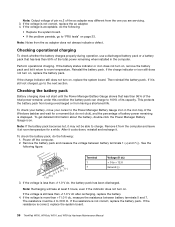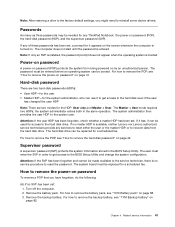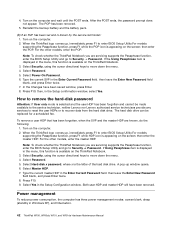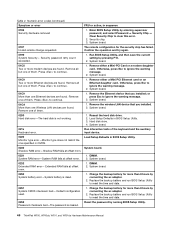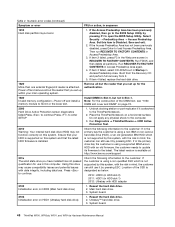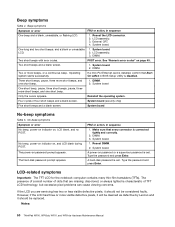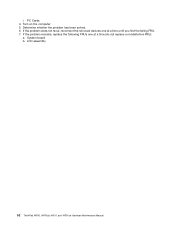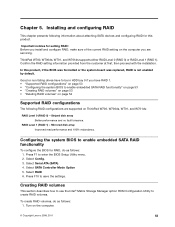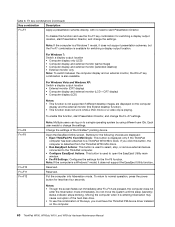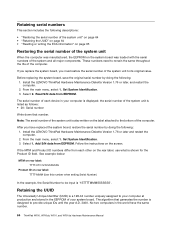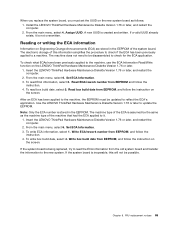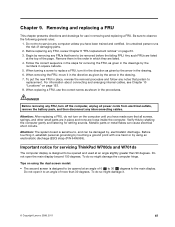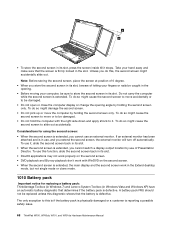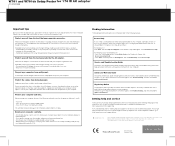Lenovo ThinkPad W701 Support Question
Find answers below for this question about Lenovo ThinkPad W701.Need a Lenovo ThinkPad W701 manual? We have 38 online manuals for this item!
Question posted by phorpheng on April 8th, 2015
Where Is The Main Board For W701ds Available?
I'm having a main board problem and need some help to find the new main board fro W701ds to replace.
Current Answers
Answer #1: Posted by TommyKervz on April 9th, 2015 2:52 AM
buy the motherboard below
http://www.sparepartswarehouse.com/IBM-Lenovo,Thinkpad,W701-W701ds,Laptop,System-Boards.aspx
Related Lenovo ThinkPad W701 Manual Pages
Similar Questions
I Have Lenovo B570e Laptop Having Wireless Connectivity Problem.need Help
i have lenovo b570e laptop having wireless connectivity problem.need help
i have lenovo b570e laptop having wireless connectivity problem.need help
(Posted by lambda 7 years ago)
My New Lenovo Thinkpad Edge E430 Laptop Shows ' Plugged In; Not Charging
I bought new Lenovo laptop Thinkpad Edge E430. When I put the charger. after a while it shows like "...
I bought new Lenovo laptop Thinkpad Edge E430. When I put the charger. after a while it shows like "...
(Posted by gowtham60319 11 years ago)
I Need Help My Laptop Refuses To Accept The Product Key Code For Windows 7
This windows 7 came preinstalled on a lenovo g550
This windows 7 came preinstalled on a lenovo g550
(Posted by sharron 13 years ago)