Lenovo G550 Support Question
Find answers below for this question about Lenovo G550 - 2958 - Pentium 2.1 GHz.Need a Lenovo G550 manual? We have 4 online manuals for this item!
Question posted by sharron on February 1st, 2011
I Need Help My Laptop Refuses To Accept The Product Key Code For Windows 7
This windows 7 came preinstalled on a lenovo g550
Current Answers
There are currently no answers that have been posted for this question.
Be the first to post an answer! Remember that you can earn up to 1,100 points for every answer you submit. The better the quality of your answer, the better chance it has to be accepted.
Be the first to post an answer! Remember that you can earn up to 1,100 points for every answer you submit. The better the quality of your answer, the better chance it has to be accepted.
Related Lenovo G550 Manual Pages
Windows 7 Upgrade Guide - Page 1


... storage devices • Find the 25-character Windows® 7 product key. Windows® 7 upgrade guide
This Lenovo Windows® 7 upgrade disc will help users upgrade their current Windows operating system to Windows® 7.
„ Before upgrading to Windows® 7
• Make sure your current operating system is eligible for this : Product Key: XXXXX-XXXXX-XXXXX-XXXXX-XXXXX
„...
Windows 7 Upgrade Guide - Page 2


... system.
2
Clean install If your current version of the report will be saved to http://www.lenovo.com/windows7. Insert the Windows® 7 upgrade disc into the optical drive. A copy of Windows can perform a clean install. You will need to install the hardware drivers for installation page, we recommend
getting the latest updates to...
Windows 7 Upgrade Guide - Page 4
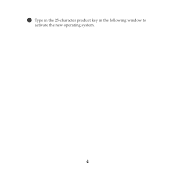
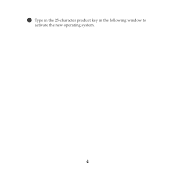
2 Type in the 25-character product key in the following window to
activate the new operating system.
4
Lenovo G450/G550 User Guide V2.0 - Page 2


... G450/550 User Guide V2.0 cover_2-3
If your product is subject to restrictions set forth in Contract No. GS-35F-05925.
* Only for Lenovo G550 unless otherwise stated.
• The illustrations in this... Lenovo Web site located at private expense and are using other Windows operating system, some operations may not apply to you are sold to the actual product. If you are using Windows ...
Lenovo G450/G550 User Guide V2.0 - Page 3
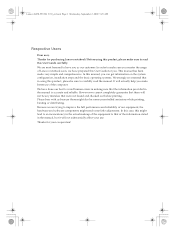
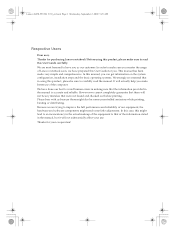
...for purchasing Lenovo notebook! We are trying to have prepared this product, please make sure to that of the computer. It will actually help you ...make sure you as our customer. In order to carefully read this product, please be some little adjustment. Please bear with us because there might need...
Lenovo G450/G550 User Guide V2.0 - Page 25


... can be used by others. For details about how to help to the instructions shipped with steady and even light. Lenovo offers no comment judgement or warranty regarding the function, quality ...Refer to seven alphanumeric characters in any security product, verify that it is a face recognition software which takes a digital snapshot, extracts key features of your face, and creates a ...
Lenovo G450/G550 User Guide V2.0 - Page 27


...
Note: The actual maximum range may vary by Windows Safely Remove Hardware utility. • The dummy...specific models only)
If your computer as laptop computers, PDAs and cell phones. Removing an...code. 4 Pairing is not in use the Bluetooth function, turn it by operating systems.
19 Note: When you do not need...: • If you need to make a Bluetooth connection from a...
Lenovo G450/G550 User Guide V2.0 - Page 31


... external optical drive is needed to launch Lenovo OneKey Recovery. Make sure to back up the system partition on your computer. • Press the key to access OneKey Rescue ...drive support the creation of operating system and preinstalled software).
„ Using Lenovo OneKey Recovery (Within Windows operating system)
In Windows operating system, double click the OneKey Recovery System...
Lenovo G450/G550 User Guide V2.0 - Page 45


...help , during the warranty period: • Problem determination - The following services are not covered: • Replacement or use your computer, and learn about Lenovo computers, you experience a problem with your Lenovo-preinstalled Microsoft Windows product... correct the problem yourself and still need help and information by Lenovo or non warranted parts • Identification...
Lenovo G450/G550 User Guide V2.0 - Page 46
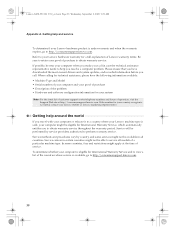
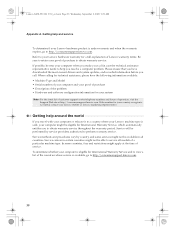
...warranty service. Lenovo G450-550 UG V2.0_en.book Page 38 Wednesday, September 2, 2009 9:29 AM
Appendix A.
Service centers in case the technical assistance representative needs to obtain ...consumersupport.lenovo.com. Getting help around the world
If you travel with your computer or relocate it to a country where your Lenovo machine type is sold, your Lenovo hardware product is...
Lenovo G450/G550 User Guide V2.0 - Page 52
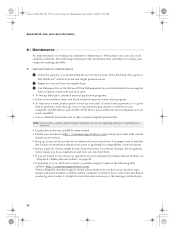
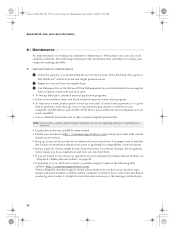
...helpful to have experienced and how you resolved them. • If you ever need...Windows® will slow down .
44 CD-RW drives and CD-RW/DVD drives are available for compatibility or known issues. • Keep a log book. If critical data is present, it is maintenance.
Entries might want to date on device drivers on other non-Lenovo...lenovo.com. Also, if the machine is producing error codes...
Lenovo G450/G550 User Guide V2.0 - Page 54
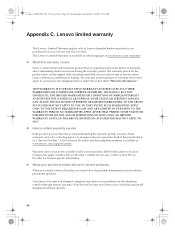
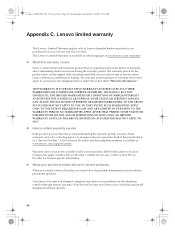
... LIMITED TO, THE IMPLIED WARRANTIES OR CONDITIONS OF MERCHANTABILITY AND FITNESS FOR A PARTICULAR PURPOSE. Each of Service Providers and their telephone numbers is referred to Lenovo branded hardware products you purchased for your own use during the warranty period, you may direct you to obtain warranty service
If the...
Lenovo G450/G550 User Guide V2.0 - Page 64


...disks: After 20 minutes - Lenovo computers of electricity. Hibernate: After 1 hour
To awaken your computer from a Sleep or System Standby mode, press any key on your Windows Help and Support information system.
... inactive for computers.
• 20022, 2949 • 20023, 2958
By using ENERGY STAR compliant products and taking advantage of the power-management features of your computer, ...
Lenovo G450/G550 User Guide V2.0 - Page 65
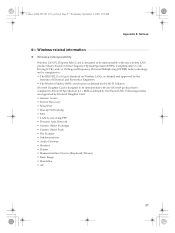
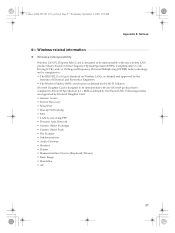
... PCI Express Mini Card is designed to be interoperable with any Bluetooth product that is based on Direct Sequence Spread Spectrum (DSSS), Complementary Code Keying (CCK), and/or Orthogonal Frequency Division Multiplexing (OFDM) radio technology.../Mouse) • Basic Image • Handsfree • AV
57 Lenovo G450-550 UG V2.0_en.book Page 57 Wednesday, September 2, 2009 9:29 AM
Appendix E.
Lenovo G450/G550 User Guide V2.0 - Page 106


Lenovo G450-550 UG V2.0_en.book Page 98 Wednesday, September 2, 2009 9:29 AM
Index
A
AC ...Statement 59 Frequently Asked Questions 24 Function key combinations 14
H
Hard disk drive Problems 28
Help Customer support center 37 Help and service 37 on the Web 37
Hibernation mode problems 27
K
Keyboard Cleaning 45 Problems 26 Using 13
L
Lenovo Limited Warranty 46
M
Maintenance 44 ...
Lenovo G450/G550 User Guide V1.0 - Page 25
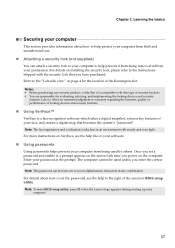
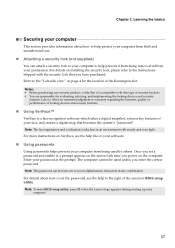
...help prevent it from being removed without your computer from being used unless you set the password, see the help...passwords
Using passwords helps prevent your permission...help to seven alphanumeric characters in BIOS setup utility. Chapter 2. For details about how to help protect your computer from one to the right of the screen in any security product... when the Lenovo logo appears...
Lenovo G450/G550 User Guide V1.0 - Page 45


...problem yourself and still need help and information by Lenovo, will find a wide variety of sources available from a disc. Calling the customer support center
If you have a hardware problem and deciding what to do if you will make working with determining if you . Lenovo or your Lenovo-preinstalled Microsoft Windows product.
The address for Windows product updates. You can make...
Lenovo G450/G550 User Guide V1.0 - Page 54
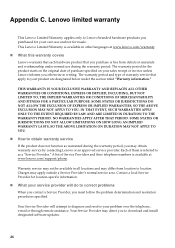
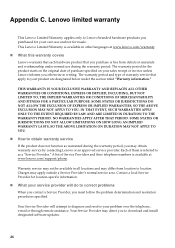
... locations and may apply outside a Service Provider's normal service area. Your Service Provider will do to obtain warranty service
If the product does not function as a "Service Provider." This Lenovo Limited Warranty is referred to diagnose and resolve your own use during the warranty period, you must follow the problem determination and...
Lenovo G450/G550 User Guide V1.0 - Page 106


.../34 slot 18
F
FCC Statement 59 Frequently Asked Questions 24 Function key combinations 14
H
Hard disk drive Problems 28
Help Customer support center 37 Help and service 37 on the Web 37
Hibernation mode problems 27
K
Keyboard Cleaning 45 Problems 26 Using 13
L
Lenovo Limited Warranty 46
M
Maintenance 44 Microphone
Built-in 3
N
network 21...
Lenovo G450/G550 User Guide V1.0 - Page 109
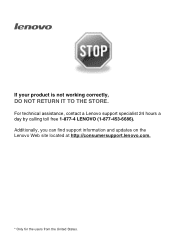
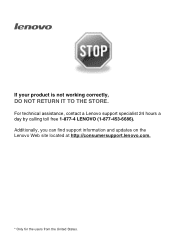
For technical assistance, contact a Lenovo support specialist 24 hours a day by calling toll free 1-877-4 LENOVO (1-877-453-6686). If your product is not working correctly, DO NOT RETURN IT TO THE STORE. Additionally, you can find support information and updates on the Lenovo Web site located at http://consumersupport.lenovo.com.
* Only for the users from the United States.
Similar Questions
I Have Lenovo B570e Laptop Having Wireless Connectivity Problem.need Help
i have lenovo b570e laptop having wireless connectivity problem.need help
i have lenovo b570e laptop having wireless connectivity problem.need help
(Posted by lambda 7 years ago)
Where Can I Find Windows 7 Product Key On Lenovo G550
(Posted by Morajffo 9 years ago)
Preinstalled Software's Products Key
The pre installed Windows 7 in my lenovoG580 shows not genuine.why?How i can i get its product key
The pre installed Windows 7 in my lenovoG580 shows not genuine.why?How i can i get its product key
(Posted by sraswathyrajan 11 years ago)
Where Is The Product Key Located Can I Get Ansewer
where is the product key of lenovo located model no g480
where is the product key of lenovo located model no g480
(Posted by robinaxle 11 years ago)

