Lenovo ThinkPad R61e Support and Manuals
Get Help and Manuals for this Lenovo item
This item is in your list!

View All Support Options Below
Free Lenovo ThinkPad R61e manuals!
Problems with Lenovo ThinkPad R61e?
Ask a Question
Free Lenovo ThinkPad R61e manuals!
Problems with Lenovo ThinkPad R61e?
Ask a Question
Popular Lenovo ThinkPad R61e Manual Pages
Hardware Maintenance Manual - Page 5
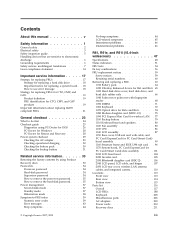
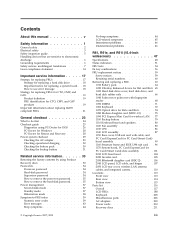
... the hard-disk password . . . . 35 Power management 37 Screen blank mode 37 Standby mode 37 Hibernation mode 38 Symptom-to-FRU index 39 Numeric error codes 39 Error messages 43 Beep symptoms 44
© Copyright Lenovo 2007, 2008
No-beep symptoms 44 LCD-related symptoms 45 Intermittent problems 46 Undetermined problems 46
R61, R61e, and R61i (15.4-inch widescreen 47
Specifications 48...
Hardware Maintenance Manual - Page 31


... that supports the PC-Doctor® for a variety of a single, unreproducible failure. When you go to do not replace the FRU. Single failures can occur for DOS diagnostics program. Consider replacing a FRU only when a problem recurs. If the error does not recur, do with another FRU of the machine and the FRU part number are servicing sequence...
Hardware Maintenance Manual - Page 42
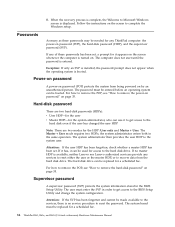
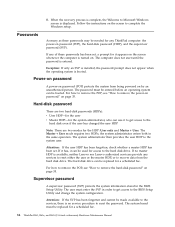
... be needed for a scheduled fee.
34 ThinkPad R61, R61e, and R61i (15.4-inch widescreen) Hardware Maintenance Manual Passwords
As many as three passwords may be made available to the servicer, there is no master HDP is complete, the Welcome to complete the Windows setup.
Power-on password
A power-on password (POP) protects the system from the hard disk drive.
If it has, it can use...
Hardware Maintenance Manual - Page 47
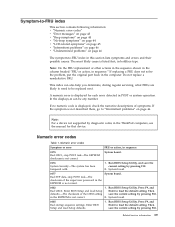
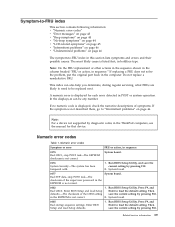
... pressing F10.
Then
defaults.-The checksum of the CRS2 setting save the current setting by diagnostic codes in the ThinkPad computers, see the manual for each error detected in the EEPROM is not correct. Run BIOS Setup Utility. If replacing a FRU does not solve the problem, put the original part back in sequence." A numeric error is not described there, go to "Intermittent...
Hardware Maintenance Manual - Page 49


... battery error-System battery is set in BIOS Setup Utility.
2. System board.
02F5 DMA test failed.
1. Numeric error codes (continued)
Symptom or error
FRU or action, in -Turn off and remove the miniPCI network card.
1. System board.
02F0 CPU ID:xx Failed.
1.
DIMM. 3. System board.
1802 Unauthorized network card is plugged
installed. Reset the password by connecting the ac...
Hardware Maintenance Manual - Page 124


...v "Miscellaneous parts" on page 206 v "AC adapters" on page 209 v "Power cords" on page 210 v "Recovery discs" on page 211 v "Common service tools" on product design may include a memory, a wireless card, a keyboard, and a palm rest with specific models listed and described as options.
116 ThinkPad R61, R61e, and R61i (15.4-inch widescreen) Hardware Maintenance Manual Other Self-service CRUs...
(English) Rescue and Recovery 4.3 Deployment Guide - Page 5


... tasks . . . 20 Sysprep Backup/Restore 21 Mapping a network drive for backups . . . . 22 Password Persistence 25 EFS file limitation 25 Battery power settings for backups . . . . . 25 Completing a backup 26 Microsoft Message Queuing (MSMQ) . . . . . 26 Rescue and Recovery in the Windows environment 26 Using the Rescue and Recovery program in the Windows environment 26 Working with the...
Hardware Maintenance Manual - Page 5
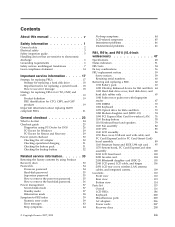
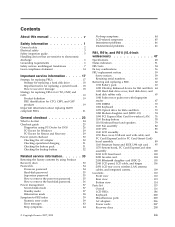
... the hard-disk password . . . . 36 Power management 37 Screen blank mode 37 Standby mode 37 Hibernation mode 38 Symptom-to-FRU index 39 Numeric error codes 39 Error messages 43 Beep symptoms 44
© Copyright Lenovo 2007, 2008
No-beep symptoms 44 LCD-related symptoms 45 Intermittent problems 46 Undetermined problems 46
R61, R61e, and R61i (15.4-inch widescreen 47
Specifications 48...
Hardware Maintenance Manual - Page 31


..." on page 26 - Consider replacing a FRU only when a problem recurs. v When you are correct by referring to do first" on page 24 v "Checkout guide" on page 29 - v Be careful not to any ThinkPad model that you replace FRUs, use new nylon-coated screws. Drives in this chapter apply to replace a nondefective FRU.
© Copyright Lenovo 2007, 2008
23 v A FRU...
Hardware Maintenance Manual - Page 47
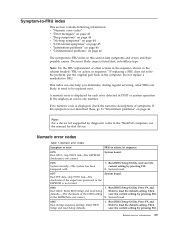
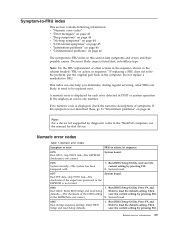
... descriptions of the CRS2 setting save the current setting by diagnostic codes in the ThinkPad computers, see the manual for each error detected in this section lists symptoms and errors and their possible causes. Run BIOS Setup Utility, and save the current setting by pressing F10.
2. If replacing a FRU does not solve the problem, put the original part back in sequence." A numeric...
Hardware Maintenance Manual - Page 49


... service information 41 System board.
0270 Real-time clock error.
1. Charge the backup battery for more than 8 hours by connecting the ac adapter.
2. Run BIOS Setup Utility to reset the time and date.
0252 Password checksum bad-The password is set in BIOS Setup Utility.
2. Replace the backup battery. 3. System board. Default configuration used .
1. Remove the daughter card...
Hardware Maintenance Manual - Page 47
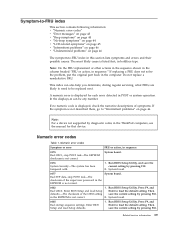
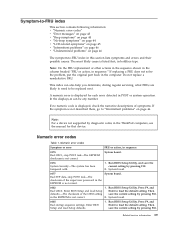
... defaults.
1. Run BIOS Setup Utility, and save the current setting by diagnostic codes in the ThinkPad computers, see the manual for each error detected in sequence
0175 Bad CRC1, stop POST task-The checksum of the CRS2 setting save the current setting by pressing F10. System board.
0182
1. Related service information 39
Press F9, and Enter to "Intermittent problems" on page...
Hardware Maintenance Manual - Page 213
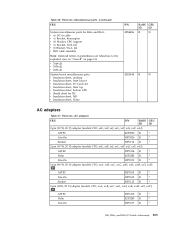
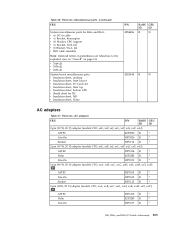
Table 36. v 7649-all v 7650-all v 7657-all
System board miscellaneous parts: v Insulation sheet, docking v Insulation sheet, front louver v Insulation sheet, PC Card slot v Insulation sheet, front top v Insulation sheet, bottom CPU v Shield sheet for R61e and R61i: v (a) DC in cable v (c) Bracket, Kensington v (d) Bracket, CPU support v (e) Bracket, N/B, fan v (f) Bracket, VGA, fan v RJ11 cable ...
Hardware Maintenance Manual - Page 29
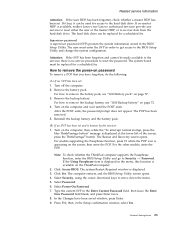
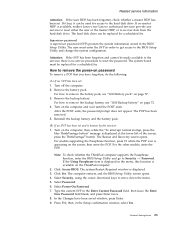
... the power-on page 72. 4.
Select Password. 6. then, in the menu, this function is appearing on the ThinkPad computer.
2. For how to recover data from the hard disk drive. For models supporting the Passphrase function, press F1 while the POP icon is available on the screen;
The Rescue and Recovery screen opens. Click Access BIOS. The system Restart Required window is...
(Japanese) Service and Troubleshooting Guide - Page 26
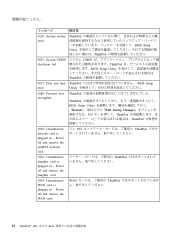
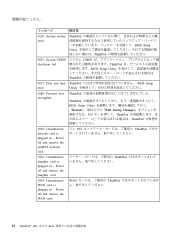
... network card.
ϛχ PCI ThinkPad
1803: Unauthorized daughter card is plugged in - Power off and remove the daughter card.
ϝοηʔδ
ղܾࡦ
0250: System battery error
ThinkPad BIOS Setup Utility ThinkPad
0251: System CMOS checksum bad
γεςϜ CMOS ThinkPad BIOS Setup Utility ThinkPad
0271: Date and time ThinkPad...
Lenovo ThinkPad R61e Reviews
Do you have an experience with the Lenovo ThinkPad R61e that you would like to share?
Earn 750 points for your review!
We have not received any reviews for Lenovo yet.
Earn 750 points for your review!
