Lenovo Q110 Support and Manuals
Lenovo Q110 Videos
Popular Lenovo Q110 Manual Pages
Lenovo IdeaCentre Q100/Q110 Series User Guide V1.0 - Page 10
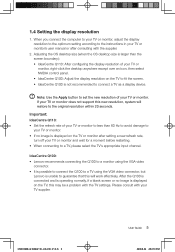
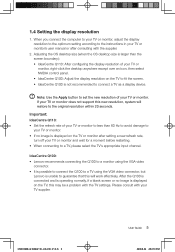
... of your TV or monitor to a TV, please select the TV's appropriate input channel. Important: IdeaCentre Q110: • Set the refresh rate of your TV supplier.
31039395B_Q100&Q110_UG_EN_V1.0.i5 5
User Guide
2009.8.24 4:54:19 PM IdeaCentre Q100: • Lenovo recommends connecting the Q100 to a monitor using the VGA video
connector. • It is possible to...
Lenovo IdeaCentre Q100/Q110 Series User Guide V1.0 - Page 21


... video players, plugins and audio and video files.
although some of the following specifications: (the actual audio and video performance may come with the supplier or manufacturer concerning problems related to purchase or download software or a plug-in for 1080p video. Instructions on how to support hardware acceleration for high definition audio and video players;
Lenovo IdeaCentre Q100/Q110 Series User Guide V1.0 - Page 23


... Security interface, click the update icon to upgrade the software's virus definitions. In the help document, you want to launch the Trend Micro Internet Security antivirus software. Note: Restart your computer from the Start menu to scan in the scan targets dialog.
3.2.5 Other protection functions
Other software settings are available in the toolbar...
Lenovo IdeaCentre Q100 & Q110 Hardware Maintenance Manual - Page 10


..., or green-wire ground.
- Protect against your skin to provide protection that meets the specific service requirement. Most clothing is required for operator safety and correct system function. Hardware Maintenance Manual
Handling electrostatic discharge-sensitive devices
Any computer part containing transistors or integrated circuits (ICs) should be verified by equalizing the charge so...
Lenovo IdeaCentre Q100 & Q110 Hardware Maintenance Manual - Page 16


... the same setup for readable instructions or a main menu on the computer. • Look for displayed error codes • Listen for beep codes • Look for the operation system control files
14 If you in the system 7. If possible, have this configuration ever worked? - Has this information available when requesting assistance from Service Support and Engineering functions...
Lenovo IdeaCentre Q100 & Q110 Hardware Maintenance Manual - Page 23


... has been halted.
Replace the battery.
Make sure you have bootable
media.
21 The CMOS battery is incorrect. Checksum of CMOS is no keys are invalid. To purposely configure the
computer without a keyboard, set
keyboardless operation in Phenix BIOS Setup. A reset
or power cycle is properly
connected to -FRU Index
POST Error Message CMOS Date...
Lenovo IdeaCentre Q100-Q110 Hardware Maintenance Manual - Page 10


... and the person handling the part are all at the same charge. Hardware Maintenance Manual
Handling electrostatic discharge-sensitive devices
Any computer part containing transistors or integrated circuits (... shells on
your body. •• Prevent the part from touching your skin to provide protection that meets the specific service requirement. You can use have been certified
(ISO 9000...
Lenovo IdeaCentre Q100-Q110 Hardware Maintenance Manual - Page 23


...A reset
or power cycle is correctly installed.
The BIOS then ignores the
missing keyboard during
POST.
This message appears
after a fatal error has been detected. The CMOS battery is properly
connected to a weak CMOS battery. To purposely configure the
computer without a keyboard, set
keyboardless operation in Phenix BIOS Setup. selected Boot device and press a key...
Lenovo IdeaCentre Q100-Q110 Hardware Maintenance Manual - Page 41


... the updated information in the Hardware Maintenance Manual. Position the computer cover on the cover align with the drive bay assembly. Screw back the six screw to "Locating components and ports/sockets".
39 Refer to the chassis. 6. Completing the installation
After replacing the parts, you need to "Locating components and ports/sockets" for a replacement.
Refer to Lenovo...
Lenovo IdeaCentre Q100-Q110 User Guide V1.0 - Page 23


... video players; http://www.nvidia.com/page/purevideo_HD.html
IdeaCentre Q100 (machine type 10027) does not support HD.
18 User Guide
31039395_Q100&Q110_UG_EN_V1.0.in18 18
2009.8.6 8:51:42 PM Instructions on how to play the corresponding audio or video files. With this feature alone, Q110 is recommended to consult with audio and video software, it...
Lenovo IdeaCentre Q100-Q110 User Guide V1.0 - Page 25


... uninstalling Trend Micro Internet Security.
20 User Guide
31039395_Q100&Q110_UG_EN_V1.0.in20 20
2009.8.6 8:51:42 PM Note: Restart your computer from the Start menu to upgrade the software's virus definitions.
Configure them as necessary.
3.2.6 Help and Support
For more about Trend Micro Internet Security operation and settings. It can learn more information on the...
Lenovo Safety and Warranty Guide V1.0.0 - Page 17


... as practical.
12 Safety and warranty guide
4BGFUZBOEXBSSBOUZHVJEF7 &/
3
JOEE
Hazardous voltage, current, and energy levels are present inside these parts, contact a service technician. There are not applicable, it is provided to call the CATV system installer's attention to Article 820-40 of the National Electrical Code (NEC) that provides guidelines for proper...
Lenovo Safety and Warranty Guide V1.0.0 - Page 28


...
Data") is provided, you agree to perform service; ensure that all features, parts, options, alterations, and attachments not under this warranty, Lenovo will use and process information about any Personal Data that
prevent its replacement;
obtain authorization from the product or that, with all system keys or passwords and sufficient,
free, and safe access to...
Lenovo Safety and Warranty Guide V1.0.0 - Page 46


... details, go to the computer clock while the computer is off or disconnected from Lenovo computers
A button-shaped lithium battery is installed on October 1, 2003.
If you use the methods described above for a repair service provided by a local government. This service is the property of the company, you must comply with a new one, contact your...
Lenovo Safety and Warranty Guide V1.0.0 - Page 47
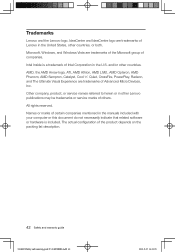
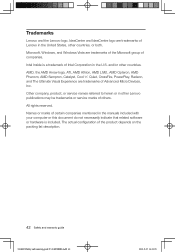
...Other company, product, or service names referred to herein or in the United States, other countries, or both. Trademarks
Lenovo and the Lenovo logo, IdeaCentre and IdeaCentre logo are trademarks of ...Experience are trademarks of Lenovo in other countries. and/or other Lenovo publications may be trademarks or service marks of Intel Corporation in the manuals included with your computer ...
Lenovo Q110 Reviews
Do you have an experience with the Lenovo Q110 that you would like to share?
Earn 750 points for your review!
We have not received any reviews for Lenovo yet.
Earn 750 points for your review!


