Lenovo Q100 Support and Manuals
Most Recent Lenovo Q100 Questions
Which Format Videos Are Supported By Lenovo Q100 Digital Media Platform?
(Posted by rkpadhi84 10 years ago)
Popular Lenovo Q100 Manual Pages
Q100 User's Guide - Page 97
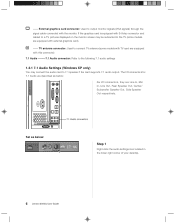
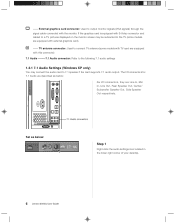
... models are equipped with the monitor.
Set as below :
7.1 Audio connectors
Step 1
Right-click the audio settings icon located in the lower right corner of your desktop.
6 Lenovo 3000Q User Guide If the graphics card is equipped with S-Video connector and cabled to a TV, pictures displayed on the monitor screen may be redirected to 7.1 speaker if the card supports 7.1 audio output...
Q100 User's Guide - Page 111


...while installing the drivers.
20 Lenovo 3000Q User Guide Select "Automatic Installation" or "Optical Installation".
Or select "Driver and Software Installation" in Automatic Installation screen. Manual Installation
Select "No" in Lenovo Applications from "All Programs" to launch manual installation. Click "No", begin the selective installation.
Selective installation
When the "Driver and...
Q100 User's Guide - Page 133


Launch
You can launch the Pictures by selecting Pictures from the Digital Media Platform.
42 Lenovo 3000Q User Guide DVD Settings
Adjust the subtitle display, dubbing, DVD scene angle and memory options for video playing. Settings
Adjust the window size and whether time is displayed for DVD playing.
3.1.4 Pictures
View the pictures in hard disks or other external computer storages.
Q100 User's Guide - Page 139


...model may achieve DVD burning in this case can achieve the basic play at variable speed. 4) Video, Music and Pictures do not support sorting, Burning and Favorites features. 5) TV does not support...Note: The Settings menu in Windows system - Check the file, and then click "Burn".
48 Lenovo 3000Q User Guide You may launch the Digital Media Platform and play video discs, certain video files, ...
Q100 User's Guide - Page 157


...Step 3
The system prompts that restoration succeeds after completing all programs before modifying system settings (for more details. For safe usage, you may backup the relevant data and ...Create a restore point, then click Next.
66 Lenovo 3000Q User Guide
Step 2
Enter the name you may manually set a restoration point before performing system restoration. Please save data, and then...
Q100 User's Guide - Page 163


... the connector of the screen can be set resolution and colors.
3.Moire on ; If the problem persists, consult Lenovo Service.
5.2 Sound
1. Blank screen and no picture displayed on the monitor 1) Check whether the monitor has been turned on Screen Carefully check whether there are soundless.
72 Lenovo 3000Q User Guide
You will also appear on the...
Q100 User's Guide - Page 164


...Mute option for each sound channel is set to minimum.
If so, adjust the volume to mute. If the problem persists, please re-install the driver for audio card by clicking the box. 3) Check whether the volume of the Main Volume setting menu.
Step 2
Select Record from the.... You can double-click the mini-speaker icon in the scroll box below and click OK. Lenovo 3000Q User Guide 73
Q100 User's Guide - Page 167


...Program Appropriately If you cannot exit the running program normally. 5.4 Software Problems
5.4.1 End Program
You may invoke Task Manager window by pressing Ctrl, Alt and Delete at the same time. Follow ... and system settings related with the program before removing the program):
Step 1
If the program has its own uninstaller, run it in the popup menu.
76 Lenovo 3000Q User Guide This might ...
Q100 User's Guide - Page 168


...And if the problem exists continuously, contact Lenovo Service Otherwise, proceed with...replace it with a CD/DVD shipped with the computer to check whether it with a working CD/DVD shipped with the computer to occupy some hard disk space which is invisible in the Control Panel. Lenovo 3000Q User Guide 77
Select Yes or Next according to the instructions...disk shown in Windows can not be ...
Q100 User's Guide - Page 169


... of the software shipped with above method may be responsible for such reason as rounding.
5.6 Special Description of Windows
1. We will not be slightly different from the actual capacity for providing the serial number if it in the...the hard disk shown in a safe place. keep it is missed. 2. The drivers for this model only support WINDOWS XP SP2 system.
78 Lenovo 3000Q User Guide
Q100 Safety Warranty Guide V1.1 - Page 32


...date. Note the following label attached.
Safety and warranty guide 9
Safety and warranty(HK)V2
9
2006.11....serviceable parts inside the CD-ROM drive or DVD-ROM drive.
Shut down the computer and then disconnect the power cord before cleaning the computer.
Do spray any liquid detergent directly on the computer or use any component that were not created by you suspect a problem...
Q100 Safety Warranty Guide V1.1 - Page 35


... not be referred to as the "Statement of them is referred to Correct Problems
When you contact a Service Provider, you purchased for your product are designated below under normal use and not for location-specific information. What this Warranty Covers
Lenovo warrants that apply to your own use during the warranty period, you otherwise...
Q100 Safety Warranty Guide V1.1 - Page 37


... those regarding product set- What this information to claim damages from Lenovo. Limitation of Liability
Lenovo is responsible for which the Service Provider is 1) in your Service Provider's possession or... of your Service Provider. It is the maximum for loss of the basis on Lenovo's part or other support, such as assistance with the product or installed subsequently; •...
Q100 Safety Warranty Guide V1.0 - Page 49


...power cord before cleaning the computer. If you suspect a problem with optical instruments, and avoid direct exposure to clean the... following label attached. There are no serviceable parts inside these parts, contact a service technician. Removing the covers of files or...and keep this label attached.
Safety and warranty guide 9 It is your computer and workspace clean. Do ...
Q100 Safety Warranty Guide V1.0 - Page 53


...the warranty period and your problem cannot be in Part 3 -
The replacement may be provided by Lenovo, IBM®, your Service Provider will be resolved over the telephone or electronically by access to a support website. The replacement assumes the warranty service status of a Machine. Safety and warranty guide 13 Lenovo does not warrant uninterrupted or error-free operation of the...
Lenovo Q100 Reviews
Do you have an experience with the Lenovo Q100 that you would like to share?
Earn 750 points for your review!
We have not received any reviews for Lenovo yet.
Earn 750 points for your review!

