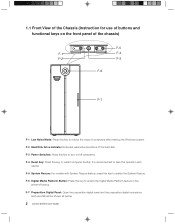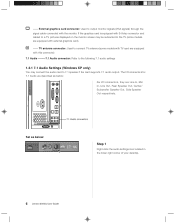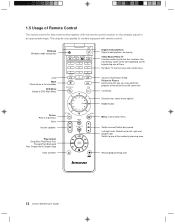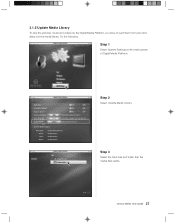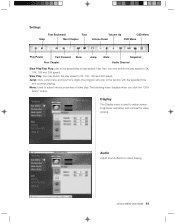Lenovo Q100 Support Question
Find answers below for this question about Lenovo Q100.Need a Lenovo Q100 manual? We have 6 online manuals for this item!
Question posted by rkpadhi84 on September 25th, 2013
Which Format Videos Are Supported By Lenovo Q100 Digital Media Platform?
The person who posted this question about this Lenovo product did not include a detailed explanation. Please use the "Request More Information" button to the right if more details would help you to answer this question.
Current Answers
Related Lenovo Q100 Manual Pages
Similar Questions
Windows 7, Video Driver For Ibm Thinkcentre S51 8172 P4 3ghz
i need video driver... please, indicate me a source. tkx
i need video driver... please, indicate me a source. tkx
(Posted by emilfloroiu 9 years ago)
How Do I Create Recovery Media For My Lenovo H430 Desktop
(Posted by jmilltjfr 9 years ago)