Lenovo B520e Support and Manuals
Get Help and Manuals for this Lenovo item
This item is in your list!

View All Support Options Below
Free Lenovo B520e manuals!
Problems with Lenovo B520e?
Ask a Question
Free Lenovo B520e manuals!
Problems with Lenovo B520e?
Ask a Question
Popular Lenovo B520e Manual Pages
Lenovo IdeaCentre B5 Series User Guide V3.0 - Page 5


... and Confirming Setup 33
5.1 Troubleshooting Display Problems 34 5.2 Troubleshooting Audio Problems 35 5.3 Troubleshooting Software Problems 35 5.4 Troubleshooting Problems with Optical Drives and Hard
Disks 36 5.5 Special considerations for troubleshooting Windows 37 5.6 Performing Daily Maintenance Tasks 38 5.7 Wireless Keyboard and Mouse Connection Instructions and
Troubleshooting 39...
Lenovo IdeaCentre B5 Series User Guide V3.0 - Page 27
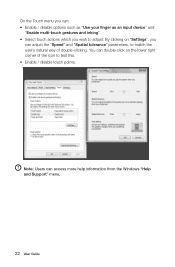
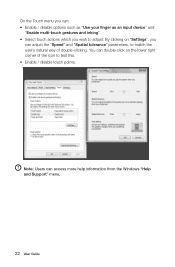
...-click on "Settings", you
can : • Enable / disable options such as "Use your finger as an input device" and
"Enable multi-touch gestures and inking". • Select touch actions which you...test this. • Enable / disable touch points. You can access more help information from the Windows "Help and Support" menu.
22 User Guide
On the Touch menu you wish to adjust. By clicking ...
Lenovo IdeaCentre B5 Series User Guide V3.0 - Page 32
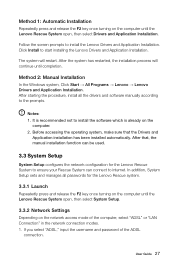
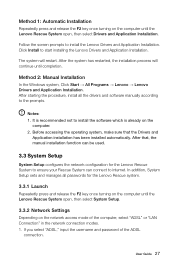
... start installing the Lenovo Drivers and Application Installation.
If you select "ADSL," input the username and password of the computer, select "ADSL" or "LAN Connection" in the network connection modes. 1. User Guide 27 The system will continue until completion. Method 2: Manual Installation
In the Windows system, Click Start → All Programs → Lenovo → Lenovo Drivers and...
Lenovo IdeaCentre B5 Series User Guide V3.0 - Page 38
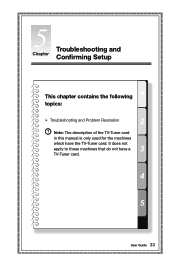
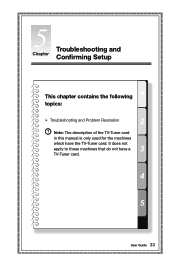
Troubleshooting and Chapter Confirming Setup
This chapter contains the following 1
topics:
Troubleshooting and Problem Resolution
2
Note: The description of the TV-Tuner card
in this manual is only used for the machines
which have a
3
TV-Tuner card.
4
5
User Guide 33 It does not
apply to those machines that do not have the TV-Tuner card.
Lenovo IdeaCentre B5 Series User Guide V3.0 - Page 39


... to Lenovo Customer Service. Setting display background and icon properties: 1.
If not, press the LCD On/Off button to the Windows Classic view.
5.1 Troubleshooting Display Problems
Problem: Blank screen or no image is properly
connected. • If an error message appears on the screen, write down the exact message. Solving Problems
Follow these tips when you added or removed a part...
Lenovo IdeaCentre B5 Series User Guide V3.0 - Page 41
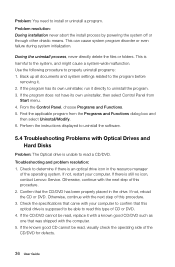
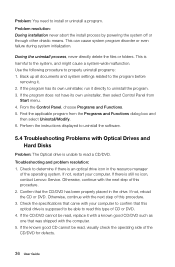
.... 4. Perform the instructions displayed to uninstall the software.
5.4 Troubleshooting Problems with the next step of CD or DVD. 4.
If the known good CD cannot be able to properly uninstall programs: 1.
Back up all documents and system settings related to install or uninstall a program. Confirm that this optical drive is still no icon, contact Lenovo Service. Otherwise, continue...
Lenovo IdeaCentre B5 Series User Guide V3.0 - Page 42
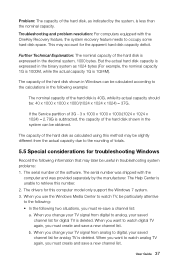
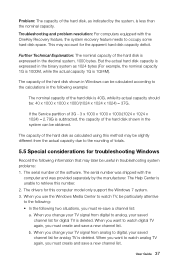
...Service partition of 3G - 3 x 1000 x 1000 x 1000/(1024 x 1024 x 1024) = 2.79G is subtracted, the capacity of the hard disk shown in the system can be useful in troubleshooting system problems: 1. The drivers... list:
a. User Guide 37 Troubleshooting and problem resolution: For computers equipped...model only support the Windows 7 system. 3. When you must create and save a new channel list....
Lenovo IdeaCentre B5 Series User Guide V3.0 - Page 44
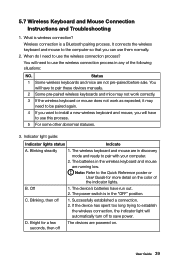
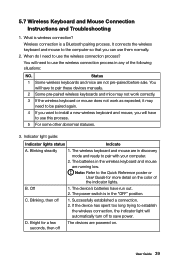
...manually.
2 Some pre-paired wireless keyboards and mice may not work correctly.
3 If the wireless keyboard or mouse does not work as expected, it may need to be paired again.
4 If you want to install...off
The devices are in any of the indicator lights. User Guide 39 5.7 Wireless Keyboard and Mouse Connection Instructions and Troubleshooting
1. When do I need to pair with your computer.
2....
Lenovo IdeaCentre B520e Regular Notice V3.0 - Page 1
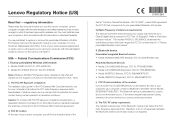
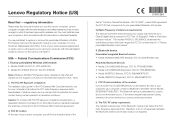
... removable by a Lenovo authorized servicer. II. Factory preinstalled Wireless LAN module
• Model: AR5B125 (FCC ID: PPD-AR5B125) • Model: RTL8188CE (FCC ID: TX2-RTL8188CE)
Note: Wireless LAN Mini PCI Express Cards marketed in the USA and Canada do not support nor function in your computer is not a Customer Replaceable Unit (CRU). The models AR5B125, RTL8188CE underwent...
Lenovo IdeaCentre B5 Series Hardware Replacement Manual V3.0 - Page 6
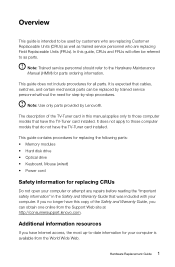
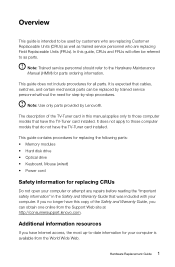
... from the Support Web site at http://consumersupport.lenovo.com.
If you can be replaced by trained service personnel without the need for your computer or attempt any repairs before reading the "Important safety information" in this guide, CRUs and FRUs will often be referred to the Hardware Maintenance Manual (HMM) for all parts. Hardware Replacement Guide 1 Note: Trained...
IdeaCentre B520e Hardware Maintenance Manual (English) - Page 5


... the LED panel 49 Replacing the IR emitter 51 Replacing the keyboard and mouse 52
Chapter 9. Additional Service Information 55
© Copyright Lenovo 2011
iii General Checkout . . . . . 11
Problem determination tips 11
Chapter 5. Using the Setup Utility. . . 13
Starting the Setup Utility program 13 Viewing and changing settings 13 Using passwords 13 Using Device 15 Selecting...
IdeaCentre B520e Hardware Maintenance Manual (English) - Page 17
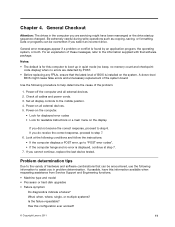
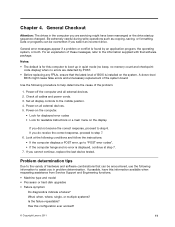
... is for readable instructions or a main menu on all display controls to "POST error codes". • If the computer hangs and no errors are servicing might cause false errors and unnecessary replacement of these messages, refer to step 7. 6.
Is the failure repeatable? Notes: • The default is installed on the system. Power-on the display. Problem determination tips
Due...
IdeaCentre B520e Hardware Maintenance Manual (English) - Page 18
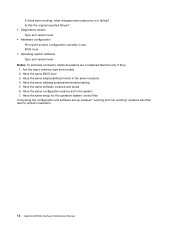
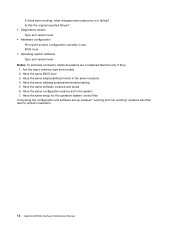
... exact machine type and models 2. Have the same BIOS level 3. Have the same software versions and levels 6. Have the same configuration options set -up between "working and non-working" systems will often lead to it has been working, what changes were made prior to problem resolution.
12 IdeaCentre B520e Hardware Maintenance Manual Have the same...
IdeaCentre B520e Hardware Maintenance Manual (English) - Page 29
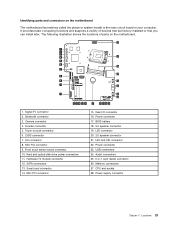
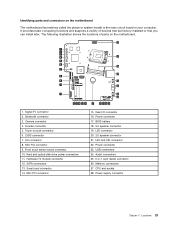
... and supports a variety of parts on the motherboard
The motherboard (sometimes called the planar or system board) is the main circuit board in -1 card reader connector 26. Hardware TV module connector 12. BIOS battery 18. 5.0 speaker connector 19. LED connector 20. 2.0 speaker connector 21. Power supply connector
Chapter 7. Touch module connector 6. Front touch sensor board...
IdeaCentre B520e Hardware Maintenance Manual (English) - Page 54
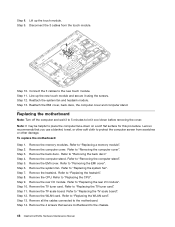
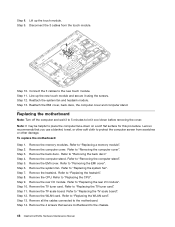
... cloth to the chassis.
48 IdeaCentre B520e Hardware Maintenance Manual Step 10. Step 12. Step 2. Step 10. Step 11. Remove the WLAN card. Refer to "Replacing the WLAN card". Remove the computer stand. Refer to "Replacing the TV tuner card". Remove the computer cover. Refer to "Replacing the TV scale board". Step 9. Refer to let it...
Lenovo B520e Reviews
Do you have an experience with the Lenovo B520e that you would like to share?
Earn 750 points for your review!
We have not received any reviews for Lenovo yet.
Earn 750 points for your review!
