Lenovo K320 Support and Manuals
Lenovo K320 Videos
Popular Lenovo K320 Manual Pages
Lenovo IdeaCentre K3 Series Hardware Maintenance Manual - Page 10


... that meets the specific service requirement.
When handling ESD-sensitive parts: •• Keep the parts in charge between objects... packages until they exceed the
requirements noted here. 2.
Hardware Maintenance Manual
Handling electrostatic discharge-sensitive devices
Any computer part containing transistors or integrated circuits (ICs) should be verified by equalizing...
Lenovo IdeaCentre K3 Series Hardware Maintenance Manual - Page 26
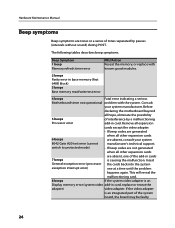
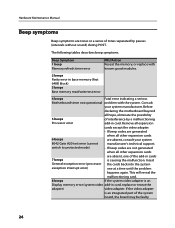
... beep codes are not generated
when all hope, eliminate the possibility
5 beeps
of tones separated by a malfunctioning
Processor error
add-in base memory (first 64KB block) 3 beeps Base memory read/write test error
4 beeps
Fatal error indicating a serious
Motherboard timer not operational problem with known good modules.
2 beeps Parity error in card. Hardware Maintenance Manual
Beep...
Lenovo IdeaCentre K3 Series Hardware Maintenance Manual - Page 28
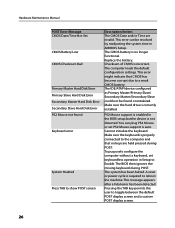
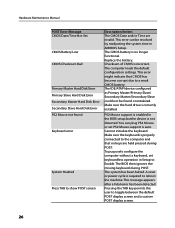
...set keyboardless operation in Setup to Enable. Make sure the keyboard is not detected. PS2 Mouse support is no keys are invalid. Replace the battery. The system has been halted. The computer loads the default configuration settings. Make sure the hard drive is incorrect. The BIOS then ignores the missing keyboard during POST. Hardware Maintenance Manual
POST Error...
Lenovo IdeaCentre K3 Series Hardware Maintenance Manual - Page 53
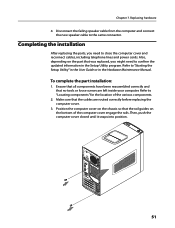
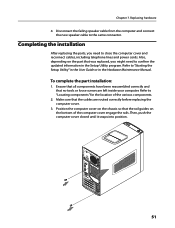
... the computer cover.
3. Refer to confirm the updated information in the Hardware Maintenance Manual. Replacing hardware
4. Chapter 7. To complete the part installation:
1. Ensure that all components have been reassembled correctly and that was replaced, you need to "Starting the Setup Utility" in the User Guide or in the Setup Utility program.
Also, depending on the bottom of...
Lenovo IdeaCentre K3 Series Hardware Maintenance Manual - Page 54


... User Guide or in the Hardware Maintenance Manual. Note In most areas of the world, Lenovo requires the return of the computer". 5. Reconnect the external cables and power cords into the computer. Information about this will come with the CRU or will come a few days after the CRU arrives.
52 To update your configuration settings, refer...
Lenovo IdeaCentre K320 Hardware Replacement Guide V3.0 - Page 4


... service personnel who are replacing Field Replaceable Units (FRUs). The description of the TV-Tuner card in the Safety and Warranty Guide that have the TV-Tuner card installed. Overview
This guide is expected that do not have this manual applies only to those computer models that cables, switches, and certain mechanical parts can obtain one online from the Support...
Lenovo IdeaCentre K320 Hardware Replacement Guide V3.0 - Page 18


..." in the Safety and Warranty Guide that was included with your computer or in the Hardware Maintenance Manual (HMM) for the computer.
Refer to the drive. 7. Connect the data and power cables to "Removing the computer cover". 2. Locate the system fan assembly. Install the computer cover. Refer to
"Identifying parts on the system
board". 3. Refer...
Lenovo IdeaCentre K320 Hardware Replacement Guide V3.0 - Page 34


Completing the installation
After replacing the parts, you need to confirm the updated information in the Hardware Maintenance Manual. To complete the part installation: 1. Locate the Speaker. Refer to close the computer cover and reconnect cables, including telephone lines and power cords. Your speaker might need to "Locating connectors on the rear of the various components. 2.
...
Lenovo IdeaCentre K320 Hardware Replacement Guide V3.0 - Page 35
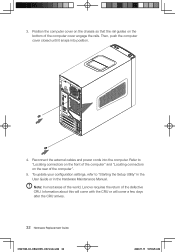
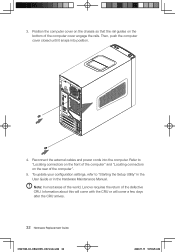
... the CRU arrives.
32 Hardware Replacement Guide
31041595_K3_HRG(H57)_EN_V3.0.ind32 32
2009.11.17 10:55:25 AM Reconnect the external cables and power cords into position.
4. Position the computer cover on the chassis so that the rail guides on the rear of the computer".
5. To update your configuration settings, refer to "Locating connectors on...
Lenovo IdeaCentre K320 User Guide V3.0 - Page 22


...internet.
After starting the procedure, install all passwords for the Lenovo Rescue System to ensure your Rescue System can connect to install the Lenovo Drivers and Application Installation.
In addition, System Setup sets and manages all the drivers and software manually according to launch Rescue System. Then select System Setup.
2.3.2 Network Settings
Depending on the computer.
The...
Lenovo Safety and Warranty Guide V1.0.0 - Page 17


... parts, contact a service technician.
Products with one of these components. Note to CATV system installer
This reminder is provided to call the CATV system installer's attention to Article 820-40 of the building, as close as practical.
12 Safety and warranty guide
4BGFUZBOEXBSSBOUZHVJEF7 &/
3
JOEE Power supply statement
Never remove the cover on a power supply...
Lenovo Safety and Warranty Guide V1.0.0 - Page 28


... have your Service Provider service a
product or part if you . provide your Service Provider with all programs and data contained in compliance with the product or installed
subsequently;
ensure that all features, parts, options, alterations, and attachments not under this Warranty Does not Cover
This warranty does not cover the following: • uninterrupted or error-free operation...
Lenovo IdeaCentre B3 Safety and Warranty Guide V4.1 - Page 7


...or by Lenovo, stop using the product and unplug it repaired, if ...power supplies that are cracked, broken, or damaged.
• Signs of overheating, smoke, sparks, or fire.
• Damage to a battery (such as an extension cord) that you get a suitable replacement.
2 Safety and warranty guide
4BGFUZBOEXBSSBOUZHVJEF7 &/
3
JOEE If you follow the operating instructions...
Lenovo IdeaCentre B3 Safety and Warranty Guide V4.1 - Page 17


... local codes are no serviceable parts inside any part that has the following label attached. Note to CATV system installer
This reminder is recommended that users/installers follow guidelines similar to the point of cable entry as possible to those that the cable ground shall be installed in particular, specifies that follow.
If you suspect a problem with television...
Lenovo IdeaCentre B3 Safety and Warranty Guide V4.1 - Page 28


... that the product or part is provided, you . for the balance of , or damage to, your data; • any software programs, whether provided with the product or installed
subsequently; Safety and warranty guide 23
4BGFUZBOEXBSSBOUZHVJEF7 &/
3
JOEE Before your Service Provider with respect to : 1. ensure that
prevent its replacement; obtain authorization from the...
Lenovo K320 Reviews
Do you have an experience with the Lenovo K320 that you would like to share?
Earn 750 points for your review!
We have not received any reviews for Lenovo yet.
Earn 750 points for your review!


