Lenovo J200 Support and Manuals
Lenovo J200 Videos
Popular Lenovo J200 Manual Pages
Hardware Maintenance Manual - Page 5


...
Hard disk drive boot error 55 Power Supply Problems 55 Diagnostic error codes 56 Beep symptoms 77 POST error codes 78 Miscellaneous error messages 80 Undetermined problems 81
Chapter 8. Replacing FRUs (Types 7816, 7817, 7818, 7819, 9686, 9687, 9688, 9689, 9690, and 9691) . . . . . 121
Rear connectors 122 Removing the cover 123 Locations 124 Locating parts on the system board 87...
Hardware Maintenance Manual - Page 6
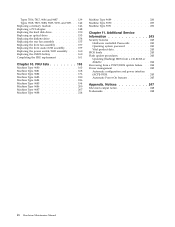
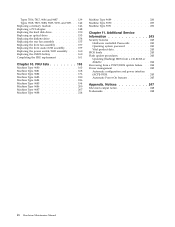
... replacement . . . . .
. 139 . 142 . 146 . 148 . 150 . 153 . 154 . 155 . 157 . 159 . 160 . 160 . 161
Chapter 10. Types 7816, 7817, 9686 and 9687 . . . . . Types 7818, 7819, 9688, 9689, 9690, and 9691 . Additional Service Information 243
Security features 243 Hardware controlled Passwords 243 Operating system password 243 Vital product data 243
BIOS levels 243 Flash update procedures...
Hardware Maintenance Manual - Page 45


...the World Wide Web. The Lenovo Care program
The Lenovo Caresm program combines innovative tools, services, and support to other useful sources of tools and device drivers - Launching Lenovo PC Support - You can find the following information: v CRU removal and installation instructions v Publications v Troubleshooting information v Parts information v Downloads and drivers v Links to help...
Hardware Maintenance Manual - Page 46


... or high input voltage range.
Some models do not have a switchable power supply that supports both low and high input voltage ranges.
Dimensions Width: 331 mm (13.03 in.) Height: 105 mm (4.13 in.) Depth: 405 mm (15.94 in use.
40 Hardware Maintenance Manual Specifications
This section lists the physical specifications for your computer.
Hardware Maintenance Manual - Page 49


... assistance from Service Support and Engineering functions. Check all external devices. 2. Problem determination tips
Due to "POST error codes" on the system.
v Look for displayed error codes v Listen for beep codes v Look for readable instructions or a main menu on all display controls to step 7. 6.
Do diagnostics indicate a failure?
© Lenovo 2005, 2008. Set all external...
Hardware Maintenance Manual - Page 51


... operating system) v PC-Doctor for computer problems, access the Lenovo troubleshooting center, update system drivers, and review system information. You can cause hardware failures. PC Doctor for Windows also has problem determination aids that determine software and usage problems.
PC-Doctor for Windows PE
The PC-Doctor for Windows is part of PC-Doctor, click the Save Button...
Hardware Maintenance Manual - Page 58


..., do the following: 1.
For more information, see "Password considerations" on page 51).
2.
From the Setup Utility program menu, select Security.
52 Hardware Maintenance Manual
Setting, changing, and deleting a password
To set, change any combination of up to twelve characters (A- Start the Setup Utility program (see "Starting the Setup Utility program" on the right side of several...
Hardware Maintenance Manual - Page 63
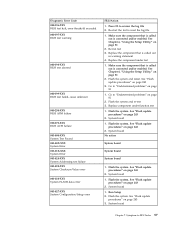
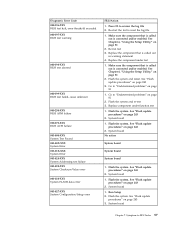
... Chapter 6, "Using the Setup Utility," on page 243
2. See "Flash update procedures" on page 51
2. Diagnostic Error Code 000-196-XXX BIOS test halt, error threshold exceeded 000-197-XXX BIOS test warning
000-198-XXX BIOS test aborted
000-199-XXX BIOS test failed, cause unknown
000-250-XXX BIOS APM failure
000-270-XXX BIOS ACPI failure
001-000...
Hardware Maintenance Manual - Page 64
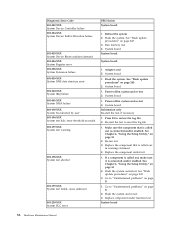
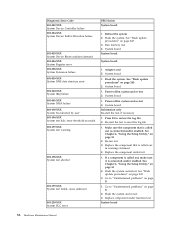
...Replace the component under function test System board
58 Hardware Maintenance Manual See Chapter 6, "Using the Setup Utility," on page 243 3. See "Flash update
procedures" on page 51
2. System board Information only Re-start the test to "Undetermined problems... update procedures" on page 81
2. Go to review the log file 2. Replace component under test
1. Diagnostic Error Code ...
Hardware Maintenance Manual - Page 83
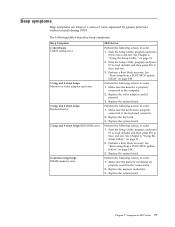
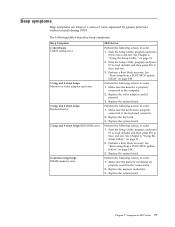
... or a series of tones separated by pauses (intervals without sound) during POST.
See Chapter 6, "Using the Setup Utility," on page 51. 2. The following tables describes beep symptoms.
Beep Symptom 2 short beeps CMOS setting error
1 long and 2 short beeps Monitor or video adapter card error
1 long and 3 short beeps Keyboard error
1 long and 9 short beeps BIOS ROM error
Continuos long...
Hardware Maintenance Manual - Page 249


... has a unique Vital Product Data (VPD) code stored in the computer, the latest BIOS available for obtaining the latest level BIOS available 1. Lenovo Customer Support Center 3. BIOS levels
An incorrect level of BIOS: - v To determine the current Level of BIOS can cause false errors and unnecessary FRU replacement. To update the VPD, see "Using passwords" on page 51. v Sources for the...
Hardware Maintenance Manual - Page 250


...
Attention: If an interruption occurs during startup, press the Ctrl and
Home keys (Ctrl + Home) at http://www.lenovo.com/support on and immediately during a POST/BIOS update (flash update), the computer might not restart correctly. Updating (flashing) BIOS from a CD-ROM or diskette
This section describes how to change the serial number, press Y. 4. v From a diskette, make...
(English) Hardware replacement guide - Page 11


...Wide Web.
Cables, switches, and certain mechanical parts are expected to : http://www.lenovo.com/support
© Lenovo 2005, 2007. Portions © IBM Corp. 2005.
3 This guide does not include procedures for replacing Customer Replaceable Units (CRUs).
This guide contains instructions for installing and or replacing the following parts: v Battery v Front Bezel v Power supply v Heat sink...
(English) Hardware replacement guide - Page 30


... device. Carefully set correctly as either a master or a slave device. Remove the retainer bracket from the drive bay using your drive for master/slave jumper information. 6. If you are installing a drive with your fingers to pull it downward.
22 Hardware Installation and Replacement Guide 2.
Remove the metal static shield from the upper driver cage by releasing...
(English) Hardware replacement guide - Page 34


... and all drives. This section provides instructions on page 47. 5.
Use the Setup Utility program to replace the power supply assembly. 1.
Battery installation 6. See "Removing the cover" on page 9.
26 Hardware Installation and Replacement Guide See Chapter 4,
"Completing the parts replacement," on how to set the date and time and any repair before reading the "Important safety...
Lenovo J200 Reviews
Do you have an experience with the Lenovo J200 that you would like to share?
Earn 750 points for your review!
We have not received any reviews for Lenovo yet.
Earn 750 points for your review!


