Lenovo C440 Touch Support and Manuals
Get Help and Manuals for this Lenovo item
This item is in your list!

View All Support Options Below
Free Lenovo C440 Touch manuals!
Problems with Lenovo C440 Touch?
Ask a Question
Free Lenovo C440 Touch manuals!
Problems with Lenovo C440 Touch?
Ask a Question
Popular Lenovo C440 Touch Manual Pages
Safety and Warranty guide - Page 17


... power supply or any component that users/installers follow local codes and ordinances when installing appliances that connect to external antennas and cable/CATV systems. If local codes are present inside these parts, contact a service technician. Note the following label attached. Products with television tuner options installed
The notice below applies to products containing television...
Safety and Warranty guide - Page 18
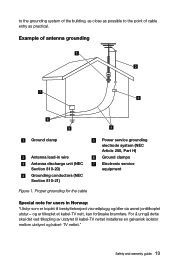
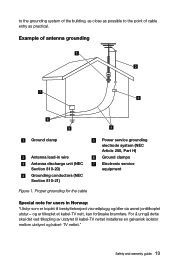
... the grounding system of the building, as close as practical. Proper grounding for the cable
Power service grounding electrode system (NEC Article 250, Part H)
Ground clamps
Electronic service equipment
Special note for årsake brannfare. Safety and warranty guide 13 For å unngå dette skal det ved tilkopling av utstyret til kabel-TV...
Safety and Warranty guide - Page 28


... OF CONSUMER GOODS THAT CANNOT BE WAIVED OR LIMITED BY CONTRACT.
Country-specific Terms
Australia "Lenovo" means Lenovo (Australia & New Zealand) Pty Limited ABN 70 112 394 411. Email: lensyd_au@lenovo.com
The following replaces the same section in Part 1:
What this Warranty Covers: Lenovo warrants that each hardware product that apply to a covered defect during the...
Safety and Warranty guide - Page 29


... replacement of the same type rather than being repaired. Products and parts presented for repair may result in transit, if the Service Provider is added to transfer your property.
You have the right to access your personal contact information and request correction of any errors in it will not be warranted for the balance of Liability: Lenovo...
Safety and Warranty guide - Page 36
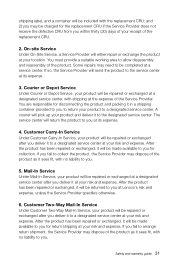
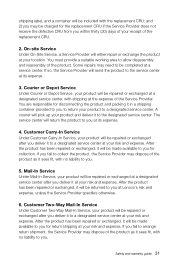
... service center, with the replacement CRU; If you at Lenovo's risk and expense, unless the Service Provider specifies otherwise.
6. After the product has been repaired or exchanged, it sees fit, with no liability to you deliver it to collect the product, the Service Provider may be charged for return shipping at your location.
Safety and warranty guide...
Lenovo C340/440 Series Hardware Maintenance Manual - Page 5


... 4. FRU lists-C440 Touch . . 61
Chapter 11. Safety information 3
General safety 3 Electrical safety 3 Safety inspection guide 5 Handling electrostatic discharge-sensitive devices 5 Grounding requirements 6 Safety notices 6
Chapter 3. Using the Setup Utility. . . 13
Starting the Lenovo BIOS Setup Utility program . 13 Viewing and changing settings 13 Using passwords 13 Enabling or...
Lenovo C340/440 Series Hardware Maintenance Manual - Page 22


..., select the Startup option. 3. Notes:
16 Lenovo C340/440 SeriesHardware Maintenance Manual b. When the Startup Device Menu appears, release the F12 key.
Start the Lenovo BIOS Setup Utility program (see "Starting the Lenovo BIOS Setup Utility program" on how the hard disk
image was installed, changing this procedure to the Lenovo BIOS Setup Utility program menu and select the...
Lenovo C340/440 Series Hardware Maintenance Manual - Page 69


...BRACKET D6.5MM
90201444 N
C340 SET SHIELDING FOR MB
90201450 N
C340 ODD LATCH
90201449 N
C440 ODD COVER
90201482 N
C440 TOUCH Front Bezel(Black)
90202533 N
C440 TOUCH Front Bezel(White)
90202534 N
C440 TOUCH Rear Cover W/TV W/HDMI(B)
90202535 2
C440 TOUCH Rear Cover W/TV W/O HDMI(B)
90202536 2
C440 TOUCH Rear Cover W/O TV W/HDMI(B)
90202537 2
C440 TOUCH Rear Cover W/O TV W/O HDMI...
Lenovo C340/440 Series Hardware Maintenance Manual - Page 70


...C440 TOUCH Slide Cover W/TV W/HDMI(W)
90202547 2
C440 TOUCH Slide Cover W/TV W/O HDMI(W) 90202548 2
C440 TOUCH Slide Cover W/O TV W/HDMI(W) 90202549 2
C440TOUCH Slide Cover W/O TV W/O HDMI(W) 90202550 2
C440 TOUCH ODD Bezel(Black)
90202554 N
C440 TOUCH ODD Bezel(White)
90202555 N
C440 TOUCH... I5-3330S 2.7/1600/6/1155 65 E1 CPU
1100394 N
64 Lenovo C340/440 SeriesHardware Maintenance Manual
Lenovo C4/C5 Series User Guide - Page 26


... Use two figures to Windows Help and Support by press Windows key + F1 or Select Settings charm, then select Help. For example: you can perform a zoom in the desired direction. Note: To learn more about how to use the touch screen, refer to touch the desired item on the screen, change the distance between them in...
Lenovo C4/C5 Series User Guide - Page 27


... adjust the "Speed" and "Spatial tolerance" parameters, to test this.
Note: Users can access more help information from the Settings charm. • Select touch actions which you
can double-click on "Settings", you wish to adjust. Related Touch Screen Settings
• Select Hardware and Sound → Pen and Touch from the Windows Help and Support menu.
22 User Guide
Lenovo C4/C5 Series User Guide - Page 32


... opens, then select Drivers and Application Installation. User Guide 27
The manual installation function can only be used after the software has been installed. Method 1: Automatic Installation
Repeatedly press and release the F2 key once turning on -screen prompts to install the Lenovo drivers and applications. Method 2: Manual Installation
In the Windows system, Select Driver and Application...
Lenovo C4/C5 Series User Guide - Page 45


... at http://support.lenovo.com.
40 User Guide If you can be replaced by trained service personnel without the need for parts ordering information.
This guide does not include procedures for replacing CRUs
Do not open your computer or attempt any repairs before reading the "Important safety information" in this manual applies only to those computer models that have this guide, CRUs...
Lenovo C4/C5 Series User Guide - Page 58


... or visit the Lenovo Web site: Service Web site: http://support.lenovo.com
User Guide 53 Lenovo is protected by Lenovo professional service personnel. None of the manuals included with your computer, and the content of the publication.To provide better service, Lenovo reserves the right to the related contract (if any loss except when caused by installation and operations performed by...
Lenovo C4/C5 Series User Guide - Page 60


... mode, press any key on your computer, you to make efficient use of energy an integral part of electricity. For more information about these settings, refer to -day operations. User Guide 55 Environmental Protection Agency and the U.S. Lenovo is a joint program of manufacture. For more information about ENERGY STAR ratings for a specified duration: ENERGY...
Lenovo C440 Touch Reviews
Do you have an experience with the Lenovo C440 Touch that you would like to share?
Earn 750 points for your review!
We have not received any reviews for Lenovo yet.
Earn 750 points for your review!
