Lenovo M5400 Touch Support and Manuals
Get Help and Manuals for this Lenovo item
This item is in your list!

View All Support Options Below
Free Lenovo M5400 Touch manuals!
Problems with Lenovo M5400 Touch?
Ask a Question
Free Lenovo M5400 Touch manuals!
Problems with Lenovo M5400 Touch?
Ask a Question
Popular Lenovo M5400 Touch Manual Pages
Hardware Maintenance Manual - Lenovo B5400, M5400, M5400 Touch - Page 2


... is delivered pursuant a General Services Administration "GSA" contract, use, reproduction, or disclosure is subject to the following models: Lenovo B5400/M5400/M5400 Touch.
The illustrations used
in this information and the product it supports, be sure to read the general information under
"Notices" on page 92. • This manual applies to restrictions set forth in Contract No.
Hardware Maintenance Manual - Lenovo B5400, M5400, M5400 Touch - Page 4


...-specific section includes service, reference, and product-specific
parts information.
Before servicing a Lenovo product, make sure to read all the information under "Safety information" on page 1 and "Important service information" on page 16. Important: This manual is divided into the following Lenovo product:
Lenovo B5400/M5400/M5400 Touch Use this manual to troubleshoot problems...
Hardware Maintenance Manual - Lenovo B5400, M5400, M5400 Touch - Page 18


... diverse da quelle specificate possono provocare l'esposizione...the requirements of the Department of Health and Human Services 21 Code of Lenovo computer are equipped from the factory with an ...serviceable parts inside those specified herein might result in hazardous radiation exposure. Do not open.
14 Lenovo B5400/M5400/M5400 Touch Hardware Maintenance Manual
Laser compliance statement
Some models...
Hardware Maintenance Manual - Lenovo B5400, M5400, M5400 Touch - Page 20


Follow the directions on the customer support site: http://support.lenovo.com. Lenovo B5400/M5400/M5400 Touch Hardware Maintenance Manual
Important service information
This chapter presents the following important service information: • "Strategy for replacing a system board" on page 17 • "Important information about replacing RoHS compliant FRUs" on page 18 Important: BIOS...
Hardware Maintenance Manual - Lenovo B5400, M5400, M5400 Touch - Page 23


... a problem recurs. Drives in the computer that you replace an FRU, make sure to the FRU parts list. • An FRU should not be overwritten. • Replace an FRU only with a hardware defect, such as copying, saving, or
formatting. If you suspect that the machine model and the FRU part number are servicing sequence might be replaced just...
Hardware Maintenance Manual - Lenovo B5400, M5400, M5400 Touch - Page 24
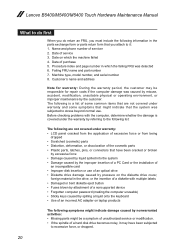
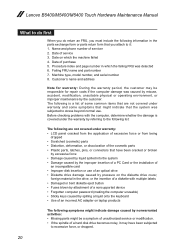
... subjected
to excessive force, or dropped.
20 Lenovo B5400/M5400/M5400 Touch Hardware Maintenance Manual
What to do first
When you do return an FRU, you must include the following information in the parts exchange form or parts return form that you attach to it may be a symptom of unauthorized service or modification. • If the spindle of...
Hardware Maintenance Manual - Lenovo B5400, M5400, M5400 Touch - Page 29


... stored in the BIOS. If it has, it can be replaced for access to reset the password. Attention: If you forget the password, there is available, neither Lenovo nor Lenovo authorized service technicians provide any of these passwords has been set . The computer does not start until the password is turned on.
The system board must be entered before...
Hardware Maintenance Manual - Lenovo B5400, M5400, M5400 Touch - Page 30
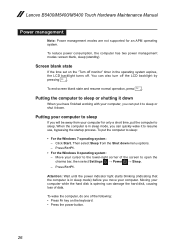
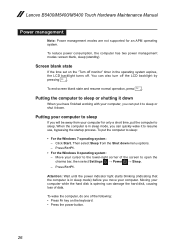
... working with your computer, you will be away from your computer to sleep or shut it down. Press Fn+F1. To end screen blank...Settings → Power → Sleep.
- Click Start. Lenovo B5400/M5400/M5400 Touch Hardware Maintenance Manual
Power management
Note: Power management modes are not supported for only a short time, put the computer to sleep.
Screen blank state
If the time set...
Hardware Maintenance Manual - Lenovo B5400, M5400, M5400 Touch - Page 32


Lenovo B5400/M5400/M5400 Touch Hardware Maintenance Manual
Lenovo B5400/M5400/M5400 Touch
This chapter presents the following product-specific service references and product-specific parts information: • "Specifications" on page 28 • "Status indicators" on page 30 • "Fn key combinations" on page 31 • "FRU replacement notices" on page 32 • "Removing and replacing an ...
Hardware Maintenance Manual - Lenovo B5400, M5400, M5400 Touch - Page 36


... 180°
(Cross-section)
• Torque driver If you have one should be used only once. Lenovo B5400/M5400/M5400 Touch Hardware Maintenance Manual
FRU replacement notices
This section presents notices related to the "Torque" column for each step.
• Make sure that you use the correct screws. Read this problem is addressed with shock or vibration. •...
Lenovo Limited Warranty - Lenovo B5400, M5400, M5400 Touch - Page 7


...Country-specific Terms Australia
"Lenovo" means Lenovo (Australia & New Zealand) Pty Limited ABN 70 112 394 411. The warranty period and type of purchase specified on your product are set forth below in Part 1:...@lenovo.com The following replaces the same section in Part 3 - Warranty Service Information. If the product fails due to your sales receipt or invoice unless Lenovo informs...
Lenovo Limited Warranty - Lenovo B5400, M5400, M5400 Touch - Page 8


... to the same section in good working order and at least functionally equivalent to repair the product; The following is responsible for the balance of the period remaining on the original product. and repair of any errors in transit, if the Service Provider is responsible for replacement. Only unaltered Lenovo products and parts are eligible for loss or...
Lenovo Limited Warranty - Lenovo B5400, M5400, M5400 Touch - Page 14


... available to you received the replacement product and return it will ship a replacement product to your receipt of its installation and verification of the replacement product.
14 You may dispose of your location. After the product has been repaired or exchanged, it to collect the product, the Service Provider may be at Lenovo's expense. If you fail...
User Guide - Lenovo B5400, M5400, M5400 Touch - Page 31


... Unsaved data may be charged for parts and service. Troubleshooting
BIOS password problems
I forgot my password.
• If you forget your user password, you must take your computer to a Lenovo authorized servicer or a marketing representative to have the hard disk drive replaced. Proof of purchase is in the Lenovo Safety and General Information Guide. The computer does not return from...
User Guide - Lenovo B5400, M5400, M5400 Touch - Page 34


.... CRU instructions
Customer Replaceable Units (CRUs) are of the Lenovo M5400, unless otherwise stated. • The illustrations in this chapter are parts that can install optional-service CRUs, which might require some technical skills or tools, or request that a technician install the optional-service CRU under the terms of the applicable warranty service type for this manual might differ...
Lenovo M5400 Touch Reviews
Do you have an experience with the Lenovo M5400 Touch that you would like to share?
Earn 750 points for your review!
We have not received any reviews for Lenovo yet.
Earn 750 points for your review!
