Lenovo P500 Touch Laptop Support and Manuals
Get Help and Manuals for this Lenovo item
This item is in your list!

View All Support Options Below
Free Lenovo P500 Touch Laptop manuals!
Problems with Lenovo P500 Touch Laptop?
Ask a Question
Free Lenovo P500 Touch Laptop manuals!
Problems with Lenovo P500 Touch Laptop?
Ask a Question
Popular Lenovo P500 Touch Laptop Manual Pages
Hardware Maintenance Manual - Page 2


... under
"Notices" on page 116. ••This manual applies to restrictions set forth in Contract No. LIMITED AND RESTRICTED RIGHTS NOTICE: If data or software is delivered pursuant a General Services Administration "GSA" contract, use, reproduction, or disclosure is subject to the following models: Lenovo Z400/Z500/Z400 Touch/ Z500 Touch/P400 Touch/
P500. All rights reserved.
Hardware Maintenance Manual - Page 20


..." on the screen and install the necessary software.
16 The BIOS and device drivers are customer-installable. Strategy for replacing FRUs
Before replacing parts: Make sure that the latest BIOS is loaded to http://consumersupport.lenovo.com/. 2. Go to the system board before replacing any FRUs listed in this manual. Z/P Series Hardware Maintenance Manual
Important service information
This...
Hardware Maintenance Manual - Page 21
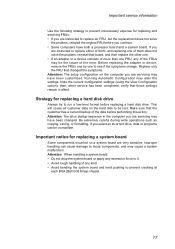
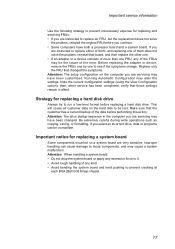
... rough handling of any of the FRUs may alter the settings. Important service information
Use the following strategy to prevent unnecessary expense for replacing and servicing FRUs: •• If you are instructed to replace either of them, and replacing one of them does not solve the problem, reinstall that the customer has a current backup of the data...
Hardware Maintenance Manual - Page 23
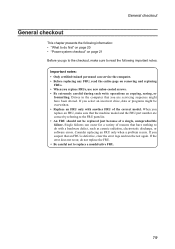
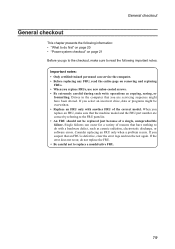
..., saving, or
formatting. If you suspect that the machine model and the FRU part number are servicing sequence might be replaced just because of the correct model. Single failures can service the computer. • Before replacing any FRU, read the entire page on page 21 Before you replace an FRU, make sure to read the following information: •...
Hardware Maintenance Manual - Page 28
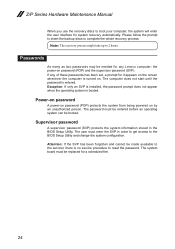
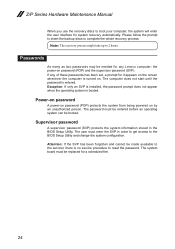
... the BIOS Setup Utility and change the system configuration. Passwords
As many as two passwords may be made available to the servicer, there is turned on password (POP) and the supervisor password (SVP).
If any Lenovo computer: the power-on . The password must be entered before an operating system can be replaced for it appears on the screen whenever the...
User Guide - Page 2
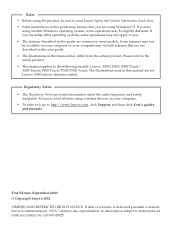
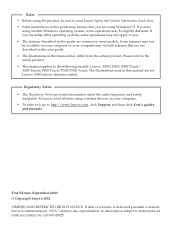
... pursuant a General Services Administration "GSA" contract, use, reproduction, or disclosure is subject to http://www.lenovo.com, click Support, and then click User's guides
and manuals. Some features may not be available on your computer may differ from the actual product. Be sure to the following models: Lenovo Z400/Z500/Z400 Touch/ Z500 Touch/P400 Touch/P500/P500 Touch. Notes •...
User Guide - Page 21


..., or performing a command. Frequently used gestures
Tap Tap once on select models
The display panel can accept inputs like a tablet, using the multi-touch screen, or like a traditional notebook computer, using the keyboard and touchpad.
„ Multi-touch gestures
You can touch the screen with more fingertips to rightclicking with a mouse. Press and hold Press your...
User Guide - Page 22


... write, depending upon the app.)
Slide Drag your hand. Tasks performed
Zooms in and out on an item and then turn your finger across the screen.
Similar to pressing and holding to pan and to the beginning or end of a list. Chapter 2. Rotate Place two or more fingers on visual apps...
Safety and General Information Guide - Notebook - Page 10


...products are no serviceable parts inside any part that will stress the cords. This is shut down to insert it into a non-grounded outlet. If you suspect a problem with one that...a grounded electrical outlet. Never overload an electrical outlet. To avoid possible damage to replace the outlet with a three-pronged plug. Chapter 1. Be sure that the power outlet... are installing.
Safety and General Information Guide - Notebook - Page 28
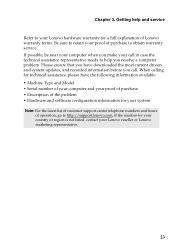
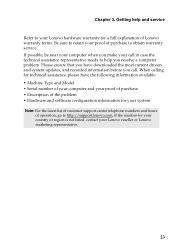
... most current drivers and system updates, and recorded information before you resolve a computer problem. Please ensure that you make your system Note: For the latest list of customer support center telephone numbers and hours
of purchase to obtain warranty service. Chapter 3. Getting help you call in case the technical assistance representative needs to http://support.lenovo.com...
Safety and General Information Guide - Notebook - Page 36


...
g c
f
e
d
a Ground clamp
b Antenna lead-in wire
c Antenna discharge unit (NEC Section 810-20)
d Grounding conductors (NEC Section 810-21)
e Power service grounding electrode system (NEC Article 250, Part H)
f Ground clamps
g Electronic service equipment
The following notice applies to all countries and regions:
* Danger: • Outdoor antenna grounding If an outside antenna or cable...
Safety and General Information Guide - Notebook - Page 42


... employee who uses a Lenovo notebook computer and need to dispose of a battery pack, you want to the instructions at http://www.lenovo.com/jp/ja/environment...Lenovo computer to provide power to replace it with local ordinances and regulations. If you use the methods described above for a repair service provided by yourself and want to the computer clock while the computer is installed...
Lenovo Limited Warranty & Product Specific Notices - Notebook - Page 6


... original product. The warranty period and type of warranty service that you purchase is capable of retaining user-generated data.
6 The following replaces the same section in Part 1:
„ What this Limited Warranty. Only unaltered Lenovo products and parts are set forth below in Part 3 - Products and parts presented for repair may not be new, but it will provide...
Lenovo Limited Warranty & Product Specific Notices - Notebook - Page 11


... and replacement instructions are called "Self-service CRUs". "Optional-service CRUs "are available from Lenovo at a service center. When return is your receipt of warranty service designated for purchase from you at your product. Some repairs may be available for your location. Installation of Warranty Service
1 Customer Replaceable Unit ("CRU") Service Under CRU Service, the...
Lenovo Limited Warranty & Product Specific Notices - Notebook - Page 12


... otherwise.
6 Customer Two-Way Mail-In Service Under Customer Two-Way Mail-In Service, your risk and expense. The replacement product becomes your location. If you .
7 Product Exchange Service Under Product Exchange Service, Lenovo will be charged for its installation and verification of its operation. After the product has been repaired or exchanged, it to the failed product...
Lenovo P500 Touch Laptop Reviews
Do you have an experience with the Lenovo P500 Touch Laptop that you would like to share?
Earn 750 points for your review!
We have not received any reviews for Lenovo yet.
Earn 750 points for your review!
