Lenovo G50-80 Touch Laptop Support and Manuals
Get Help and Manuals for this Lenovo item
This item is in your list!

View All Support Options Below
Free Lenovo G50-80 Touch Laptop manuals!
Problems with Lenovo G50-80 Touch Laptop?
Ask a Question
Free Lenovo G50-80 Touch Laptop manuals!
Problems with Lenovo G50-80 Touch Laptop?
Ask a Question
Popular Lenovo G50-80 Touch Laptop Manual Pages
Safety and General Information Guide - Notebook - Page 10


...in a way that the power outlet you suspect a problem with one of the branch circuit rating. Carefully connect ... replace the outlet with one that has the following label attached. Hazardous voltage, current, and energy levels are installing....serviceable parts inside any part that enables this safety feature by trying to the equipment. The overall system load should not exceed 80...
Safety and General Information Guide - Notebook - Page 36


...
g c
f
e
d
a Ground clamp
b Antenna lead-in wire
c Antenna discharge unit (NEC Section 810-20)
d Grounding conductors (NEC Section 810-21)
e Power service grounding electrode system (NEC Article 250, Part H)
f Ground clamps
g Electronic service equipment
The following notice applies to all countries and regions:
* Danger: • Outdoor antenna grounding If an outside antenna or cable...
Safety and General Information Guide - Notebook - Page 42


...Disposing of disused lithium batteries from Lenovo computers
A button-shaped lithium battery is installed on the system board of your place of a Lenovo computer components
Some Lenovo computer products sold in Lenovo sales, service, or marketing, and follow their instructions. You also can refer to the instructions at http://www.lenovo.com/jp/ja/environment/recycle/battery/. Environmental...
(English) Lenovo Limited Warranty & Product Specific Notices - Lenovo G40, G50, Z40, Z50 - Page 6


... be used to a covered defect during the warranty period. Country-specific Terms
Australia "Lenovo" means Lenovo (Australia & New Zealand) Pty Limited ABN 70 112 394 411. If the product fails due to repair the product; The replacement product or part provided by refurbished products or parts of data, if the product is free from defects in loss...
(English) Lenovo Limited Warranty & Product Specific Notices - Lenovo G40, G50, Z40, Z50 - Page 13


...: 1) return instructions, a prepaid return shipping label, and a container will be available for purchase from a Service Provider or Lenovo under one of the other types of the product. You may need to be included with the replacement CRU; Some repairs may find a list of CRUs and their designation in the publication that a Service Provider install Optional-service CRUs under...
(English) Lenovo Limited Warranty & Product Specific Notices - Lenovo G40, G50, Z40, Z50 - Page 14


...
4 Customer Carry-In Service Under Customer Carry-In Service, your product will be repaired or exchanged after you deliver it to a designated service center at your risk and expense. After the product has been repaired or exchanged, it will be at your receipt of Lenovo. You may dispose of its installation and verification of the product as...
(English) Lenovo Limited Warranty & Product Specific Notices - Lenovo G40, G50, Z40, Z50 - Page 17
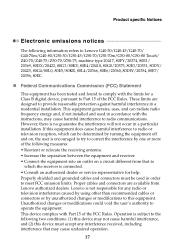
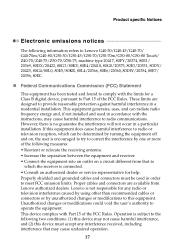
...specific Notices
Electronic emissions notices
The following information refers to Lenovo G40-30/G40-45/G40-70/ G40-70m/G40-80/G50-30/G50-45/G50-70/G50-70m/G50-80/G50-80 Touch... pursuant to Part 15 of ...or service ...installed and used in a particular installation. Lenovo is no guarantee the interference will not occur in order to radio communications. This device complies with the instructions...
(English) User Guide - Lenovo G40, G50, Z40, Z50 - Page 36


... AC power adapter to make the screen brighter. - Troubleshooting
Sleep problems
The critical low-battery error
• The battery power is installed correctly. - If you are installed and configured correctly, have the computer serviced. The display device driver is getting low. The screen resolution and color quality are correctly set. - The battery pack is still not reset, remove...
(English) User Guide - Lenovo G40, G50, Z40, Z50 - Page 56
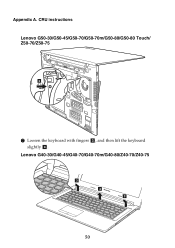
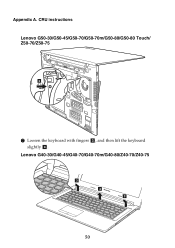
Lenovo G40-30/G40-45/G40-70/G40-70m/G40-80/Z40-70/Z40-75
3 4 3
50 Appendix A.
CRU instructions Lenovo G50-30/G50-45/G50-70/G50-70m/G50-80/G50-80 Touch/ Z50-70/Z50-75
2
7 Loosen the keyboard with fingers c , and then lift the keyboard slightly d .
(English) User Guide - Lenovo G40, G50, Z40, Z50 - Page 57


Lenovo G40-30/G40-45/G40-70/G40-70m/G40-80/Z40-70/Z40-75
5 6
51 Then remove the keyboard.
CRU instructions Lenovo G50-30/G50-45/G50-70/G50-70m/G50-80/G50-80 Touch/ Z50-70/Z50-75
3 4 3
8 Disconnect the keyboard connector in the direction shown by arrows e and f . Appendix A.
(English) User Guide - Lenovo G40, G50, Z40, Z50 - Page 58
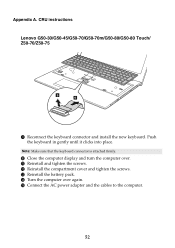
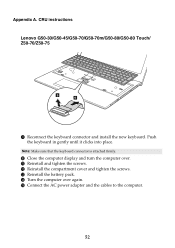
CRU instructions Lenovo G50-30/G50-45/G50-70/G50-70m/G50-80/G50-80 Touch/ Z50-70/Z50-75
5 6
9 Reconnect the keyboard connector and install the new keyboard. B Reinstall the compartment cover and tighten the screws. C Reinstall the battery pack. A Reinstall and tighten the screws. D Turn the computer over . Push ...
Hardware Maintenance Manual - Lenovo G50-30, G50-45, G50-70, G50-70m, Z50-70, Z50-75, G50-80 - Page 3


... password 24 Hard-disk password 24 Administrator password 24 Power management 25 Screen blank state 25 Putting the computer to sleep or shutting it down 25 Putting your computer to sleep 25 Shutting down the computer 25
Lenovo G50-30/G50-45/G50-70/G50-70m/ Z50-70/Z50-75/G50-80 26 Specifications 26 Status indicators 29 Hotkeys 30 FRU replacement...
Hardware Maintenance Manual - Lenovo G50-30, G50-45, G50-70, G50-70m, Z50-70, Z50-75, G50-80 - Page 23
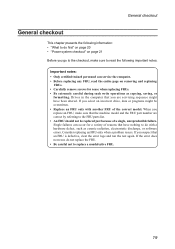
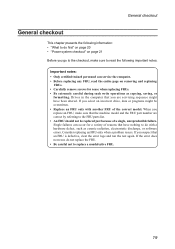
... software errors. Single failures can service the computer. • Before replacing any FRU, read the following information: • "What to do first" on page 20 • "Power system checkout" on removing and replacing
FRUs. • Carefully remove screws for a variety of reasons that the machine model and the FRU part number are servicing sequence might be replaced just...
Hardware Maintenance Manual - Lenovo G50-30, G50-45, G50-70, G50-70m, Z50-70, Z50-75, G50-80 - Page 32


G50-30/G50-45/G50-70/G50-70m/Z50-70/Z50-75/G50-80 Hardware Maintenance Manual
Table 1. Specifications (continued)
Feature Graphic memory chip Display Standard memory CMOS RAM Hard disk drive
Optical drive I/O port
Audio
Ethernet (on the system board) Bluetooth wireless Keyboard Touchpad Integrated camera Battery AC adapter Pre-installed operating system
Description • Integrated / AMD ...
Hardware Maintenance Manual - Lenovo G50-30, G50-45, G50-70, G50-70m, Z50-70, Z50-75, G50-80 - Page 35
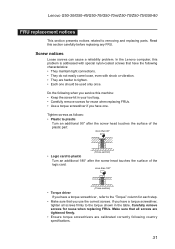
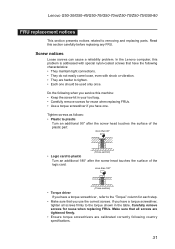
... Turn an additional 180° after the screw head touches the surface of the logic card:
more than 180°
(Cross-section)
• Torque driver If you have a torque screwdriver , refer to removing and replacing parts. Lenovo G50-30/G50-45/G50-70/G50-70m/Z50-70/Z50-75/G50-80
FRU replacement notices
This section presents notices related to the "Torque...
Lenovo G50-80 Touch Laptop Reviews
Do you have an experience with the Lenovo G50-80 Touch Laptop that you would like to share?
Earn 750 points for your review!
We have not received any reviews for Lenovo yet.
Earn 750 points for your review!
