Lenovo ThinkVision LT1423p 13.3-inch IPS WLED Backlit LCD Mobile Touch Monitor With Pen Support and Manuals
Get Help and Manuals for this Lenovo item
This item is in your list!

View All Support Options Below
Free Lenovo ThinkVision LT1423p 13.3-inch IPS WLED Backlit LCD Mobile Touch Monitor With Pen manuals!
Problems with Lenovo ThinkVision LT1423p 13.3-inch IPS WLED Backlit LCD Mobile Touch Monitor With Pen?
Ask a Question
Free Lenovo ThinkVision LT1423p 13.3-inch IPS WLED Backlit LCD Mobile Touch Monitor With Pen manuals!
Problems with Lenovo ThinkVision LT1423p 13.3-inch IPS WLED Backlit LCD Mobile Touch Monitor With Pen?
Ask a Question
Popular Lenovo ThinkVision LT1423p 13.3-inch IPS WLED Backlit LCD Mobile Touch Monitor With Pen Manual Pages
ThinkVision LT1423p 13.3-inch IPS LED Backlit LCD Mobile Touch With Pen (Wired) - Publications - Page 7
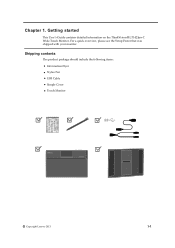
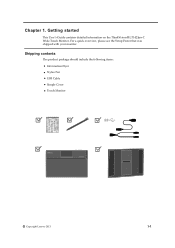
... Setup Poster that was shipped with your monitor.
Shipping contents
The product package should include the following items: ● Information Flyer ● Stylus Pen ● USB Cable ● Simple Cover ● Touch Monitor
© Copyright Lenovo 2013.
1-1 Chapter 1. Getting started
This User's Guide contains detailed information on the ThinkVision ® LT1423pwC Wide Touch Monitor...
ThinkVision LT1423p 13.3-inch IPS LED Backlit LCD Mobile Touch With Pen (Wired) - Publications - Page 11


...the driver setup file in the Quick Start Guide before carrying out this procedure.
1. To install the monitor driver, you set up your monitor
...install the monitor driver, follow the on the computer.
2. Chapter 1. For detailed Setup steps, please see " Chapter 4".
Setting up your monitor. Power on -screen instructions. Remark: To ensure optimal display performance, connect the monitor...
ThinkVision LT1423p 13.3-inch IPS LED Backlit LCD Mobile Touch With Pen (Wired) - Publications - Page 19
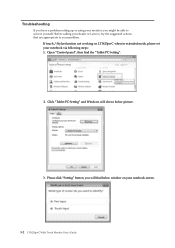
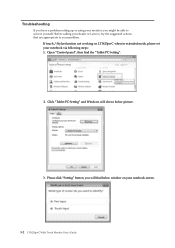
... your notebook screen.
3-2 LT1423pwC Wide Touch Monitor User's Guide Troubleshooting
If you have a problem setting up or using your monitor, you will shows below window on LT1423pwC when in extended mode, please set your notebook via following steps: 1. Before calling your problem. Click "Tablet PC Setting" and Windows will find the "Tablet PC Setting".
2.
Open "Control panel", then...
ThinkVision LT1423p 13.3-inch IPS LED Backlit LCD Mobile Touch With Pen (Wired) - Publications - Page 21
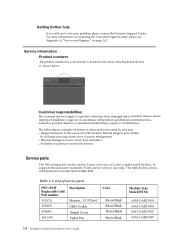
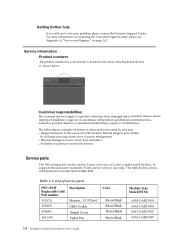
..., abuse, improper installation, usage not in accordance with product specifications and instructions, natural or personal disaster, or unauthorized alterations, repairs or modifications. The table below . For more information on contacting the Customer Support Center, please see Appendix A, "Service and Support," on monitor screens. Parts are examples of a CRT monitor.
List of the...
ThinkVision LT1423p 13.3-inch IPS LED Backlit LCD Mobile Touch With Pen (Wired) - Publications - Page 22
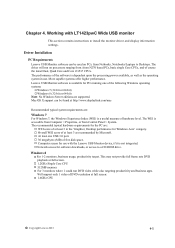
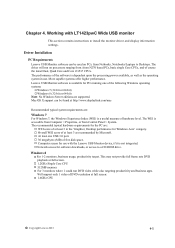
... at least 3 in use with LT1423pwC Wide USB monitor
This section contains instructions to install the monitor driver and display information settings. Will support only 1 video of at least 3 as the...DVD playback at full screen: … 1.6GHz CPU
© Copyright Lenovo 2013.
4-1 Working with the Lenovo USB Monitor device, if it is accessible from Computer > Properties, or from Control...
ThinkVision LT1423p 13.3-inch IPS LED Backlit LCD Mobile Touch With Pen (Wired) - Publications - Page 29
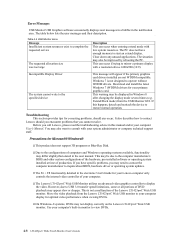
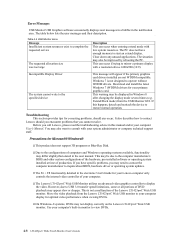
... not display correctly on the Lenovo LT1423pwC Wide USB monitor. If this manual and in the user manual. Error Messages
USB Monitor USB Graphics software occasionally displays user messages in a bubble in this happens, detach and reattach the device to the specified device
This message will appear if the primary graphics card drivers installed are not WDDM compatible...
ThinkVision LT1423p 13.3-inch IPS LED Backlit LCD Mobile Touch With Pen (Wired) - Publications - Page 32
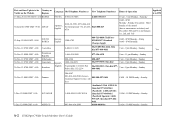
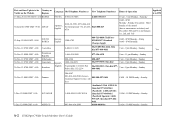
...7 am - 9 pm Monday - Sunday 7 am - 9 pm Monday - Sunday
A-2 LT1423pwC Wide Touch Monitor User's Guide then dial 877-4049661
01800 0834916
8 AM - 10 PM Monday - Sunday
Yes
1-866-434-2080
...; Friday 9AM - 1PM Saturday
7 am - 7 pm Monday - Date and time Update to be Country or
Visible on the Website
Regions
17-May-2012 1000 GMT +4:00 ...Lenovo Customer Support Center-
ThinkVision LT1423p 13.3-inch IPS LED Backlit LCD Mobile Touch With Pen (Wired) - Publications - Page 37
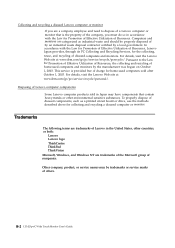
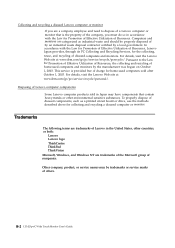
...B-2 LT1423pwC Wide Touch Monitor User's Guide For details, visit the Lenovo Web site at www.ibm.com/jp/pc/service/recycle/personal/. For details, visit the Lenovo Web site at www.ibm.com/jp/pc/service/recycle/pcrecycle/.
Pursuant to dispose of a Lenovo computer or monitor that contain heavy metals or other countries, or both:
Lenovo Lenovo logo ThinkCentre ThinkPad ThinkVision Microsoft...
ThinkVision LT1423p 13.3-inch IPS LED Backlit LCD Mobile Touch With Pen (Wireless) - Publications - Page 7


... Flyer • Stylus Pen • USB Wifi adapter • USB Cable • Power Adaptor • Touch Monitor • Simple Cover
© Copyright Lenovo 2013.
1-1 For a quick overview, please see the Setup Poster that was shipped with your monitor. Chapter 1.
Getting started
This User's Guide contains detailed information on the ThinkVision® LT1423pwCA Wide Touch Monitor.
ThinkVision LT1423p 13.3-inch IPS LED Backlit LCD Mobile Touch With Pen (Wireless) - Publications - Page 13


...install the monitor driver, you connect the device to computer with an AC adapter to the appropriate USB ports on -screen instructions. For detailed Setup steps, please see "Chapter 4". a. b. your computer. Remark: a. At wireless display mode: If you can find the driver setup file in the monitor...Part 1
Part 2
Chapter 1. 2. To install the monitor driver, follow the on your monitor...
ThinkVision LT1423p 13.3-inch IPS LED Backlit LCD Mobile Touch With Pen (Wireless) - Publications - Page 23


... be able to your problem. Troubleshooting
If you have a problem with setting up or using your monitor, you will shows below window on LT1423p when in extended mode, please set your notebook via following steps: 1. Open "Control panel", then find below picture.
3. Click "Tablet PC Setting" and Windows will find the "Tablet PC Setting".
2. If touch / Stylus function not working...
ThinkVision LT1423p 13.3-inch IPS LED Backlit LCD Mobile Touch With Pen (Wireless) - Publications - Page 27


... while also targeting productivity and
business apps. The performance of at least 3 in use with the Lenovo USB Monitor device, if it is accessible from Computer > Properties, or from Netbooks, Notebooks/Laptops to install the monitor driver and display information settings. More capable systems offer higher performance.
Desktop performance for Windows Aero' category.
……Overall...
ThinkVision LT1423p 13.3-inch IPS LED Backlit LCD Mobile Touch With Pen (Wireless) - Publications - Page 32


... LT1423pwCA control panel in Windows® 8's programs.
4-6 LT1423pwCA Wide Touch Monitor User's Guide After Lenovo LT1423pwCA control panel software installation, the software will switch work mode, click OK to accept your wireless network card will be auto-started with Windows® system. Please note that your settings. On some machines you may reboot before you can...
ThinkVision LT1423p 13.3-inch IPS LED Backlit LCD Mobile Touch With Pen (Wireless) - Publications - Page 44
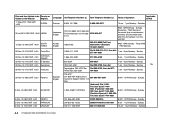
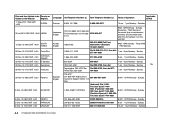
...-404-
9661 (Pacifictel) 1-800-225528; Sunday
206-6047
001-866-434-2080 (Lenovo Customer Support Center- Sunday
1-866-434-2080
877-396-6150
9 am - 12 pm Monday... - Sunday
000-411-005-6649
000 411 0026332
10 am - 11 pm Monday - Date and time Update... Sunday
A-2 LT1423pwCA Wide Touch Monitor User's Guide
ThinkVision LT1423p 13.3-inch IPS LED Backlit LCD Mobile Touch With Pen (Wireless) - Publications - Page 49


... disposal contractor certified by the manufacturer was begun on October 1, 2003. For details, visit the Lenovo Web site at www.ibm.com/jp/pc/service/recycle/ pcrecycle/. B-2 LT1423pwCA Wide Touch Monitor User's Guide Collecting and recycling a disused Lenovo computer or monitor
If you must do so in accordance with the Law for Promotion of Effective Utilization of...
Lenovo ThinkVision LT1423p 13.3-inch IPS WLED Backlit LCD Mobile Touch Monitor With Pen Reviews
Do you have an experience with the Lenovo ThinkVision LT1423p 13.3-inch IPS WLED Backlit LCD Mobile Touch Monitor With Pen that you would like to share?
Earn 750 points for your review!
We have not received any reviews for Lenovo yet.
Earn 750 points for your review!
