Lenovo ThinkVision T2220 21.5-inch WLED Backlit LCD Monitor Support and Manuals
Get Help and Manuals for this Lenovo item
This item is in your list!

View All Support Options Below
Free Lenovo ThinkVision T2220 21.5-inch WLED Backlit LCD Monitor manuals!
Problems with Lenovo ThinkVision T2220 21.5-inch WLED Backlit LCD Monitor?
Ask a Question
Free Lenovo ThinkVision T2220 21.5-inch WLED Backlit LCD Monitor manuals!
Problems with Lenovo ThinkVision T2220 21.5-inch WLED Backlit LCD Monitor?
Ask a Question
Popular Lenovo ThinkVision T2220 21.5-inch WLED Backlit LCD Monitor Manual Pages
ThinkVision T2220 21.5-inch WLED Backlit LCD Monitor - User Guide (English) - Page 2


... limited and restricted rights to use , reproduction, or disclosure is subject to restrictions set forth in Contract No. GS-35F-05925. LENOVO products, data, computer software, and services have been developed exclusively at private expense and are delivered pursuant a General Services Administration "GSA" contract, use , reproduction and disclosure. Product numbers
60B7-HAR1-WW
First...
ThinkVision T2220 21.5-inch WLED Backlit LCD Monitor - User Guide (English) - Page 3


...Reference information 3-1
Monitor specifications 3-1 Troubleshooting 3-3
Manual image setup 3-4 Manually installing the monitor driver 3-5
Installing the monitor driver in Windows 7 3-5 Installing the monitor driver in Windows 8 3-6 Installing the monitor driver in Windows 8.1 3-7 Getting further help 3-7 Service information 3-8 Customer responsibilities 3-8 Service parts 3-8
Appendix...
ThinkVision T2220 21.5-inch WLED Backlit LCD Monitor - User Guide (English) - Page 5


... excessive pressure.
1. Put the base to the monitor. Shipping contents
The product package should include the following items: • Setup Poster • Flat Panel Monitor • Power Cable • DVI Cable • Analog Interface Cable
Notice for use
To set up your Flat Panel Monitor.
Getting started
This User's Guide contains detailed information on a flat surface. 2.
ThinkVision T2220 21.5-inch WLED Backlit LCD Monitor - User Guide (English) - Page 11


... and services that you for normal operation. This is valuable to your option
Thank you prefer, perform manual image setup.
Register your registered product unless you information and updates on your option on the following Web site: http://www.lenovo.com/register Lenovo will help Lenovo to receive further information.
Refer to the " Manually Install Monitor Driver" section...
ThinkVision T2220 21.5-inch WLED Backlit LCD Monitor - User Guide (English) - Page 18


...display modes. Factory set display modes
Addressability...a CRT monitor and is normal and the image can be readjusted using automatic image setup and the image controls. Unlike CRT monitors, which...monitor temporarily until you may need to minimize flicker, LCD or Flat Panel technology is the Native Resolution Display mode.
Selecting a supported display mode
The display mode the monitor...
ThinkVision T2220 21.5-inch WLED Backlit LCD Monitor - User Guide (English) - Page 22
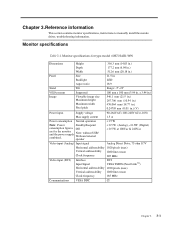
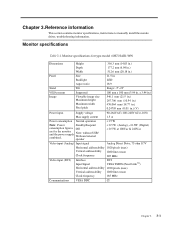
Monitor specifications for type-model 60B7-HAR1-WW
Dimensions
Height
356.3 mm (14.03 in.)
Depth
177.2 mm (6.98 in.)
Width
512.6 mm (20.18 in.)
Panel
Size
21.5 in .) (V)
Power ... mount
Supported
100 mm x 100 mm (3.94 in. Chapter 3.Reference information
This section contains monitor specifications, instructions to manually install the monito driver, troubleshooting information.
ThinkVision T2220 21.5-inch WLED Backlit LCD Monitor - User Guide (English) - Page 24


... image "Adjusting your new monitor.
Troubleshooting
Problem
Possible cause
The words "Out of Range" are appropriate to within the specified range for your problem. Reference
"Selecting a supported display mode"on page 2-7
If using a Windows system, restart the system in Standby/Suspend mode.
• Press any key on page 2-3
The automatic image setup function was not performed...
ThinkVision T2220 21.5-inch WLED Backlit LCD Monitor - User Guide (English) - Page 25


... not an LCD defect. Press to match the monitor image"on your system.
Appendix A."Service and Support"on page A-1
• Fuzzy lines • Image setup has Adjust the resolution settings "Adjusting your
in text or a
not been
on page 1-4
The monitor brightness and contrast are more of pixels scanned by adjusting the Dots Per Inch (DPI) setting on
blurry...
ThinkVision T2220 21.5-inch WLED Backlit LCD Monitor - User Guide (English) - Page 26


.... Installing the monitor driver in Windows 7
To use the Plug and Play feature in Microsoft Windows 7, do the following path: X\ Monitor Drivers \Windows 7 (where X indicates "the folder in Microsoft Windows 7, Microsoft Windows 8, Microsoft Windows 8.1. From the Lenovo website http://support.lenovo.com/T2220wA, find the driver program. 12. Click the Advanced Settings icon. 8. Click the Driver...
ThinkVision T2220 21.5-inch WLED Backlit LCD Monitor - User Guide (English) - Page 27


...
Windows 8 operating system. 4.
Turn off the computer, all windows. 17. Click Update Driver, then click Browse the computer to which the downloaded driver is located" (such as a desktop). 5. Click the Hard Disk button. Restart the system.
From the Lenovo website http://support.lenovo.com/T2220wA, find the corresponding
monitor driver and download it to a PC to find the...
ThinkVision T2220 21.5-inch WLED Backlit LCD Monitor - User Guide (English) - Page 28


...). 5. Allow your problem, please contact the Lenovo Support Center. Click the Monitor tab. 9. In the new window, select LEN T2220wA and click Next. 16. Note: On LCD monitors, unlike CRTs, a faster refresh rate does not improve display quality. Turn off the computer, all windows. 17. On the Desktop, move mouse to find the corresponding
monitor driver and download...
ThinkVision T2220 21.5-inch WLED Backlit LCD Monitor - User Guide (English) - Page 29
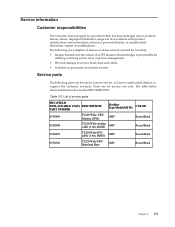
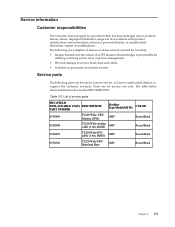
...a CRT monitor.
The following parts are for use only. Table 3-3. The table below shows information for service use by utilizing a moving screen saver or power management.
• Physical damage to accident, misuse, abuse, improper installation, usage not in accordance with product specifications and instructions, natural or personal disaster, or unauthorized alterations, repairs or...
ThinkVision T2220 21.5-inch WLED Backlit LCD Monitor - User Guide (English) - Page 30


..., and the hardware and software configuration information for a nominal fee. Telephone technical support
Installation and configuration support through the problem while you determine the best alternative. After that is always available at Lenovo's discretion.
The most up-to receive product service and support updates, as well as free and discounted computer accessories and content...
ThinkVision T2220 21.5-inch WLED Backlit LCD Monitor - User Guide (English) - Page 32


...-514-5770 (Dutch)
0800-733-222 (English)
001-800-220-1830 (Spanish)
Warranty service and support: 8152-1550 (Norwegian)
Lenovo Customer Support Center: 001-866-434-2080 (Toll Free) 206-6047 (Spanish)
0-800-50-866 ...(Spanish)
1800-1601-0033 (English, Filipino)
+48-22-878-6999 (Polski)
+351-21-892-...
ThinkVision T2220 21.5-inch WLED Backlit LCD Monitor - User Guide (English) - Page 35


...The following terms are trademarks of Lenovo in the United States, other countries, or both:
Lenovo The Lenovo logo ThinkCenter ThinkPad ThinkVision Microsoft, Windows, and Windows NT are a company employee and need to dispose of a Lenovo computer or monitor that contain heavy metals or other environmental sensitive substances. Computers and monitors are categorized as a printed circuit board...
Lenovo ThinkVision T2220 21.5-inch WLED Backlit LCD Monitor Reviews
Do you have an experience with the Lenovo ThinkVision T2220 21.5-inch WLED Backlit LCD Monitor that you would like to share?
Earn 750 points for your review!
We have not received any reviews for Lenovo yet.
Earn 750 points for your review!
