Lenovo ThinkVision E2223s 21.5-inch FHD WLED Backlit LCD Monitor Support and Manuals
Get Help and Manuals for this Lenovo item
This item is in your list!

View All Support Options Below
Free Lenovo ThinkVision E2223s 21.5-inch FHD WLED Backlit LCD Monitor manuals!
Problems with Lenovo ThinkVision E2223s 21.5-inch FHD WLED Backlit LCD Monitor?
Ask a Question
Free Lenovo ThinkVision E2223s 21.5-inch FHD WLED Backlit LCD Monitor manuals!
Problems with Lenovo ThinkVision E2223s 21.5-inch FHD WLED Backlit LCD Monitor?
Ask a Question
Popular Lenovo ThinkVision E2223s 21.5-inch FHD WLED Backlit LCD Monitor Manual Pages
ThinkVision E2223s 21.5-inch FHD WLED Backlit LCD Monitor - Publications - Page 2


...General Services Administration "GSA" contract, use, reproduction, or disclosure is subject to use, reproduction and disclosure. Product numbers
60AF-HAR1-WW
First Edition (June 2013) © Copyright Lenovo ...2013. GS-35F-05925. LIMITED AND RESTRICTED RIGHTS NOTICE: Ifproducts, data, computer software, or services are sold to governmental entities as ...
ThinkVision E2223s 21.5-inch FHD WLED Backlit LCD Monitor - Publications - Page 3
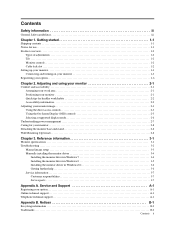
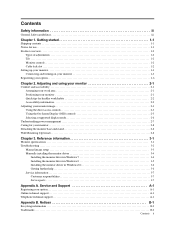
...Reference information 3-1
Monitor specifications 3-1 Troubleshooting 3-2
Manual image setup 3-3 Manually installing the monitor driver 3-4
Installing the monitor driver in Windows 7 3-4 Installing the monitor driver in Windows 8 3-5 Installing the monitor driver in Windows 8.1 3-6 Getting further help 3-6 Service information 3-7 Customer responsibilities 3-7 Service parts 3-7
Appendix...
ThinkVision E2223s 21.5-inch FHD WLED Backlit LCD Monitor - Publications - Page 5


... product package should include the following items: • Setup Poster • Reference and Driver CD • Flat Panel Monitor • Power Cable • DVI Cable • Analog Interface Cable
Notice for use
To set up your monitor. Chapter 1. 1-1 Put the base to the monitor. Chapter 1.Getting started
This User's Guide contains detailed information on your Flat Panel...
ThinkVision E2223s 21.5-inch FHD WLED Backlit LCD Monitor - Publications - Page 9


6. To install the monitor driver, insert the Reference and Driver CD, click Install driver, and follow the on page 3-3 . This is warmed up for normal operation. Note: If automatic image setup does not establish the image that the monitor is not required for at least 15 minutes.
Automatic image setup requires that you prefer, perform manual image setup. Chapter 1. 1-5 To optimize your...
ThinkVision E2223s 21.5-inch FHD WLED Backlit LCD Monitor - Publications - Page 16


... CRT monitors, which is the Native Resolution Display mode. The display modes shown below have re-configured the system; This is controlled by the computer. Factory set display ... monitor temporarily until you may need to 1920x1080 at the factory. Selecting a supported display mode
The display mode the monitor uses is normal and the image can be readjusted using automatic image setup...
ThinkVision E2223s 21.5-inch FHD WLED Backlit LCD Monitor - Publications - Page 20
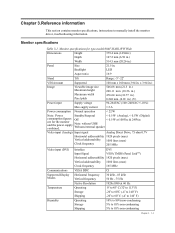
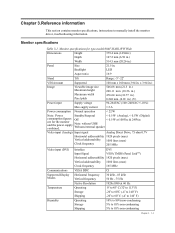
... 95% non-condensing 5% to manually install the monitor driver, troubleshooting information. Monitor specifications for the monitor and the power supply combined. Backlight
LED
Aspect ratio
16:9
Stand
Tilt
Range: -5o~22o
VESA mount
Supported
100 mm x 100 mm (3.94 in .
Chapter 3.Reference information
This section contains monitor specifications, instructions to 95% non-condensing...
ThinkVision E2223s 21.5-inch FHD WLED Backlit LCD Monitor - Publications - Page 21
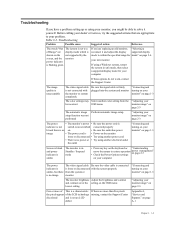
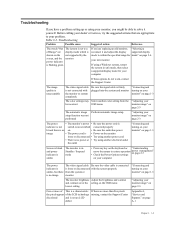
.... Troubleshooting
Problem
Possible cause
Suggested action
Reference
The words "Out The system is set to a of the LCD technology missing, contact the Support Center
discolored
and is flashing green
If you might be incorrect
OSD menu
"Connecting and turning on your monitor" on page 1-3
"Adjusting your monitor image" on page 2-3
The automatic image Perform automatic image setup setup...
ThinkVision E2223s 21.5-inch FHD WLED Backlit LCD Monitor - Publications - Page 22


... pixels scanned by adjusting system's display
the Dots Per Inch (DPI) setting on page 2-6
When working in light picture.
5. Chapter 3. 3-3 Use or to select and press to match the native resolution monitor image" on for this monitor: 1920x1080 at the bottom of the pixel clock signal. Troubleshooting
Problem
Possible cause
Suggested action
Reference
• Fuzzy lines...
ThinkVision E2223s 21.5-inch FHD WLED Backlit LCD Monitor - Publications - Page 23
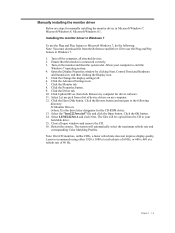
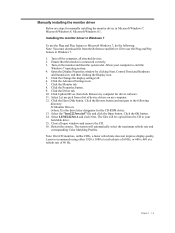
... Monitor tab. 8. Open the Display Properties window by clicking Start, Control Panel and Hardware
and Sound icon. Click Update Driver, then click Browse my computer for driver... Click the Change the display settings tab. 6. Manually installing the monitor driver Below are steps for manually installing the monitor driver in Windows 7. 1. Allow your hard disk drive. 15. ...
ThinkVision E2223s 21.5-inch FHD WLED Backlit LCD Monitor - Publications - Page 24
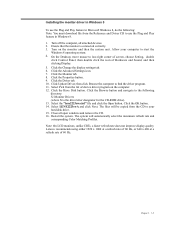
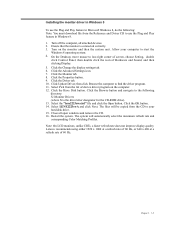
... button. Chapter 3. 3-5 Click the Advanced Settings icon. 7. Select Pick from the CD to your computer to find the driver program. 11. Close all attached devices. 2. Note: On LCD monitors, unlike CRTs, a faster refresh rate does not improve display quality. Turn on the computer. 12. Click the Driver tab. 10. Click Update Driver, then click Browse the computer...
ThinkVision E2223s 21.5-inch FHD WLED Backlit LCD Monitor - Publications - Page 25
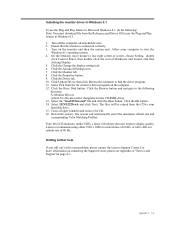
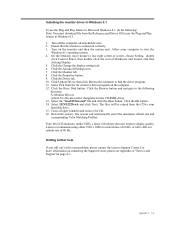
... LCD monitors, unlike CRTs, a faster refresh rate does not improve display quality. Allow your computer to find the driver program. 11. Select Pick from the list of device driver program on page A-1. The system will be copied from the Reference and Driver CD to your problem, please contact the Lenovo Support Center. Click the Change the display settings tab...
ThinkVision E2223s 21.5-inch FHD WLED Backlit LCD Monitor - Publications - Page 26


..., RoHS)
60AF
E2223s Wide-FRU Stand and Base
60AF
Raven Black Raven Black
Chapter 3. 3-7 The table below shows information for service use by Lenovo service, or Lenovo aurthorized dealers, to accident, misuse, abuse, improper installation, usage not in accordance with product specifications and instructions, natural or personal disaster, or unauthorized alterations, repairs or modifications...
ThinkVision E2223s 21.5-inch FHD WLED Backlit LCD Monitor - Publications - Page 27
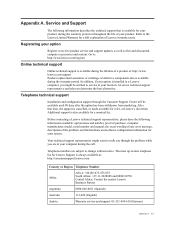
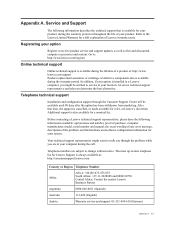
...nearest Lenovo Business Partner
Argentina
0800-666-0011 (Spanish)
Australia
131-426 (English)
Austria
Warranty service and support: 01-211-454-610 (German)
Appendix A.
Service and Support
The following information available: option name and number, proof of purchase, computer manufacturer, model, serial number and manual, the exact wording of any error message, description of the problem...
ThinkVision E2223s 21.5-inch FHD WLED Backlit LCD Monitor - Publications - Page 30
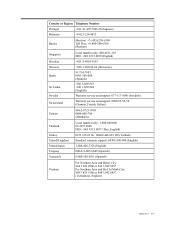
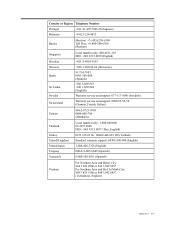
A-4 Country or Region Telephone Number
Portugal
+351-21-892-7046 (Portuguese)
Romania
+4-021-224-4015
Russia
Moscow: +7-(495)-258-6300...60 (Slovenian)
91-714-7983 0901-100-000 (Spanish)
+9411 2493547 +9411 2493548 (English)
Warranty service and support: 077-117-1040 (Swedish)
Warranty service and support: 0800-55-54-54 (German, French, Italian)
886-2-8723-9799 0800-000-700 (Mandarin)
Thailand...
ThinkVision E2223s 21.5-inch FHD WLED Backlit LCD Monitor - Publications - Page 32


..., such as industrial waste and should be trademarks or service marks of disused computers and monitors. The following terms are trademarks of Lenovo in Japan may be properly disposed of a Lenovo computer or monitor that contain heavy metals or other countries, or both:
Lenovo The Lenovo logo ThinkCenter ThinkPad ThinkVision Microsoft, Windows, and Windows NT are trademarks of...
Lenovo ThinkVision E2223s 21.5-inch FHD WLED Backlit LCD Monitor Reviews
Do you have an experience with the Lenovo ThinkVision E2223s 21.5-inch FHD WLED Backlit LCD Monitor that you would like to share?
Earn 750 points for your review!
We have not received any reviews for Lenovo yet.
Earn 750 points for your review!
