Lenovo ThinkVision Pro2820 28 inch FHD MVA LED Backlit LCD Monitor Support and Manuals
Get Help and Manuals for this Lenovo item
This item is in your list!

View All Support Options Below
Free Lenovo ThinkVision Pro2820 28 inch FHD MVA LED Backlit LCD Monitor manuals!
Problems with Lenovo ThinkVision Pro2820 28 inch FHD MVA LED Backlit LCD Monitor?
Ask a Question
Free Lenovo ThinkVision Pro2820 28 inch FHD MVA LED Backlit LCD Monitor manuals!
Problems with Lenovo ThinkVision Pro2820 28 inch FHD MVA LED Backlit LCD Monitor?
Ask a Question
Popular Lenovo ThinkVision Pro2820 28 inch FHD MVA LED Backlit LCD Monitor Manual Pages
ThinkVision Pro2820 28-inch FHD MVA LED Backlit LCD Monitor - Publications - Page 2


... as commercial items as defined by 48 C.F.R. 2.101 with limited and restricted rights to use , reproduction, or disclosure is subject to restrictions set forth in Contract No.
LENOVO products, data, computer software, and services have been developed exclusively at private expense and are delivered pursuant a General Services Administration "GSA" contract, use , reproduction and disclosure.
ThinkVision Pro2820 28-inch FHD MVA LED Backlit LCD Monitor - Publications - Page 3


... for your monitor...2-7
Detaching the monitor stand...2-7
Chapter 3 Reference information...3-1
Monitor specifications...3-1
Troubleshooting...3-2
Manual image setup...3-3
Manually installing the monitor driver ...3-4
Service information...3-7
Appendix A Service and Support...A-1
Registering your option...A-1
Online technical support...A-1
Telephone technical support ...A-1
Worldwide...
ThinkVision Pro2820 28-inch FHD MVA LED Backlit LCD Monitor - Publications - Page 12
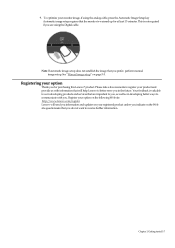
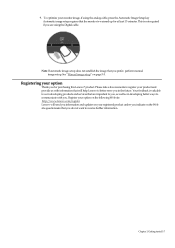
... us in developing products and services that you do not want to you are important to receive further information. See "Manual image setup" on the Web site questionnaire that are using the Digital cable. Register your option on the following Web site: http://www.lenovo.com/register Lenovo will help Lenovo to better serve you in...
ThinkVision Pro2820 28-inch FHD MVA LED Backlit LCD Monitor - Publications - Page 14


... and office furniture to take a short break from using your work area and the setup of any adjustments that might arise. With assistive technologies, users can maintain a comfortable ...as your working posture. A short break from your monitor 2-2 Some of time. Accessibility information
Lenovo is to ensure you remain comfortable and productive while you do work ....
ThinkVision Pro2820 28-inch FHD MVA LED Backlit LCD Monitor - Publications - Page 20
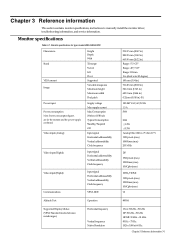
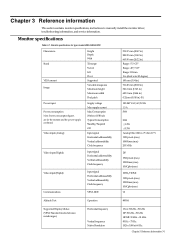
...
VGA: 30 kHz - 81 kHz DP: 30 kHz - 81 kHz HDMI: 30 kHz - 81 kHz 50 Hz - 75 Hz 1920 x 1080 at 60 Hz
Chapter 3. Monitor specifications
Table 3-1.
Chapter 3 Reference information
This section contains monitor specifications, instructions to manually install the monitor driver, troubleshooting information, and service information.
ThinkVision Pro2820 28-inch FHD MVA LED Backlit LCD Monitor - Publications - Page 21
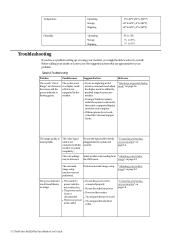
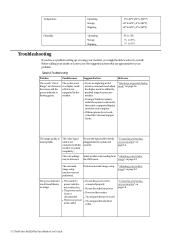
... automatic image setup. "Adjusting your monitor image" on to your problem.
Before calling your dealer or Lenovo, try the suggested actions that are appropriate to a display mode
the screen, and the which is not
power indicator is supported by the
flashing green.
Suggested action
Reference
● If you might be incorrect. Table3-2.Troubleshooting
Problem
Possible cause
The...
ThinkVision Pro2820 28-inch FHD MVA LED Backlit LCD Monitor - Publications - Page 22
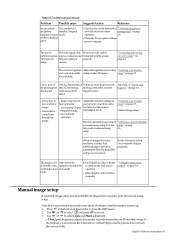
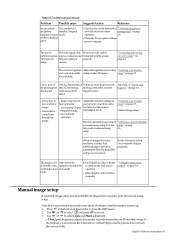
... missing, contact the Customer
discoloured
and is not an LCD Support Centre. defect.
See the Advanced section of pixels scanned by adjusting the Dots Per Inch (DPI) setting on your system.
Note: Have your monitor image" on page 2-3
"Manual image setup"
Perform automatic image setup. Use or to select Clock and Phase adjustment.
● Clock (pixel frequency) adjusts...
ThinkVision Pro2820 28-inch FHD MVA LED Backlit LCD Monitor - Publications - Page 23


... Windows 8.1, Microsoft Windows 8, Microsoft Windows 7. Ensure that the monitor is the drive letter designator for manually installing the monitor driver in Microsoft® Windows 8.1, do the following directory:
X:\Monitor Drivers (where X is connected correctly. 3. Click the Change the display settings tab. 6. Click Update Driver, then click Browse the computer to leave the OSD menu...
ThinkVision Pro2820 28-inch FHD MVA LED Backlit LCD Monitor - Publications - Page 24
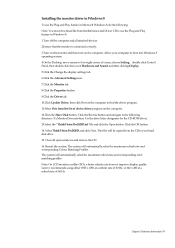
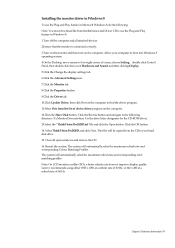
... double click the icon of Hardware and Sound, and then clicking Display.
5.Click the Change the display settings tab.
6.Click the Advanced Settings icon.
7.Click the Monitor tab.
8.Click the Properties button.
9.Click the Driver tab.
10.Click Update Driver, then click Browse the computer to use the Plug and Play feature in Windows 8.
1.Turn off...
ThinkVision Pro2820 28-inch FHD MVA LED Backlit LCD Monitor - Publications - Page 25


... Advanced Settings button. 8. Open the "Update Driver SoftwareGeneric PnP Monitor" window by clicking Start, Control Panel and then click the Hardware and Sound icon. 5. Select "Let me pick from the Reference and Driver CD to the following : Note: You must download file from a list of 60 Hz.
3-6 ThinkVision Pro2820 Flat Panel Monitor User's Guide Select Lenovo...
ThinkVision Pro2820 28-inch FHD MVA LED Backlit LCD Monitor - Publications - Page 26


... below. Burned image is located on monitor screens. For more information on contacting the Customer Support Center, please see Appendix A, "Service and Support," on to accident, misuse, abuse, improper installation, usage not in accordance with product specifications and instructions, natural or personal disaster, or unauthorized alterations, repairs or modifications. Chapter 3. Reference...
ThinkVision Pro2820 28-inch FHD MVA LED Backlit LCD Monitor - Publications - Page 27
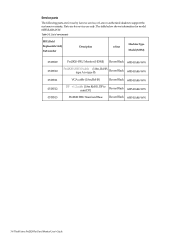
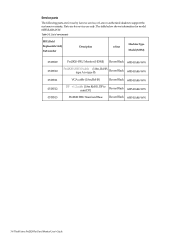
...use only.
Service parts
The following parts are for service use by Lenovo service, or Lenovo authorized dealers to mini DP)
Raven Black
60B5-RAR6-WW
Pro2820 FRU Stand and Base Raven Black 60B5-RAR6-WW
3-8 ThinkVision Pro2820 Flat Panel Monitor User's Guide Parts are for model 60B5-RAR6-WW. Table 3-3. List of service parts
FRU (Field Replaceable Unit) Part number
Description
colour...
ThinkVision Pro2820 28-inch FHD MVA LED Backlit LCD Monitor - Publications - Page 28


... components is installed in a Lenovo computer, you might want to service at your location. Appendix A
Service and Support
The following information as possible: ● Option name ● Option number ● Proof of purchase ● Computer manufacturer, model, serial number, and manual ● Exact wording of the error message (if any) ● Description of the problem ●...
ThinkVision Pro2820 28-inch FHD MVA LED Backlit LCD Monitor - Publications - Page 30
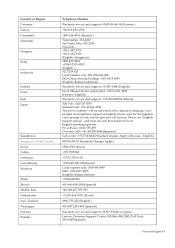
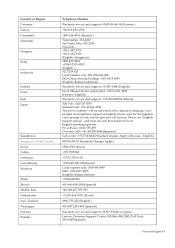
...-1830 (Spanish)
Warranty service and support: 8152-1550(Norwegian) Lenovo Customer Support Center: 001-866-434-2080 (Toll Free) 206-6047(Spanish)
Service and Support A-3 For telephone support in English, please wait...Malaysia
Malta Mexico Middle East Netherlands New Zealand Nicaragua Norway Panama
Telephone Number
Warranty service and support: 01805-00-46-18 (German )
+30-210-680-1700
1800-624...
ThinkVision Pro2820 28-inch FHD MVA LED Backlit LCD Monitor - Publications - Page 32


..., therefore, this publication at those Web sites is the user's responsibility to :
Lenovo (United States),inc. 1009 Think Place - Appendix B Notices
Lenovo may not offer the products, services, or features discussed in this document does not affect or change Lenovo product specifications or warranties. The furnishing of this document was determined in writing to evaluate...
Lenovo ThinkVision Pro2820 28 inch FHD MVA LED Backlit LCD Monitor Reviews
Do you have an experience with the Lenovo ThinkVision Pro2820 28 inch FHD MVA LED Backlit LCD Monitor that you would like to share?
Earn 750 points for your review!
We have not received any reviews for Lenovo yet.
Earn 750 points for your review!
