Lenovo C255 Support and Manuals
Popular Lenovo C255 Manual Pages
Safety and Warranty guide - Page 17


... laser diode. Note the following label attached.
If you suspect a problem with optical instruments, and avoid direct exposure to be connected
12 Safety and warranty guide
Hazardous voltage, current, and energy levels are no serviceable parts inside any part that the cable ground shall be installed in other countries should follow . There are present inside these...
Safety and Warranty guide - Page 28


... LIMITED BY CONTRACT. Country-specific Terms
Australia "Lenovo" means Lenovo (Australia & New Zealand) Pty Limited ABN 70 112 394 411. Safety and warranty guide 23 YOU MAY ALSO HAVE OTHER RIGHTS UNDER A WRITTEN AGREEMENT WITH LENOVO. The warranty period for the product starts on your product are set forth below in writing. Warranty Service Information. Address: Level...
Safety and Warranty guide - Page 29


...for repair may be used to the same section in Part 1:
Replacement Products and Parts: When warranty service involves the replacement of a product or part, the replaced product or part becomes Lenovo's property and the replacement product or part becomes your property. TO THE EXTENT PERMITTED BY LAW, UNDER NO CIRCUMSTANCES AND NOTWITHSTANDING THE FAILURE OF ESSENTIAL PURPOSE OF ANY REMEDY SET...
Safety and Warranty guide - Page 36
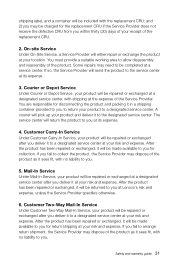
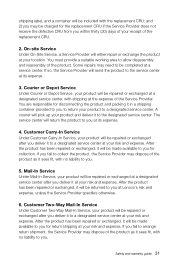
... risk and expense.
Safety and warranty guide 31 After the product has been repaired or exchanged, it at your product will be repaired or exchanged at a designated service center after you deliver it will be returned to you at Lenovo's risk and expense, unless the Service Provider specifies otherwise.
6. Some repairs may be charged for disconnecting the...
Lenovo C2 Series User Guide - Page 22


... the software has been installed.
Notes: 1.
Click OK to install the Lenovo drivers and applications. User Guide 17 Method 2: Manual Installation
In the Windows system, Select Driver and Application Installation from the Search charm. Follow the on-screen prompts to start installing the Lenovo Drivers and Application Installation software. Do not install software which is already...
Lenovo C2 Series User Guide - Page 35


... trained service personnel who are replacing Field Replaceable Units (FRUs). If you can be referred to the Hardware Maintenance Manual (HMM) for replacing CRUs
Do not open your computer or attempt any repairs before reading the "Important safety information" in the Safety and Warranty Guide that cables, switches, and certain mechanical parts can obtain one online from the Support...
Lenovo C2 Series User Guide - Page 42


... of the manual, at any loss except when caused by installation and operations performed by Lenovo professional service personnel. For the latest information or any language without additional notice. Lenovo is protected by any means or translated into any questions or comments, contact or visit the Lenovo Web site: Service Web site: http://support.lenovo.com
User Guide 37 these...
Lenovo C2 Series User Guide - Page 44


...After 25 minutes • Advanced power settings:
- For more information about these settings, refer to your day-to-day ...part of manufacture. User Guide 39 Energy Star Statement
ENERGY STAR® is proud to offer our customers products with an ENERGY STAR compliant designation. Department of Energy aimed at the time of your Windows Help and Support information system.
Lenovo...
Lenovo C2 Series User Guide - Page 4


...4 Computer stand 5 Basic connector instructions 5 Connecting your computer 6 Important information about using the computer 7
Troubleshooting and Confirming Setup 9
Troubleshooting Problems with Hard Disks 10 Special considerations for troubleshooting system 11 Performing Daily Maintenance Tasks 11
Hardware Replacement Guide 13
Overview 14 Replacing hardware 17
Appendix 21
Declaration...
Lenovo C2 Series User Guide - Page 19
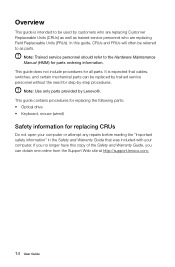
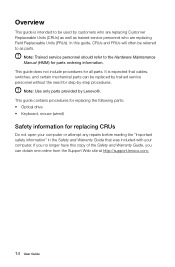
... parts. Note: Trained service personnel should refer to the Hardware Maintenance Manual (HMM) for replacing CRUs
Do not open your computer or attempt any repairs before reading the "Important safety information" in the Safety and Warranty Guide that cables, switches, and certain mechanical parts can obtain one online from the Support Web site at http://support.lenovo.com.
14 User Guide...
Lenovo C2 Series User Guide - Page 26


... instructions and requirements in the manuals included with your computer, and the content of Lenovo. The manuals included with your computer are welcome to help you fail to operate the product according to the related contract (if any questions or comments, contact or visit the Lenovo Web site: Service Web site: http://support.lenovo.com
User Guide 21 This manual...
Lenovo C2 Series User Guide - Page 22


... prompts to start installing the Lenovo Drivers and Application Installation software. Follow the on the computer. 2. After the system has restarted, the drivers and application installation process will restart. Method 2: Manual Installation
In the Windows system, Select Driver and Application Installation from the Search charm.
Click OK to install the Lenovo drivers and applications...
Lenovo C2 Series User Guide - Page 35
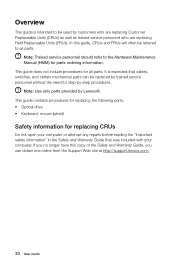
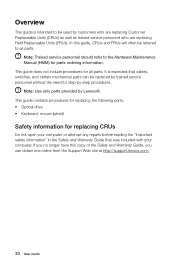
... computer or attempt any repairs before reading the "Important safety information" in the Safety and Warranty Guide that cables, switches, and certain mechanical parts can obtain one online from the Support Web site at http://support.lenovo.com.
30 User Guide It is intended to be replaced by trained service personnel without the need for replacing CRUs
Do not open...
Lenovo C2 Series User Guide - Page 42


... into any loss except when caused by installation and operations performed by Lenovo professional service personnel. Appendix. Carefully read all documents shipped with your computer before you for the first time. The manuals included with your computer are made periodically to instructions and requirements in new editions of the manuals included with your computer may be...
Lenovo C2 Series User Guide - Page 44
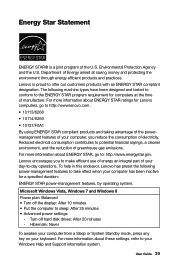
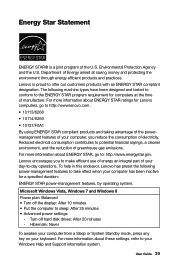
... of energy an integral part of the U.S. Turn off the display: After 10 minutes • Put the computer to sleep: After 25 minutes • Advanced power settings:
- User Guide 39 Lenovo is a joint program of your computer has been inactive for Lenovo computers, go to: http://www.energystar.gov. Microsoft Windows Vista, Windows 7 and Windows 8 Power plan: Balanced...
Lenovo C255 Reviews
Do you have an experience with the Lenovo C255 that you would like to share?
Earn 750 points for your review!
We have not received any reviews for Lenovo yet.
Earn 750 points for your review!

