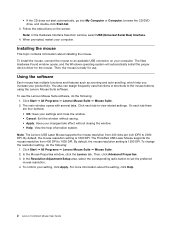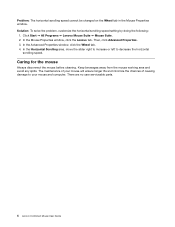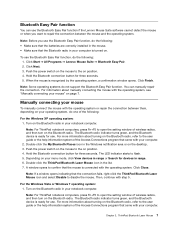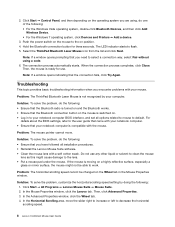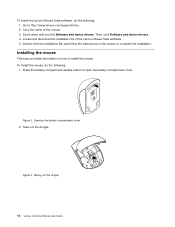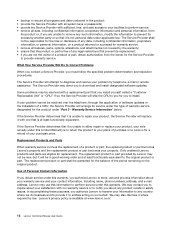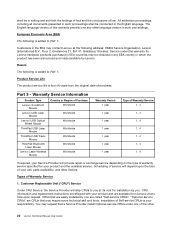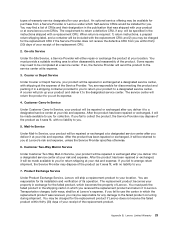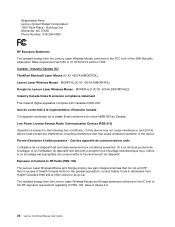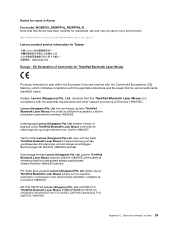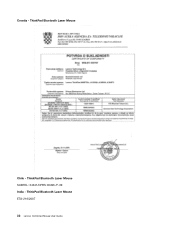Lenovo 41U5008 - ThinkPad Bluetooth Laser Mouse Support and Manuals
Get Help and Manuals for this Lenovo item

View All Support Options Below
Free Lenovo 41U5008 manuals!
Problems with Lenovo 41U5008?
Ask a Question
Free Lenovo 41U5008 manuals!
Problems with Lenovo 41U5008?
Ask a Question
Most Recent Lenovo 41U5008 Questions
Hi, Is This A Wireless Bluetooth Mouse Or Does It Needs A Dongle?
Hi, is this a wireless bluetooth mouse or does it needs a dongle?
Hi, is this a wireless bluetooth mouse or does it needs a dongle?
(Posted by aychoo3 9 years ago)
Popular Lenovo 41U5008 Manual Pages
Lenovo 41U5008 Reviews
We have not received any reviews for Lenovo yet.