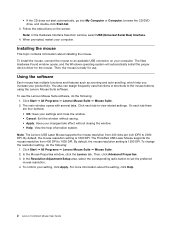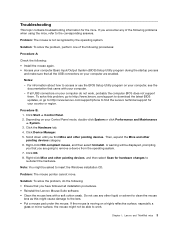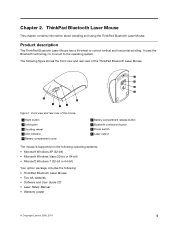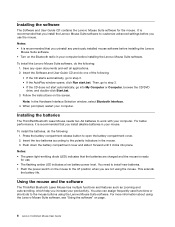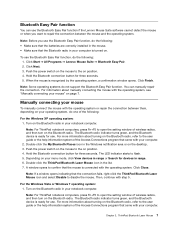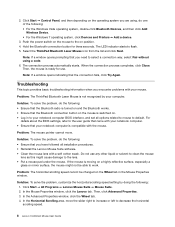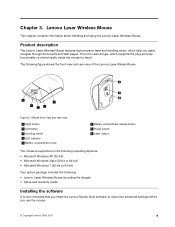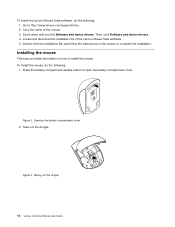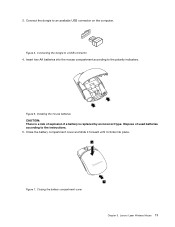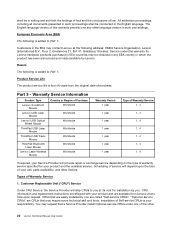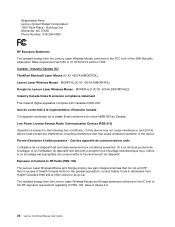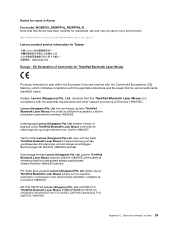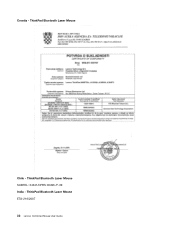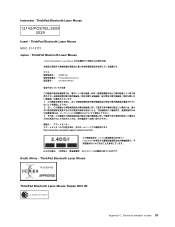Lenovo 41U5008 Support Question
Find answers below for this question about Lenovo 41U5008 - ThinkPad Bluetooth Laser Mouse.Need a Lenovo 41U5008 manual? We have 1 online manual for this item!
Question posted by prashjha on September 5th, 2011
41u5008 Driver
where do i get 41u5008 driver from
Current Answers
Related Lenovo 41U5008 Manual Pages
Similar Questions
Mouse Stopped Working
Hi there,My mouse just stopped working out of the blue. Can you assist me in fixing it, or should I ...
Hi there,My mouse just stopped working out of the blue. Can you assist me in fixing it, or should I ...
(Posted by mishlamelza 7 years ago)
Hi, Is This A Wireless Bluetooth Mouse Or Does It Needs A Dongle?
Hi, is this a wireless bluetooth mouse or does it needs a dongle?
Hi, is this a wireless bluetooth mouse or does it needs a dongle?
(Posted by aychoo3 9 years ago)
Turning On The Mouse
how do I turn on the mouse, I have plugged the usb adapter onto the computer
how do I turn on the mouse, I have plugged the usb adapter onto the computer
(Posted by charlesdumenya 9 years ago)
I Have Lost My Usb Dongle Of Lenovo Wireless Mouse N30. Where Will I Get It?
i have lost my USB dongle of Lenovo wireless mouse N30. Where will i get it?...plz suggest. i stay ...
i have lost my USB dongle of Lenovo wireless mouse N30. Where will i get it?...plz suggest. i stay ...
(Posted by harshads216 11 years ago)
Computer Only Recognizes The Mouse Sometimes
my lenovo n30 only connects to the computer sometimes not all times why is this?
my lenovo n30 only connects to the computer sometimes not all times why is this?
(Posted by ameyeric81 11 years ago)