Lantronix xDirect Support and Manuals
Get Help and Manuals for this Lantronix item
This item is in your list!

View All Support Options Below
Free Lantronix xDirect manuals!
Problems with Lantronix xDirect?
Ask a Question
Free Lantronix xDirect manuals!
Problems with Lantronix xDirect?
Ask a Question
Popular Lantronix xDirect Manual Pages
xDirect - Quick Start Guide - Page 2


...://www.lantronix.com/support/downloads
IP Address Assignment Tutorial To view a tutorial on the local network. (You may change it can leave the Default Gateway blank (all zeros). Click Finish.
8. Click on the "Search" icon and DeviceInstaller locates the unit and adds it to the xDirect User Guide for Lantronix devices on the green arrow. For additional configuration, please...
xDirect - User Guide - Page 2


.... xDirect User Guide
2 Disclaimer
The information in this guide may appear in this book may be transmitted or reproduced in any form or by any errors that may change without the written permission of Lantronix. No part of the contents of our domestic and international sales offices, go to the Lantronix web site at www.lantronix.com/support/warranty...
xDirect - User Guide - Page 4


UDP 33
Connect Protocol 34
Datagram Mode 34
Endpoint Configuration 34 Apply Settings 35 Apply Defaults 35
6: Configuration Via Telnet or Serial Port (Setup Mode)
36
Accessing Setup Mode 36
Telnet Connection 36
Serial Port Connection 38
Exiting Setup Mode 38
xDirect User Guide
4 TCP 31
Connect Protocol 31
Connect Mode: Passive Connection 31 Connect Mode: Active Connection...
xDirect - User Guide - Page 6


... Telnet Setup 57 Disable TFTP Firmware Update 58 Disable Port 77FE (Hex 58 Disable Web Server 58
Disable Web Setup 58
Disable ECHO Ports 58
Enable Encryption 58
Enable Enhanced Password 59
Default Settings (Option 7 59 Channel 1 Configuration Defaults 60 Expert Settings Defaults 60 Security Settings Defaults 60
10: Firmware Upgrades
61
Obtaining Firmware 61
Reloading Firmware...
xDirect - User Guide - Page 14


... and Telnet Ports: Use Setup Mode, a command line interface.
xDirect User Guide
14 Supported protocols include: ARP, UDP/IP, TCP/IP, BOOTP, ICMP, Telnet, TFTP, AutoIP, DHCP, HTTP, and SNMP for
network communications. TCP/IP, UDP/IP, and Telnet for connections to the serial port as well as Telnet Com Port
Control. TFTP for firmware updates. IP for addressing...
xDirect - User Guide - Page 18


...). It can be configured before it . For instructions on the local network.
2.
The unit is a free utility program provided by Lantronix that discovers, configures, upgrades, and manages Lantronix Device Servers.
Click the Assign IP icon.
3. Enter the IP address.
Click Next.
6. From the Tools menu, click the Ping button.
Respond to the installation wizard prompts. (If prompted...
xDirect - User Guide - Page 20


... field.
The value is in the value, and press Enter to complete. Indicates if Telnet sessions are permitted. Firmware Upgradable
Non-configurable field. Device Family
Non-configurable field. Displays the xDirect's hardware (or MAC) address.
To change the IP address, see Assigning an IP Address. Displays the xDirect's current subnet mask. To change the subnet mask, see Assigning an...
xDirect - User Guide - Page 21


...one of 230400. The default serial port settings are 9600 baud, 8 bits, no parity, 1 stop bit, no flow control.
2. You have the following :
Continue with Chapter 6: Configuration Via Telnet or Serial Port (Setup Mode).
Select 9 to IP address.
4. Enter the new IP address, subnet mask, and gateway (if applicable).
5. xDirect supports the RS-485 protocol. Displays:
...
xDirect - User Guide - Page 39
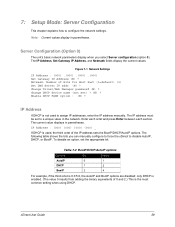
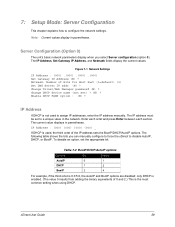
... Host Part (0=default) (0) Set DNS Server IP addr (N) ? Figure 7-1 Network Settings
IP Address : (000) .(000) .(000) .(000) Set Gateway IP Address (N) ?
Server Configuration (Option 0)
The unit's basic network parameters display when you can manually configure to force the xDirect to assign IP addresses, enter the IP address manually. The current value displays in parentheses. 7: Setup...
xDirect - User Guide - Page 40


...DNS server IP address, which appears in Manual Connection mode. xDirect User Guide
40 Netmask: Number of bits taken from the IP address that are assigned for Host Part (0=default) (0) _
Note: Class A: 24 bits; The default is N (No), meaning the gateway address has not been set the gateway address, type Y and enter the address.
7: Setup Mode: Server Configuration
Set Gateway IP Address...
xDirect - User Guide - Page 54


... enabled, you can set time expires. Channel (Port) Password
This parameter appears only if the channel (port) password option is the number of the characters. Note: A transmission might occur if status information needs to be sent.
8: Setup Mode: Channel Configuration
unit sends immediately after recognizing the transmit condition (sendchar or timeout). The default setting is all 0s...
xDirect - User Guide - Page 57


... to configure security settings. It only allows access locally using the web pages and the serial port of 1 to a device. Disable Telnet Setup (N) ? _
xDirect User Guide
57
Disable Port 77FEh (N) ?
Enable Enhanced Password (N) ? Enter a string of the unit. SNMP Community Name (public): _ The default entry is a required field for security reasons.
Disable TFTP Firmware Update...
xDirect - User Guide - Page 60


... Ethernet Connection Type
45 600 0 (Regular) No
80 1400 500 (ms)
Disabled ( for OEM use only) 0 (auto-negotiate)
Security Settings Defaults
Disable SNMP SNMP community name Disable Telnet setup Disable TFTP Firmware Update Disable Port 77FEh Disable Web Server Disable Web Setup Disable ECHO ports Enable Enhanced Password
No public No No No No No Yes No
xDirect User Guide
60
xDirect - User Guide - Page 70


... Telneting to the network from the XDIRECT by looking at the DOS prompt of the device server.
Make sure that port 30718 (77FEh) is not disabled. Appendix A: Troubleshooting and Contact Info
Problem/Message (continued)
Reason
When you try to enter the setup mode on the device server using the serial port, you get the Wrong Password error when you try to upgrade...
xDirect - User Guide - Page 72


... Serial Port and Ethernet Port on xDirect
Serial Port Pinouts
The xDirect has one female DB9 DCE serial port that supports one of three pinouts depending on the model of your xDirect unit:
Figure B-2 DB9F in RS232 Mode (All Models)
Figure B-3 DB9F in RS422/485 (4-Wire) Mode (xDirect485 & PoE Models)
xDirect User Guide
72 The xDirect can be powered via a mini USB...
Lantronix xDirect Reviews
Do you have an experience with the Lantronix xDirect that you would like to share?
Earn 750 points for your review!
We have not received any reviews for Lantronix yet.
Earn 750 points for your review!
