Lantronix SLC 32 Support and Manuals
Get Help and Manuals for this Lantronix item
This item is in your list!

View All Support Options Below
Free Lantronix SLC 32 manuals!
Problems with Lantronix SLC 32?
Ask a Question
Free Lantronix SLC 32 manuals!
Problems with Lantronix SLC 32?
Ask a Question
Popular Lantronix SLC 32 Manual Pages
Lantronix SLC - User Guide - Page 10


... 266 Input Supply 266 Grounding 267 Fuses 267 Rack 267 Port Connections 268
Appendix D: Sicherheitshinweise
269
Geräteabdeckung 269 Netzstecker 269 ... G: Compliance Information
282
Appendix H: DC Connector Instructions
285
Appendix I: LDAP Schemas
288
Installing Schema Support in Window AD Server 288 Creating the SLC Schema Attribute 292 Adding the Attribute to the ...
Lantronix SLC - User Guide - Page 15


... SSH and Telnet logins, SNMP, SMTP, and the date and time. Chapter 7: Services
Provides instructions for configuring required settings. Chapter 8: Devices
Provides instructions for installing the unit in the Lantronix® SLC™ Console Manager family. The features and functionality specific to install, configure, and use the products in a rack.
describes connection formats and...
Lantronix SLC - User Guide - Page 16


... line interface
Appendix A: Bootloader
Lists and describes the commands available for configuring connections and viewing, updating, or disconnecting a connection.
Provides instructions for using the SLC device in Windows active directory.
SLC™ Console Manager User Guide
16
Includes information about configuring LDAP schemas in German.
Appendix G: Compliance Information...
Lantronix SLC - User Guide - Page 26


...50 °C (32 to 122 °...-type regional cord set included DC power ...SLC™ Console Manager User Guide
26
The SLC device uses convection cooling to 90% non-condensing
68 BTU per hour
Install the SLC console manager in
10 lbs or less, depending on the underside of the unit contains the following information about each specific unit: Part Number Serial Number Bar Code...
Lantronix SLC - User Guide - Page 29


See the SLC models listed in Table 3-2 on /off switch. One set of the SLC console manager accepts standard -48 VDC power. Figure 3-5 DC Power Inputs and Power Switch (SLCxxx24T)
SLC™ Console Manager User Guide
29 Lantronix provides the DC power connections using industry standard Wago connectors. Figure 3-4 shows the AC power inputs and power switch. Figure 3-4 AC...
Lantronix SLC - User Guide - Page 34


... Quick Setup tab to enter edit mode. 4. To initiate the process for requests on the unencrypted (HTTP) port (port 80) and redirects all requests to restore factory default settings: 1. Otherwise, the SLC Home Page displays. SLC™ Console Manager User Guide
34
In the URL field, type https:// followed by the IP address of your network connection...
Lantronix SLC - User Guide - Page 36


... is enabled.
Administrator Settings
Sysadmin Password/ Retype Password
To change the password (e.g., from the default), enter a password of Ethernet Port 1. To save your network. Method # 3 Quick Setup on multiple interfaces (Ethernet or PPP). See Connecting to Terminals on page 28 If the unit has an IP address, you can use SSH or Telnet to connect to manually enter the date...
Lantronix SLC - User Guide - Page 63


... messages concerning system status and problems get logged.
Saving the system log to a server that supports remote logging services (see RFC 3164) allows the administrator to 30 minutes.
Also, you enable SSH logins and an idle connection has disconnected.
Disabled by default. Specifies a timeout for logged messages. Note: You must reboot the SLC console manager before a change...
Lantronix SLC - User Guide - Page 88


... is 30 seconds. Select Yes (default) for PPP mode). The default is the default. PPP: This mode establishes an IP-based link over the modem.
Select to enable the SLC console manager to terminate the connection if no traffic is also used for all modem connections.
Users with their login and password (for text mode) or authenticate...
Lantronix SLC - User Guide - Page 89


...) or secret/user password (for Windows systems) used for NAT to a remote system or serial device. SLC™ Console Manager User Guide
89 8: Devices
Modem Settings: Text Mode
Timeout Logins Dial-in Host List
If you selected Text mode, you can enable logins to time out after the connection is No.
Yes is the default. PAP is the...
Lantronix SLC - User Guide - Page 90


...one you are configuring:
1. Settings page.
8: Devices
Restart Delay...settings to multiple ports.
3. SLC™ Console Manager User Guide
90 Settings page, select none, General, IP, Data, Modem, or All.
2.
From the Apply Settings drop-down box at the bottom of seconds after the timeout and before the SLC device attempts another connection. Click the Apply button. The default...
Lantronix SLC - User Guide - Page 140


..., Power Users, and Default Users. connect direct/listen/script set of groups and user rights. Each has a predefined set log/password/history/cli/script show datetime/deviceport/log/portstatus/portcounters/history/cli/user/ script
Table 12-1 shows the mapping of rights; SLC™ Console Manager User Guide
140 If that login fails, then the SLC device may or may...
Lantronix SLC - User Guide - Page 179


... non-active boot bank during the firmware update, without requiring a reboot. SLC™ Console Manager User Guide
179 Options are FTP, TFTP, HTTPS, SFTP (Secure FTP), PC Card, USB, and NFS. FTP is provided in the firmware Release Notes available with the SLC firmware at www.lantronix.com/support/downloads. The key is the default.
If you select HTTPS, the...
Lantronix SLC - User Guide - Page 253


Sets a password for an SNMP manager to access the read-only data the SLC SNMP agent provides and to modify data when permitted.
SLC™ Console Manager User Guide
253 15: Command Reference
ssh syslogserver1 syslogserver2 telnet timeoutssh timeouttelnet traps trapcommunity v1ssh webssh webtelnet v3auth v3encrypt v3password v3phrase v3rwpassword v3rwphrase v3rwuser ...
Lantronix SLC - Quick Start Guide - Page 6
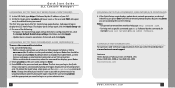
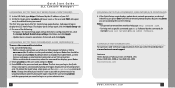
... again, use the Services web page, a serial terminal connection, or an SSH connection
• With a serial terminal connection, when the command line displays, press Enter. 2. Subsequent logins require the username sysadmin and the appropriate password to configuring the SLC, click the Accept default Quick Setup settings checkbox and click Apply.
• Update basic network parameters...
Lantronix SLC 32 Reviews
Do you have an experience with the Lantronix SLC 32 that you would like to share?
Earn 750 points for your review!
We have not received any reviews for Lantronix yet.
Earn 750 points for your review!
