Lantronix MatchPort b/g Support and Manuals
Get Help and Manuals for this Lantronix item
This item is in your list!

View All Support Options Below
Free Lantronix MatchPort b/g manuals!
Problems with Lantronix MatchPort b/g?
Ask a Question
Free Lantronix MatchPort b/g manuals!
Problems with Lantronix MatchPort b/g?
Ask a Question
Popular Lantronix MatchPort b/g Manual Pages
MatchPort b/g - User Guide - Page 8


Contents
8: Updating Firmware
84
Obtaining Firmware 84
Reloading Firmware 84
Using TFTP: Graphical User Interface 84
Using TFTP: Command Line Interface 85
Recovering the Firmware Using the Serial Port 85
9: Wireless Bridging (MatchPort b/g Only)
86
10: Troubleshooting
87
Diagnostic LED States 87
Problems and Error Messages 88
Technical Support 90
MatchPort User Guide
8
MatchPort b/g - User Guide - Page 10


Provides instructions for accessing Setup Mode (command line interface) using the command line interface for monitoring the network and diagnosing problems.
Provides instructions for obtaining the latest firmware and updating the MatchPort.
Describes common problems and error messages and provides information about the diagnostic LEDs.
Also provides Lantronix Technical Support contact ...
MatchPort b/g - User Guide - Page 13


MatchPort User Guide
13
up to 921 Kbps data rate Email notification of configurable alarms and events Upgradeable firmware SNMP monitoring Connection to devices through a TCP or UDP data channel to computers or to
another device server Web server allowing presentation ...
MatchPort b/g - User Guide - Page 15


...by clicking the + symbol next to install and run DeviceInstaller.
For instructions on using DeviceInstaller to configure the IP address and related settings or for the MatchPort b/g, it to view its IP address to locate the MatchPort using DeviceInstaller. You will be installed must be downloaded from the Lantronix website at www.lantronix.com/support/downloads. 1. For more advanced...
MatchPort b/g - User Guide - Page 17


... that the user can access the MatchPort by means of ports on the MatchPort.
Displays True. *MatchPort b/g only
Supports HTTP Server
Supports HTTP Setup
Supports 230K Baud Rate
Supports GPIO
Non-configurable field.
MatchPort User Guide
17
Displays 1-65s, the MatchPort's TCP keepalive range. Displays True, indicating the MatchPort's firmware is 45. Supports AES Data...
MatchPort b/g - User Guide - Page 25


... Unit (MTU) is 26 Mhz;
MatchPort User Guide
25 Higher performance settings require more energy. Low is the...The default is not received for Manual and Modem Mode. TCP Re-... connection. If this table.
The host list supports a minimum of 1 and a maximum of ...MatchPort's host list: 1. On the main menu, click the Hostlist tab to discover Lantronix device servers behind a bridge.
MatchPort b/g - User Guide - Page 42


...as the device does not support wireless connectivity. To enter the Setup Mode, press Enter within 5...Setup Mode.
Accessing Setup Mode
Telnet Access
To configure the unit over the network through 3. 1. The configuration settings display, followed by the setup menu options:
MatchPort User Guide...a Telnet connection. The unit performs a reset after the configuration has been changed and stored...
MatchPort b/g - User Guide - Page 50


...
Default setting.
Default setting is asserted. Always Accept
Accepts any character With active Modem Control In With a specific start character Manual connection...1 0 0 1 0 0 0 1 1 0 1 0 0 0 1 0 1 0 0 1 0
1 1 0 0
0 0
1 1
0 1
1 1
1
0 1
1 1 0
0 0 1 1 1 1
0 0 1 1 1 0
Incoming Connection
Never Accept Incoming Rejects all external connection attempts. MatchPort User Guide
50
MatchPort b/g - User Guide - Page 52


...Manual and Modem Modes. The unit will not accept a data connection from a remote device when the hostlist option is able to connect to the next available IP address in the host list. MatchPort User Guide... host list supports a minimum of 1 and a maximum of 12 entries.
The hostlist is set to the ... port 12
C0.0.0.0/0
Enters Monitor Mode
8Cwww.lantronix.com Tries to connect to the remote IP ...
MatchPort b/g - User Guide - Page 63


... the trigger event email to access by unauthorized users. If the MatchPort is susceptible to the specified recipient(s). Note: Due to the same access point, use of TKIP. The syntax is higher than other devices connecting to regulations, the country-specific setting has been removed from the Lantronix Web site. Each condition within the minimum...
MatchPort b/g - User Guide - Page 70


.... Note: Manually configured speed/duplex settings only work correctly if the peer or switch also uses a static setting.
MatchPort User Guide
70
Enter 0 for auto negotiation, it will retransmit the data.
If the ACK is disabled (set to the MatchPort b/g may communicate with other CoBos devices on server port number 0x77FE (30718) and is not MatchPort-specific.
Config Server...
MatchPort b/g - User Guide - Page 84


...the IP address of the unit's internal operational code.
2. Enter the full path of the firmware file in the Local file name field. 5.
Reloading Firmware
There are discussed below. Using TFTP: Graphical User Interface
To download new firmware from the Lantronix Web site (www.lantronix.com/support/downloads) or by using anonymous FTP (ftp.lantronix.com/pub). MatchPort User Guide
84
MatchPort b/g - User Guide - Page 85


... 3. Make sure
Device Model indicates either MatchPort b/g or MatchPort NR. 4. Click OK to download the *.ROM file. 8: Updating Firmware
6. MatchPort User Guide
85 Click the Upload Now button to transfer the file to the unit. Note: See also Recovering Firmware in the DeviceInstaller User Guide. 1. Start DeviceInstaller. 2. The unit performs a power reset after the firmware has been loaded...
MatchPort b/g - Integration Guide - Page 9
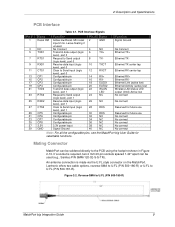
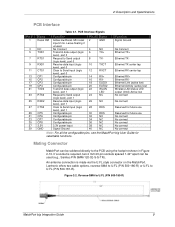
... pins, see the MatchPort b/g User Guide for selectable functions.
Figure 2-2.
Reverse-SMA to U.FL (P/N 500-181-R). Mating Connector
MatchPort can be soldered directly...Ethernet TX- Lantronix offers two cable options, reverse-SMA to U.FL (P/N 500-180-R) or U.FL to U.FL (P/N 500-180-R)
MatchPort b/g Integration Guide
9
2: Description and Specifications
PCB Interface
Pin ...
MatchPort - DemoKit Quick Start Guide - Page 12


...; Embedded Device Server Demonstration Kit Quick Start Guide
12 The Lantronix Web Manager login window appears.
2. Use the menu on other methods, see the MatchPort User Guide.
1. Some network settings require a reboot to sub-pages where you are finished, click Apply Settings. Enter your user name and password and click OK.
In DeviceInstaller, select the unit and then the...
Lantronix MatchPort b/g Reviews
Do you have an experience with the Lantronix MatchPort b/g that you would like to share?
Earn 750 points for your review!
We have not received any reviews for Lantronix yet.
Earn 750 points for your review!
