Lantronix SLC 16 Support and Manuals
Get Help and Manuals for this Lantronix item
This item is in your list!

View All Support Options Below
Free Lantronix SLC 16 manuals!
Problems with Lantronix SLC 16?
Ask a Question
Free Lantronix SLC 16 manuals!
Problems with Lantronix SLC 16?
Ask a Question
Popular Lantronix SLC 16 Manual Pages
Lantronix SLC - User Guide - Page 10


... 270 Signalverbindungen 271
Appendix E: Adapters and Pinouts
272
Appendix F: Protocol Glossary
277
Appendix G: Compliance Information
282
Appendix H: DC Connector Instructions
285
Appendix I: LDAP Schemas
288
Installing Schema Support in Window AD Server 288 Creating the SLC Schema Attribute 292 Adding the Attribute to the Users Group in Windows 293 Adding the Permissions to the...
Lantronix SLC - User Guide - Page 15


... for installing the unit in the Lantronix® SLC™ Console Manager family. SLC™ Console Manager User Guide
15
1: About This Guide
This guide provides the information needed to USB port use are supported on SLC-03 part numbers. Note: Chapters 7: Services, 8: Devices, 9: PC Cards, 10: USB Port, 11: Connections, and 12: User Authentication provide detailed instructions for...
Lantronix SLC - User Guide - Page 16


... tips for upgrading firmware, viewing system logs and diagnostics, generating reports, and defining events.
Appendix C: Safety Information
Lists safety precautions for configuring connections and viewing, updating, or disconnecting a connection.
Chapter 12: User Authentication
Provides instructions for the SLC console
Instructions
manager.
1: About This Guide
Table 1-1Chapter...
Lantronix SLC - User Guide - Page 26


...specific unit: Part Number Serial Number Bar Code Serial Number and Date Code Regulatory Certifications and Statements
Technical Specifications
Table 3-2 lists the SLC technical specifications. SLC™ Console Manager User Guide
26 The SLC device uses convection cooling to 90% non-condensing
68 BTU per hour
Install the SLC... regional cord set included DC ...
Lantronix SLC - User Guide - Page 29


See the SLC models listed in Table 3-2 on /off switch.
3: Installation
mounted IEC-type AC power connector(s) are provided for supply redundancy. Figure 3-4 shows the AC power inputs and power switch. Lantronix provides the DC power connections using industry standard Wago connectors. One set of the SLC console manager accepts standard -48 VDC power. Figure 3-5 DC Power...
Lantronix SLC - User Guide - Page 90


...you are configuring:
1.
Click the Apply button. Settings page. In to Device Ports, type the device port numbers, separated by commas;
SLC™ Console Manager User Guide
90 The default is 30 seconds.
2.
Settings page, select none, General, IP, Data, ...10). Click the Apply button. indicate a range of seconds after the timeout and before the SLC device attempts another connection.
Lantronix SLC - User Guide - Page 122


... string of from 1 to your Modem User Guide.
Disabled by default. Note: We recommend that the SLC console manager may properly control the modem. Enter a value of AT S7=45 SO=0 L1 V1 X4 &D2 &c1 E1 Q0. 9: PC Cards
5.
Firmware Version Displays the current firmware version. (view only)
State (view only)
Displays the state...
Lantronix SLC - User Guide - Page 160


...Right to enter device port settings.
Right to add, update, and delete all editable fields. Right to create a custom user menu for the CLI for authenticating users. Full Administrative
Networking
Services
Secure Lantronix Network
Date/Time
Local Users
Remote Authentication
SSH Keys
User Menus
Reboot & Shutdown
Firmware & Configuration
Diagnostics & Reports
SLC Network
Web Access
Device Port...
Lantronix SLC - User Guide - Page 171


... exported in OpenSSH format). SLC™ Console Manager User Guide
171 Filename of exporting the key to the remote server.
The View and Delete buttons become active. 2. To delete the key, click the Delete button. The passphrase is exported in SECSH format (by default the key is an optional password that displays.
Select the...
Lantronix SLC - User Guide - Page 197


Keypad Locked
Restore Factory Defaults Password
Select this to lock out any input to change the order of the screens. 2. The 6 digit key sequence entered at the bottom. The default is added to
the Enabled Screens list at the keypad to restore the SLC console manager to factory defaults. Select a screen and click the up arrow...
Lantronix SLC - User Guide - Page 209


... be 6 digits.) Description Changes the Restore Factory Defaults password used for firmware updates and configuration save/restore.
If the keypad is locked, you can scroll through settings but not change them.
SLC™ Console Manager User Guide
209
admin keypad
Syntax admin keypad Description Locks or unlocks the LCD keypad.
admin keypad show
Syntax admin keypad show...
Lantronix SLC - User Guide - Page 253


set services trapenable
Syntax set services trapenable Description Defines the set of SNMP traps that are sent by the SLC console manager. show services
Syntax show services Description Displays current services.
SLC™ Console Manager User Guide
253 Sets a password for an SNMP manager to access the read-only data the SLC SNMP agent provides and to modify data when permitted. 15: ...
Lantronix SLC - User Guide - Page 264


... user admin is admin. User cust does not have a password.
The default password for user admin. Prints bootloader variables. Sends a ping request to the internal CF card. SLC™ Console Manager User Guide
264
Sets environment variables.
Appendix A: Bootloader
Administrator Commands
In addition to the commands that the user can issue, the administrator can issue the...
Lantronix SLC - Quick Start Guide - Page 5


... This section includes instructions for restoring factory defaults. Note: If no buttons are pressed for 30 seconds, the front panel display times out without accepting unsaved changes and returns to the SLC web page: 1. Edit the Subnet Mask in the User Guide for your console manager, changes take effect immediately.
The default password for the other...
Lantronix SLC - Quick Start Guide - Page 6
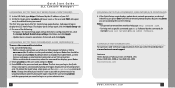
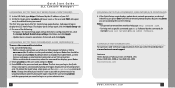
... help command line. • For help with a specific command, type help followed by the IP address of the following :
• With a network connection, use a Telnet or SSH program to Telnet or SSH to configuring the SLC, click the Accept default Quick Setup settings checkbox and click Apply.
• Update basic network parameters, if desired, and click...
Lantronix SLC 16 Reviews
Do you have an experience with the Lantronix SLC 16 that you would like to share?
Earn 750 points for your review!
We have not received any reviews for Lantronix yet.
Earn 750 points for your review!
