LG VX9100 Black Support and Manuals
Get Help and Manuals for this LG item
This item is in your list!

View All Support Options Below
Free LG VX9100 Black manuals!
Problems with LG VX9100 Black?
Ask a Question
Free LG VX9100 Black manuals!
Problems with LG VX9100 Black?
Ask a Question
Popular LG VX9100 Black Manual Pages
Owner's Manual (English) - Page 2
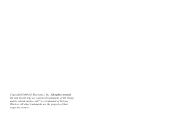
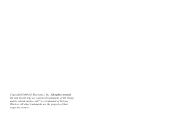
LG and the LG logo are the property of their respective owners. All other trademarks are registered trademarks of Verizon Wireless. All rights reserved. enV2™is a trademark of LG Group and its related entities. Copyright©2008 LG Electronics, Inc.
Owner's Manual (English) - Page 3


If wireless equipment is improperly installed and the air bag is
prohibited. (For example: aircraft)
1 G Do not use an unapproved battery since this user guide. G Never store your phone in temperatures lower than -4°F or higher than 122°F.
Violation of your phone or set up the hands-free kit near fire or with hazardous or flammable materials...
Owner's Manual (English) - Page 10


... by the Bluetooth SIG, Inc. G 52-key internal keypad. G Long battery standby and talk time. Other trademarks and trade names are owned by LG Electronics is a trademark of Verizon Wireless.
8
G 19-key external keypad and screen with status icons.
Welcome
\Thank you for your phone model.
*enV2™ is under license. G Mobile Email. G Paging, messaging, voicemail, and...
Owner's Manual (English) - Page 52


... to a ringtone and press [PLAY] to set the ringtone as one of the following:
G
Ringtone: Sets the selected
ringtone as your phone's ringer or alert sound, and download new ringtones. V CAST Music service is not available in all areas. Press Media Center.
3. MEDIA CENTER
1.1 V CAST Music
Transform your wireless device or a PC. Press
Media Center. Press...
Owner's Manual (English) - Page 63
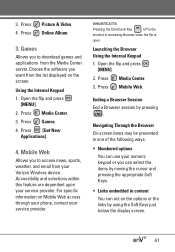
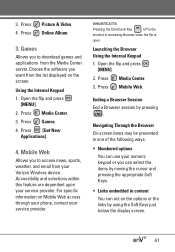
.... 3. Using the Internal Keypad 1. For specific information on Mobile Web access through your phone, contact your Verizon Wireless device. G Links embedded in one of the following ways:
G Numbered options You can use your service provider. Open the flip and press
[MENU...can select the items by pressing . Press Mobile Web.
Press [Get New Applications].
4.
Press Games.
4.
Owner's Manual (English) - Page 70


... NOTE When saying phone numbers in your Verizon Wireless account information.
2.1.7...wide range of items from the battery level, service mode, signal strength, GPS ...New/Erase/Modify
2.1.6 My Account The "My Account" command provides you to access a menu within the phone (for example, 'Go to Calendar'). Please speak clearly and exactly as it would automatically start a message.
SETTINGS...
Owner's Manual (English) - Page 79


... the pairing list.
2. Remove Device: You can transfer Calendar events to set permission before connecting an incoming device.
4. Service Discovery: Allows you to other devices, except audio devices.
7.
Send Name Card: You can exchange My Name Card info with the paired phone.
9.
Transferring Audio
When a Bluetooth® audio device is connected, Audio to...
Owner's Manual (English) - Page 99


... the latest software and keeps your phone operating with the latest features without visiting a Verizon Wireless Communications Store for the upgrade.
Or press Check New to check if any new software updates are any updates available for your phone, or you can manually check to see if there are available to be unavailable.
Press Settings & Tools.
3. Press Status to see information...
Owner's Manual (English) - Page 104


... or take it no longer provides acceptable performance. Safety
G Do not short circuit a battery or allow metallic conductive objects to usage patterns and environmental conditions.
G Use only LG-approved chargers specific to your phone when using the battery pack charger abroad.
G Keep the battery's metal contacts clean.
Charger and Adapter Safety
G The charger and adapter are...
Owner's Manual (English) - Page 106


... use the phone in the ear), hypersensitivity to an LG Authorized Service Center.
This includes the use of data. Please backup your ear.
Caution: Avoid potential hearing loss. G Use accessories, such as portable music players and cellular telephones, at high volume settings for damage due to noise-induced hearing loss and other wireless devices). Ensure...
Owner's Manual (English) - Page 123
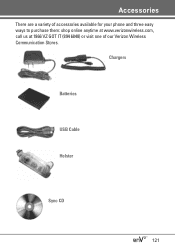
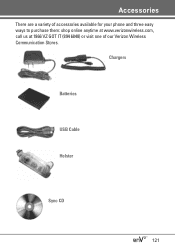
Accessories
There are a variety of accessories available for your phone and three easy ways to purchase them: shop online anytime at www.verizonwireless.com, call us at 1866 VZ GOT IT (894 6848) or visit one of our Verizon Wireless Communication Stores. Chargers
Batteries
USB Cable Holster
Sync CD
121
Owner's Manual (English) - Page 127


... for the row and one for the column to recognize your LG Verizon wireless phone. Media Center Feature that accesses the Internet to provide the ability to access and even download a wide variety of verbal commands by training the phone to determine which transforms your wireless phone into a portable music player and delivers an amazing streaming mobile...
Owner's Manual (English) - Page 130
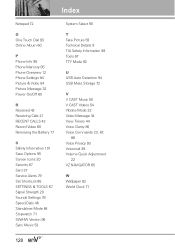
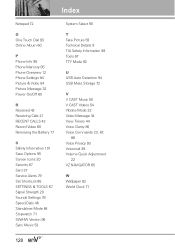
... 60
P Phone Info 96 Phone Memory 95 Phone Overview 12 Phone Settings 84 Picture & Video 54 Picture Message 32 Power On/Off 80
R Received 42 Receiving Calls 21 RECENT CALLS 42 Record Video 60 Removing the Battery 17
S Safety Information 101 Save Options 95 Screen Icons 20 Security 87 Sent 37 Service Alerts 79 Set Shortcuts 85 SETTINGS & TOOLS...
Data Sheet (English) - Page 2


... Road, San Diego, CA 92131 Customer Service: 800-793-8896
www.LGUSA.com
All materials in all downloaded content may use of non-LG or non-Verizon Wireless approved accessories will resize it before sending. BLUETOOTH (v1.2)
■ Supported Profiles: headset, hands-free,* dial-up networking, advanced audio distribution (stereo), phone book access, basic printing, basic...
Quick Start Guide - English - Page 8


... Bluetooth Stereo Speakers
Bluetooth Stereo Headset (HBS-200)
Bluetooth Headset (HBM-760)
Portable Stereo Speakers
Swivel Holster
Extended Li-Polymer Battery (1,500 mAh)
©2008 LG Electronics, Inc. and any use of their respective owners. All other trademarks are owned by LG Electronics is a trademark of Verizon Wireless. All rights reserved.
enV2TM is under license.
LG VX9100 Black Reviews
Do you have an experience with the LG VX9100 Black that you would like to share?
Earn 750 points for your review!
We have not received any reviews for LG yet.
Earn 750 points for your review!
