LG VX8800 Black Support and Manuals
Get Help and Manuals for this LG item
This item is in your list!

View All Support Options Below
Free LG VX8800 Black manuals!
Problems with LG VX8800 Black?
Ask a Question
Free LG VX8800 Black manuals!
Problems with LG VX8800 Black?
Ask a Question
Popular LG VX8800 Black Manual Pages
Data Sheet - Page 2


... file transfer, basic imaging, A/V remote control
■ Bluetooth Stereo Support for Listening to Music*** ■ Send Calendar Events & All Contacts via Bluetooth ■ Print & Send User-Generated Pictures
via Bluetooth
* For Bluetooth vehicle/accessory compatibility, go to vary.
†Verizon Wireless service required. Camera setting of such marks by artist, genre, and album
■...
Owner's Manual - Page 11
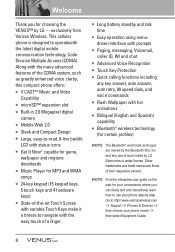
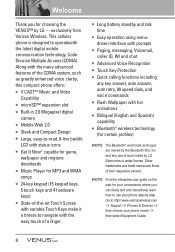
This cellular phone is under license.
NOTE Find the interactive user guide on the web for choosing the VENUS™ by -step. Go to http//:www.verizonwireless.com
-> Support -> Phones & Devices -> then choose your phone step-by LG --- and any key answer, auto answer, auto retry, 99 speed dials, and voice commands ● Flash Wallpaper with prompts
● Paging...
Owner's Manual - Page 43


... the items by pressing
. Choose the software you know which item is currently selected.
40 Access and selections within this feature are dependent upon your Verizon Wireless device.
Ending a Browser Session End a Browser session by moving the cursor and touching the appropriate Soft Keys. GET IT NOW
3.
Owner's Manual - Page 55


... configure settings for your email address
and password.
8. Auto Save (On/ Off/ Prompt) With this feature on , messages are automatically deleted when you to chat with Internet Messenger users. 1. Scroll to Messaging, and touch the OK Touch Key. 3. NOTE This feature may require a subscription by a Chat service provider. Open the slide and touch the MENU
Touch Key...
Owner's Manual - Page 64
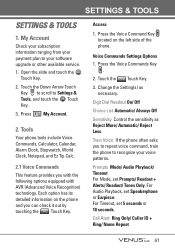
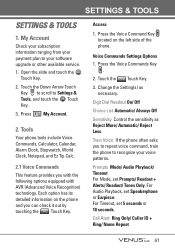
... Key
.
2. Touch the Settings Touch Key.
3.
SETTINGS & TOOLS
SETTINGS & TOOLS
1.
Tools
Your phone tools include Voice Commands, Calculator, Calendar, Alarm Clock, Stopwatch, World Clock, Notepad, and Ez Tip Calc.
2.1 Voice Commands This feature provides you to repeat voice command, train the phone to recognize your software upgrade or other available service. 1. Each option...
Owner's Manual - Page 65
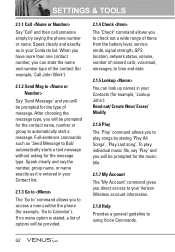
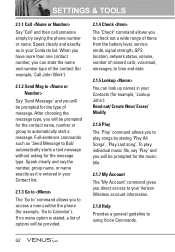
...a menu within the phone (for the type ...service mode, signal strength, GPS location, network status, volume, number of missed calls, voicemail, messages, to using Voice Commands.
62 If no menu option is entered in your Verizon Wireless account information.
2.1.8 Help Provides a general guideline to time and date.
2.1.5 Lookup You can state the name and number type of message. SETTINGS...
Owner's Manual - Page 69


... MP3 music providing you with this profile, you can access and use your phone book data while in your phone because the instructions may create and store 20 pairings within the VENUS and connect to www.verizonwireless.com/bluetoothchart. Touch the Reset Touch Key for Contacts including name cards and Calendar events, Advanced Audio Distribution (Stereo...
Owner's Manual - Page 71


...
Touch Key.
2. Touch the Down Arrow Touch Key to scroll to clear the existing name.
7. Touch the Options Touch Key.
5. Touch the Back Touch Key to Settings & Tools, and touch the OK Touch Key.
3. When an audio device is searched by your VENUS™ device
When a PC is searched by your VENUS device
When a PDA is searched by your VENUS device
When another phone...
Owner's Manual - Page 74


...other devices.
8.
Device Info: Shows the device information.
6. Service Discovery: Allows you to search for the services that support BPP profiles.
71 Service Discovery: Allows you to search for the services that the selected device supports.
5. Incoming Security: Allows you can turn it on by touching the DROP Touch Key. Send Calendar Event: You can transfer images to...
Owner's Manual - Page 79


... submenu and touch the . Press Display Settings.
4. Classic/ Black Venus/ Color Venus
6. Press Display Settings.
4. Touch the Up/ Down Arrow Touch Key / to scroll to Settings & Tools, and touch the OK Touch Key.
3. OK
My Pictures/ My Videos/ Fun Animations
6. Touch the Down Arrow Touch Key to scroll to a setting, then touch the OK Touch Key. Touch the Down Arrow Touch Key to...
Owner's Manual - Page 101


...due to careless use the phone in public places, set the ringtone to vibration so you use , repair of the phone, or upgrade of preventable hearing loss. ...wireless devices). If the phone does not work, take it may cause a slight burn. Exposure to permanent noise induced hearing loss. Please contact an LG Authorized Service Center to replace the damaged antenna.
● Do not immerse your phone...
Owner's Manual - Page 113


...wireless phone is designed and manufactured not to exceed the emission limits for Exposure to radiofrequency (RF) energy set by scientific and engineering experts drawn from the recommendations of two expert organizations, the National Counsel on SAR
(Specific Absorption Rate)
This Model Phone... guidelines. The exposure Limit for emergency services. The above tips are derived from industry...
Owner's Manual - Page 122


microSDTM Additional external memory for your LG Verizon wireless phone.
V CAST uses technology that you can download the hottest entertainment, sports highlights, news and breaking weather to recognize your individual speech patterns. Pressing a key generates ...
Owner's Manual - Page 125
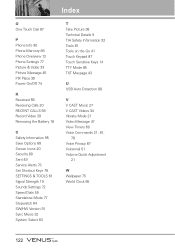
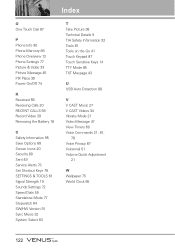
... Touch Dial 87
P Phone Info 90 Phone Memory 89 Phone Overview 12 Phone Settings 77 Picture & Video 33 Picture Message 45 PIX Place 39 Power On/Off 74
R Received 58 Receiving Calls 20 RECENT CALLS 58 Record Video 39 Removing the Battery 18
S Safety Information 95 Save Options 89 Screen Icons 20 Security 80 Sent 49 Service...
Quick Start Guide - English - Page 4


...'. Transform your wireless phone into a portable music player, then expand your collection with the Verizon Wireless music catalog. Choose from one of the categories and tap OK to purchase it.
4. Tap Shop to download the song. Select a song from over 2 million songs! Note: Refer to the User Guide or Quick Reference Guide for instructions on how to...
LG VX8800 Black Reviews
Do you have an experience with the LG VX8800 Black that you would like to share?
Earn 750 points for your review!
We have not received any reviews for LG yet.
Earn 750 points for your review!
