LG RD-JT50 - LG XGA DLP Projector Support and Manuals
Most Recent LG RD-JT50 Questions
Lg Electronics Rd-jt50 Dlp Projector How Much Re Sale Valu
LG Electronics RD-JT50 DLP Projector usage:6 months without box
LG Electronics RD-JT50 DLP Projector usage:6 months without box
(Posted by lalimji 11 years ago)
Popular LG RD-JT50 Manual Pages
User Guide - Page 1


... Auto-Adjustment Function 6. RGB and DVI-D Input Terminal 5.
High Resolution 3. Please read this user's guide for future reference. FEATURES
1. High Brightness 2. DLP PROJECTOR
USER'S GUIDE
Thank you for Portability 4.
Save this user's guide to ensure correct use of the device. OUTLINE
This DLPTM Projector can display various computer signals and NTSC/PAL/SECAM video signals.
User Guide - Page 5


NO USER -SERVICEABLE PARTS INSIDE. SAVE THIS USER'S GUIDE FOR FUTURE REFERENCE . Allow the projector to cool for approximately 45 minutes prior to
another place for operation. 8. The product may fall, sustaining serious damage.
6. Do not place this appliance.
Safety Instructions
1. Excessive operation of lamps beyond the rated lamp life. To avoid the lamp being damaged,...
User Guide - Page 6
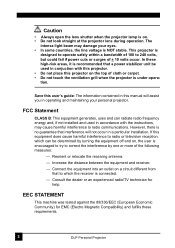
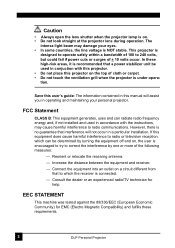
... energy and, if not installed and used in a particular installation. Reorient or relocate the receiving antenna.
- Caution
• Always open the lens shutter when the projector lamp is connected.
- Save this user's guide: The information contained in this manual will not occur in conjuction with the instructions, may damage your personal projector. Increase the distance between...
User Guide - Page 7


...items shown below. Macintosh adapter 3. Projector
User's Guide Quick Start Guide
Batteries
Remote Control
3-2 Converter
Deluxe Soft Carry Case
Audio Cable
HDTV Cable (YPbPr)
VGA Cable
DVI-D Cable USB Cable
Video Cable S-Video Cable
S.A. & India
240V
220V
Power Cord
Optional Accessories
1. 250W lamp module 2. Ceiling mount kit
110V
DLP Personal Projector
3 If any of these items...
User Guide - Page 9


... is too high or has fan problems, which may occur if the projector is wider at the top. KEYSTONE - 10. Presses KEYSTONE + to correct a image that is activated, the sound will not stop, unless you navigate among Analog RGB, DVI, YPbPr, S-Video and Composite Video.
7. Up ^ 12. See "Lamp Information" on page 25 and "Operative...
User Guide - Page 10


... ambient lighting conditions and contrast/brightness settings.
6
DLP Personal Projector Lift the projector up and press the adjuster button to deliver high reliability and ease of the projector itself . The adjuster will vary depending on it.
1.
2
Projector Features
The projector integrates high-performance optical engine projection and a user-friendly design to release the adjuster...
User Guide - Page 14


RD-JT50 / RD-JT52 display size chart (4:3 aspect ratio)
Distance....2 18.29 219.5
Distance from the screen according to the desired picture size (see the table below).
INSTALLATION
Display Size
Place the projector at the required distance from screen
meters cm 1.5 150 2.0 200 2.5 250 3.0 300 3.5 350 4.0 ... 114.3 152.4 190.5 228.6 266.7 304.8 342.9 381.0 419.1 457.2
10
DLP Personal Projector
User Guide - Page 15


...projector is capable of these sources will provide an analog composite video... selections.
Some of accepting HDTV data through a YPbPr connector.
RD-JT50 / RD-JT52 (XGA) screen size chart (16:9 aspect ratio)
Distance...projector to your projector to "Menu System" on page 17 for connection to Various Equipment
HDTV description
The projector is capable of these sources are supported...
User Guide - Page 21


...Set Up Sub Page:
Source Scan Keystone Hold
Mirror Hold Blank Time
Auto Off User...576i)
Video
S-Video
Keystone ...Setup
Economic Mode Reset
Lamp Hour
OSD Sub Page:
OSD Pos. Press MENU/ EXIT to return to adjust / select items.
5. To use the MENU button on the projector contol panel: 1. H Position V Position
More Options
Sub Page:
Brightness Contrast
Color Tint Sharpness System
DLP Personal Projector...
User Guide - Page 25
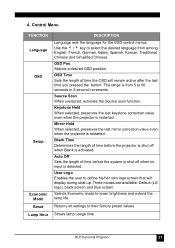
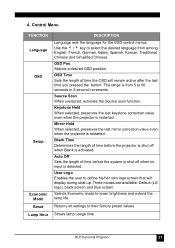
... Chinese.
Returns all settings to lower brightness and extend the lamp life. 4. Three modes are available: Default (LG logo), black screen and blue screen.
Source Scan When svelected, activates the Source scan function. Auto Off Sets the length of time before the projector is shut off when no input is activated.
DLP Personal Projector
21
Blank Time...
User Guide - Page 29


... VOLTAGE/ HIGH TEMPERATURE/ HIGH PRESS WHEN REPLACING THE LAMP, TURN OFF THE PROJECTOR AND PULL OUT THE CORD FROM THE RECEPTACLE BEFORE REPLACING THE LAMP. To reduce the risk of the Lamp The lamp life is removed. Consult your dealer. DLP Personal Projector
25 Lamp Replacement
Please check with LG service center for the information of this lamp in rare instances may even explode...
User Guide - Page 30


... pressed, the
Power Indicator
Blinking Green indicator blinks green until the LG logo
shows up , they indicate the power, lamp or internal temperature status or possible problems:
LED Indicator LEDs Display
Description
Orange
Standby (The AC power switch is off .
26
DLP Personal Projector
Something is too high.
The fans
Indicator
will automatically
shutdown.
Blinking...
User Guide - Page 33


SPECIFICATIONS
Projector Specifications
Technical Specifications Note: All specifications are subject to change without notice.
General
Product name Model name
Optical
Display system Lens F/Number Lamp
Electrical
Power supply Power consumption
Personal Projector RDJT50 1024X768 XGA RDJT52 1024X768 XGA
1-CHIP DMD F/2.6 250W UHP lamp
AC100 ~ 240V, 4.0A, 50/60 Hz (Automatic) 330W (Typical)
...
Service Manual - Page 1


DLP PROJECTOR
SERVICE MANUAL
MODEL RD-JT50/51/52
CAUTION BEFORE SERVICING THE PROJECTOR, READ THE SAFETY PRECAUTIONS IN THIS MANUAL.
Service Manual - Page 8


...
26 65.J5003.001 4778V00084B FOOT ADJ DX850
27 44.J3401.091 3890V01751H CTN 440*435*260 JT50/LG
28 49.J8602.002 3828VA0413G MANUAL USER LG RD-JT51 PB6100
29 27.01018.000 6410VWH015A CORD H05VV-F 13A250V 1830MM U
30 27.01418.041 6410VWH051L CORD H05VV3G 16A 250V S-AFRI
è Replacement Parts List
LG RD-JT51 99.J8677.L18
NO. 5.
LG RD-JT50 Reviews
Do you have an experience with the LG RD-JT50 that you would like to share?
Earn 750 points for your review!
We have not received any reviews for LG yet.
Earn 750 points for your review!

