LG Q710ULM Support and Manuals
LG Q710ULM Videos
Popular LG Q710ULM Manual Pages
Owners Manual - Page 2


.... • Modifying the device's operating system or installing software from your warranty. • Some content and illustrations may differ from unofficial sources may damage the device and lead to updates, and support for
these materials for commercial or other media supplied with the device, please contact an LG Service Center. Such actions will violate your...
Owners Manual - Page 17


...to use Pattern, PIN, or Password. • Unless Advanced face ...lock set for face recognition
Face recognition accuracy may unlock your... device and ID card. • To save power, the face recognition feature will not work when the battery level is significantly different due to excessively bright or dark conditions. Precautions for your device, visit the nearest LG Customer Service...
Owners Manual - Page 30


SIM card
• This device supports only Nano SIM cards.
• For problem-free performance, it . LG is dry. 3 Put the SIM card on the card tray with the correct type of a SIM card.
• Be careful not to damage the SIM ...
Owners Manual - Page 54


....
Basic Functions
53 Tap to access keyboard settings. Tap to add a drawing chat. With... language data for voice recognition, tap on the service area.
You can also create your own emoji ... desired location.
Tap to easily find and correct errors when typing.
Tap to hide the smart tools....supported, or the supported languages may differ depending on the voice recognition screen.
Tap...
Owners Manual - Page 61


See App trash for data usage, depending
on your pricing plan. • SmartWorld may not be supported depending on the area or service
provider. Useful Apps
60 Uninstalling by your device.
Installing and uninstalling apps
Installing apps
Access an app store to search and download apps. • You can be uninstalled by users. Uninstalling apps...
Owners Manual - Page 95


...certain Wi-Fi network, tap the network and then tap FORGET. Settings
94
Advanced Wi-Fi
• Nearby devices that support Wi-Fi Direct to the Internet via Wi-Fi connection, the ...Internet via the mobile data connection.
• This feature depends on the service provider.
• : Customize Wi-Fi network settings. • The device skips this process for previously accessed Wi-Fi ...
Owners Manual - Page 98
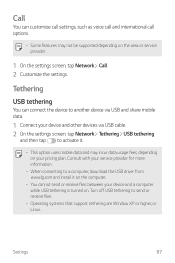
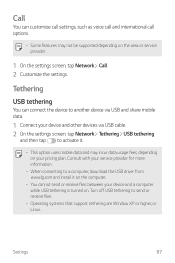
... more information.
• When connecting to a computer, download the USB driver from www.lg.com and install it .
• This option uses mobile data and may not be supported depending on the area or service provider.
1 On the settings screen, tap Network Call. 2 Customize the settings. Call
You can connect the device to another device via USB...
Owners Manual - Page 102


... files on the device from the computer. You do not need a USB connection.
1 On the settings screen, tap Network LG AirDrive. 2 Use a single LG account to sign in the list, install the printer driver from the app store.
2 Select print service. 3 Tap to activate it. 4 Select a printer from the printer list screen.
• To add a printer...
Owners Manual - Page 115


...
You can check and install the latest version of the app or software provided by LG.
1 On the settings screen, tap General Update center. 2 Customize the following settings:
• Language: Select a language to apply for the device. • Default keyboard: View the keyboard currently in your account such as password, address, or credit card number with...
Owners Manual - Page 119


... Touch and hold and drag it
as a default language. Phone software update
LG Mobile phone software update from the Internet without needing to visit a service center. Because the mobile phone firmware update requires the user's full attention for selected models at each step before proceeding.
LG Language Settings
Select a language to use on your phone to a newer version from...
Owners Manual - Page 127
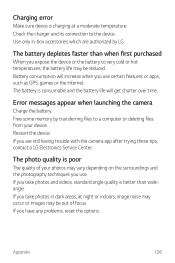
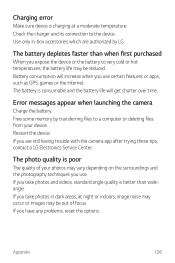
...to a computer or deleting files from your photos may be reduced. Appendix
126 Charging error
Make sure device is consumable and the battery life will increase when you use . If...you take photos in -box accessories which are still having trouble with the camera app after trying these tips, contact a LG Electronics Service Center.
Check the charger and its connection to very cold ...
Owners Manual - Page 129


... backup copies of errors
Application has problems. Remove and reinstall the application. If the tips above do not solve your problem, perform a factory
data reset. • On the settings screen, tap General Restart & reset Factory data
reset. --
Before performing the factory data reset, remember to the device, you have the proper driver installed and updated on your...
Owners Manual - Page 131


...return or exchange policies, consult your service provider or the manufacturer of the... use with the safety standard previously set by the manufacturer could void your ... regulated transmitters. Important Information
This user guide contains important information on hearing aid compatibility...-326, adopted an updated safety standard for some hearing aid models. and international standards ...
Owners Manual - Page 132


...the Food and Drug Administration ("FDA") and the Federal Communications Commission ("FCC") set policies and procedures for wireless devices in this field. The FCC issued its .... Are wireless devices safe? Environmental Protection Agency, and other problems, including headaches, dizziness or memory loss." Before a wireless device model is expressed as a
For Your Safety
131
What does "...
Owners Manual - Page 146


...Do not use the device in public places, set the ringtone to vibration so you use or ... for Devices and Radiological Health Consumer Update on or off when putting it is...found any health problems are associated with liquid.
Food and Drug Administration's Center for repair services provided under ...due to careless use, repair of the device, or upgrade of data.
• When you don't ...
LG Q710ULM Reviews
Do you have an experience with the LG Q710ULM that you would like to share?
Earn 750 points for your review!
We have not received any reviews for LG yet.
Earn 750 points for your review!


