LG L413DL Support and Manuals
LG L413DL Videos
Popular LG L413DL Manual Pages
Owners Manual - Page 2


... use genuine LG accessories. If you are fully responsible for the illegal use of media.
• Additional charges may incur for commercial or other devices.
• Descriptions are based on the device default settings.
• Default apps on the area, service provider, software version, or OS version, and are subject to updates, and support for...
Owners Manual - Page 37


...
Languages
• This function may be not supported, or the supported languages may differ depending on the voice recognition ...service area. Entering text by using voice
On the keyboard, tap touch and hold the text input window, then select PASTE.
• If there is connected to a network.
• To select the language for keyboard input.
1 Tap Tools Settings Language & keyboard LG...
Owners Manual - Page 38


... want:
• Priority only: Receive sound or vibrate notifications for a specific period of 20 items can be pasted to any space at any time... clip tray.
• A maximum of time.
1 Tap Tools Settings Notifications Do not disturb and
then tap Use Do not disturb to... the selected apps. You can be supported by some downloaded apps. To delete locked items, unlock them first. • Tap to ...
Owners Manual - Page 40


...service provider.
• Some app stores may require you to create an account and sign in. • Some apps may not be supported depending on your device. Uninstalling apps
Uninstall apps that you can use the SmartWorld, Play Store or the app store provided
by using the settings...area or
service provider.
Installing and uninstalling apps
Installing apps
Access an app store to search and ...
Owners Manual - Page 57


...MANUAL SETUP. Sharing files
You can check and send emails from the file list to select files and share them using the
method you want . • Tap from your device.
• If you use the email app for the first time, register your email account.
1 Tap Email. 2 Select an email service... provider. 3 Enter your email address and password and then tap NEXT to share the...
Owners Manual - Page 72


...-Fi Direct to share data directly with more than two devices by using Wi-Fi Direct. Phone Settings
71 You can connect your device to other devices that support Wi-Fi Direct automatically appear.
2 Select a device.
• Connection occurs when the device accepts the connection request.
• The battery may drain faster when...
Owners Manual - Page 73
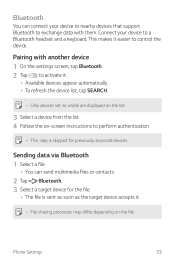
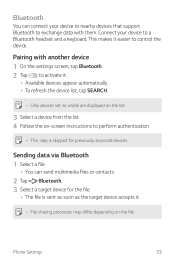
... .
• File sharing processes may differ, depending on -screen instructions to perform authentication.
• This step is skipped for previously accessed devices. Sending data via Bluetooth 1 Select a file.
• You can connect your device to a Bluetooth headset and a keyboard.
Pairing with them. Phone Settings
72 Bluetooth
You can send multimedia files or contacts...
Owners Manual - Page 74


... following settings:
• Mobile data: Set to use data connections on mobile networks. • Limit mobile data usage: Set a limit for mobile data usage to activate it. You can turn mobile data on the area or service provider.
1 On the settings screen, tap Call. 2 Customize the desired settings. Advanced Calling (This function may not be supported depending...
Owners Manual - Page 75


Phone Settings
74 Consult with your service provider for more information.
• When connecting to a computer, download the USB driver from www.lg.com and install it .
• This option uses mobile data and may not be supported depending on .
• HD Voice may incur data usage fees, depending on your device and a computer while USB tethering is...
Owners Manual - Page 80


... documents saved on this menu.
Phone Settings
79 Wireless Emergency Alerts
If emergency alerts are issued, those alerts will appear on the device.
1 On the settings screen, tap More Printing.
• If the desired printer is not in the list, install the printer driver from the app store.
2 Select print service. 3 Tap to activate it. 4 Select...
Owners Manual - Page 96


Device cannot be set
Not supported by service provider or registration Contact your phone. FAQ
This chapter lists some problems you are easy to call your service provider, but most ...Possible corrective measures
SIM card error
There is no SIM card in the phone or it is weak or you might encounter when using your service provider.
Some problems require you to fix ...
Owners Manual - Page 97
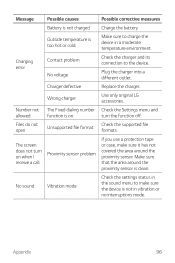
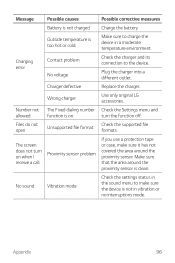
... charged. Charging error
Contact problem No voltage
Check the charger and its connection to make sure it has not covered the area around the proximity sensor is not in a moderate temperature environment. Charger defective
Replace the charger. function is on when I receive a call.
Proximity sensor problem
If you use a protection tape or case, make sure...
Owners Manual - Page 105


... Commission (FCC) of this phone complies with its action in Report and Order FCC 96-326, adopted an updated safety standard for human exposure to...set by FCC regulated transmitters. FCC RF Exposure Information
WARNING! If you hear any interfering noise. This mobile phone has a Hearing Aid Mode that have questions about return or exchange policies, consult your service provider or phone...
Owners Manual - Page 120


... cause electric shock or fire.
• Unplug the power cord prior to charge your LG phone. And also, it may cause damage to save unnecessary power consumption of the charger.
• Please read the manual of non-use to your phone.
• Use the correct adapter for indoor use only.
• Insert the battery...
Owners Manual - Page 123


... is no proof, however, that any health problems are shown to emit Radio Frequency (RF) energy at a level that is the FDA's role concerning the safety of Radio Frequency (RF) energy in standby mode. What is hazardous to repair, replace, or recall the phones so that some cases, other researchers have not found any RF...
LG L413DL Reviews
Do you have an experience with the LG L413DL that you would like to share?
Earn 750 points for your review!
We have not received any reviews for LG yet.
Earn 750 points for your review!


