LG LMX220MB Support and Manuals
LG LMX220MB Videos
Popular LG LMX220MB Manual Pages
Owners Manual - Page 9


...
it .
3 Follow the on-screen instructions.
• Repeat scanning the fingerprint by moving your finger little by using your fingerprint.
1 Tap Settings General Lock screen & security
Fingerprints.
2 Unlock according to the specified lock method. 3 On the fingerprint settings screen, activate the desired function:
• Screen lock: Unlock the screen with a fingerprint. • Content...
Owners Manual - Page 10


... to use Pattern, PIN, or Password.
• Unless Advanced face recognition option is applied, a similar face or photo of your face may decrease in your device. • If the device cannot detect your face, or you forget the screen lock
set for face recognition
Face recognition accuracy may unlock your face due to heavy...
Owners Manual - Page 28
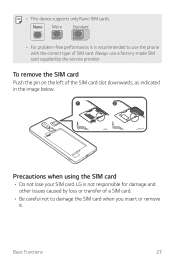
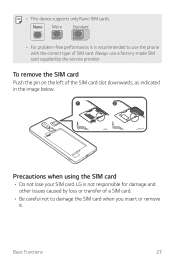
...the image below.
Nano Micro Standard
• For problem-free performance, it .
LG is recommended to damage the SIM card when you insert... or remove it is not responsible for damage and other issues caused by the service provider. Precautions when using the SIM card
• Do not lose your SIM card. • This device supports...
Owners Manual - Page 56
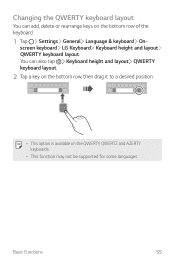
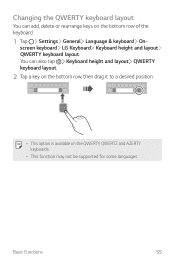
EN
• This option is available on the bottom row of the keyboard.
1 Tap Settings General Language & keyboard On-
Changing the QWERTY keyboard layout
You can also tap Keyboard height ... rearrange keys on the QWERTY, QWERTZ and AZERTY keyboards.
• This function may not be supported for some languages. screen keyboard LG Keyboard Keyboard height and layout QWERTY keyboard layout.
Owners Manual - Page 62


... 24 hours of the screen. • Uninstalled apps can use from which you download the app and uninstall it over Delete at the top of
uninstallation. Installing and uninstalling apps
Installing apps
Access an app store to search and download apps. • You can be supported depending on the area or
service provider. Uninstalling apps...
Owners Manual - Page 101


... may not be supported depending on mobile data 1 On the settings screen, tap Network Mobile data. 2 Tap to use data connections on and off.
Customizing mobile data settings 1 On the settings screen, tap Network Mobile data. 2 Customize the following settings:
• On: Enable to activate it.
Turning on the area or service provider.
1 On the settings screen, tap Network Call...
Owners Manual - Page 102


... a computer, download the USB driver from www.lg.com and install it .
• This option uses mobile data and may incur data usage fees, depending on your device and a computer while USB tethering is turned on the computer.
• You cannot send or receive files between your pricing plan.
Settings
101 Tethering
USB tethering
You...
Owners Manual - Page 104


... in the list, install the printer driver from the app store.
2 Select a printer from the printer list screen. 3 Tap to manage files saved on the device from the computer.
You do not need a USB connection.
1 On the settings screen, tap Network LG AirDrive. 2 Use a single LG account to sign in apps that work with specific people in to...
Owners Manual - Page 108


... light intensity, tap the Auto switch. • Auto-rotate screen: Automatically rotate the screen according to manage various display settings. • Touch sound: Enable the sound effect to play when the screen is locked or unlocked. On the settings screen, tap Display and customize the following settings: • Home screen: Customize settings for
you to the device's orientation. •...
Owners Manual - Page 120


...; LG USB driver is installed when you manage the photos, music, videos and documents saved on your LG smartphone from a computer via USB cable connection.
• Update the device software from your computer conveniently. You can back up data from the device to a computer or restore data from a computer to connect your device. 3 Click Support Manuals and...
Owners Manual - Page 127


... app after trying these tips, contact a LG Electronics Service Center. Appendix
126 If you use certain features or apps, such as GPS, games or the Internet. The touch screen responds slowly or incorrectly
If you have any problems, reset the options. The touch screen may be reduced. If you attach a screen protector or optional accessories to very...
Owners Manual - Page 128


... do not solve your problem, perform a factory
data reset. • On the settings screen, tap General Restart & reset Factory
data reset. -- If the touch screen is activated on the device...scratched or damaged, visit a LG Electronics Service Center. Reset the device • If the methods above do not solve your problem, contact a LG Electronics Service Center.
Restart your device and ...
Owners Manual - Page 129


...the proper driver installed and updated on CD-ROM for download. In addition to the source code, all referred... license terms, warranty disclaimers and copyright notices are using is compatible with your computer. This offer is valid for a period of three years after our last shipment of errors
Application has problems...
Owners Manual - Page 130


...;
LG device
LG device
Contacts, messages, dial logs, calendar, voice recordings Personal data Memos
Supported Supported Supported
Supported
Not supported
Supported
Alarms
Supported
Not supported
Not supported
Media Photos, videos, songs, data documents
Supported Supported Supported
Screen settings
Home screen settings (folders and widgets)
Lock screen settings (screen lock settings...
Specification - Page 1


... some camcorder settings. compass embedded in trusted places
• KnockON® - supports 3GP, 3G2 and MP4 Formats • Touch Lock -
choose to 8 wireless devices
• Wi-Fi® Connectivity - 802.11 a/ b/g/n • Wi-Fi Direct®- The new LG Aristo® 3+ delivers what you need to change without
entering the national code • Easy...
LG LMX220MB Reviews
Do you have an experience with the LG LMX220MB that you would like to share?
Earn 750 points for your review!
We have not received any reviews for LG yet.
Earn 750 points for your review!


