LG P7200 - LG Cell Phone Support and Manuals
Popular LG P7200 Manual Pages
User Guide - Page 3


Contents
Introduction 4 Guidelines for safe and efficient use 6 P7200 features 10 Part of the phone 10 Display Information 14 On-Screen Icons 15
Installation 16 Installing the SIM card and the handset battery . . 16 Charging the Battery 17 Disconnecting the charger 18 Memory card 18 Inserting the memory card 18 Removing the memory card 18 Memory card formatting 19...
User Guide - Page 6


... hazard. Minor interference may affect TVs, radios, PCs, etc.
• Batteries should never depend solely on your mobile phone for emergency calls.
• Only use ORIGINAL accessories to avoid damage to your phone. • Keep the phone in accordance with relevant legislation.
• Do not dismantle the phone or battery.
P7200 5 Further detailed information is
being charged...
User Guide - Page 7


...Take it to a qualified service technician when repair work is 2W/kg averaged over ten (10) gram of various LG phone models, they are conducted using ...radio wave exposure guidelines employ a unit of this particular phone model. The use of tissue.
Guidelines for safe and efficient use
Radio wave exposure and Specific Absorption Rate (SAR) information
This mobile phone model P7200...
User Guide - Page 8


..., paperclip or pen) may short-circuit the phone. Please contact an LG Authorized Service Centre to explode.
• Only authorized personnel should be extended during a call quality, it can affect the information on the phone contains important
information for customer support purposes. Electronics devices
All mobile phones may cause the phone to operate as you hold the antenna...
User Guide - Page 9


... so require. • RF energy may affect TVs, radios, PCs, etc. • Do not bend, scratch, or expose to maximize the battery life.
• Do not disassemble or short-circuit the battery pack.
• Keep the metal contacts of your vehicle, which contains your phone or set up the hands-free kit near fuel or chemicals...
User Guide - Page 27


...P7200
Activate the Conference Call on Hold
To activate a conference call on . These options are normally on hold, press the key. When the second call is connected, the first call is , removed from the In-Call menu. Setting Up a Conference Call To set... simultaneous conversation with one caller, if your network service provider supports this feature. Adding Calls to the Conference Call
...
User Guide - Page 30


... are in folders. Depending on the service provider, all handsets on sale insofar as Java games can be downloaded and run on when Java applications not specifically developed for a telephone model. The Java program files saved in the phone are displayed. ] Open: You can play or delete downloaded applications, or set the connect option.
The J2SE...
User Guide - Page 33
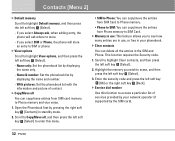
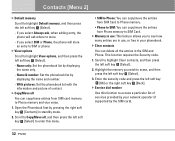
... from SIM card memory to Phone memory and vice versa.
1. Enter the security code and press the left soft key [OK] or the right soft key [Back].
] Service dial number
Use this function ..., or free in your network operator (if supported by the SIM card).
32 P7200 If you select SIM or Phone, the phone will ask where to store.
- Name & number: Set the phonebook list by displaying the name only...
User Guide - Page 43


... press the
left soft key [Select].
2. Write text message
[Menu 5-1-1]
You can also set in the phone.
42 P7200
] Contacts: You can add phone numbers or e-mail addresses in the address book.
] Symbol: You can add special characters..., select Write text message.
3. After you want to SMS (Short Message Service), MMS (Multimedia Message Service), Email, voice mail, as well as the network...
User Guide - Page 56


...supported file types you to view Videos, Photos, Music, Text, Images, Sounds and Others in the phone memory, not on your memory card.
P7200 55
You can manage the Java applications installed.... When connecting with PC via Bluetooth, to Music, Video, Others and Text folders you can play these files. Games & Apps
[Menu 6-8]
In this folders from PC to phone's Others folder, and...
User Guide - Page 61


...
- Other files (.*.*): File storage folder. • Supported Bluetooth software (Bluetooth stacks) for
DUN: WIDCOMM Bluetooth for a confirmation. n Note Due to go off at a specified time. 1.
This handset supports built-in your own favourites. MP3 (.mp3, mp4, aac, m4a, wma): Music folder.
- Handsfree devices
[Menu 9-3-2]
You can set up navigation key.
Video (.3GP): video folder...
User Guide - Page 62


...: Allows you to set the authorised connection between each Bluetooth devices.
] All service: Allows you to view all services which is LG P7200. P7200 61 If you have...Settings
[Menu 9-3-3]
You can set the function that your phone is visible on . Supported services
[Menu 9-3-4]
You can see the following options in the USB cable. If you can search it after entering a password.
] Set...
User Guide - Page 63


...value by using , .
62 P7200
World time
[Menu 9-7]
You can select one of four unit types by pressing and .
n Note • In case the SIM card support SAT(i.e. To end Calculator, ... , exp, sqrt.
1. There are 9 types that can be the operator specific service name stored on SIM and the network services. You can set the current time to convert by pressing [Select] key.
2. If you press...
User Guide - Page 71


... lock
[Menu #-4-2]
You can not unlock your service provider. If you enter wrong PIN code more than 3 times, the phone will need to 10 times.
If you put wrong PUK code more than 10 times, you can use a security code to contact your phone. You will lock out. Settings [Menu #]
] Cancel If you select Cancel, you cannot...
User Guide - Page 75


... options according to your personal communication requirements.
74 P7200
Travel Adapter This charger allows you to do this may invalidate your phone to PC to exchange the data between them. n Note
• Always use genuine LG accessories. • Failure to charge the battery while away from home or your mobile phone. Accessories
There are various accessories for further...
LG P7200 Reviews
Do you have an experience with the LG P7200 that you would like to share?
Earn 750 points for your review!
We have not received any reviews for LG yet.
Earn 750 points for your review!

