LG OLED65C3PUA Support and Manuals
Get Help and Manuals for this LG item
This item is in your list!

View All Support Options Below
Free LG OLED65C3PUA manuals!
Problems with LG OLED65C3PUA?
Ask a Question
Free LG OLED65C3PUA manuals!
Problems with LG OLED65C3PUA?
Ask a Question
Popular LG OLED65C3PUA Manual Pages
Owners Manual - Page 1
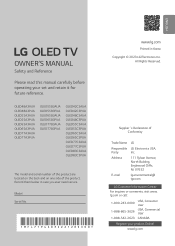
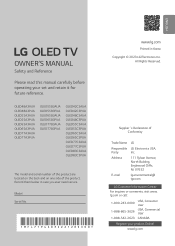
Model Serial No.
*MFL719460322212REV00*
www.lg.com
Printed in case you ever need service. lg.com or call;
1-800-243-0000 1-888-865-3026 1-888-542-2623
USA, Consumer User
USA, Commercial User
CANADA
Register your set... OLED48C3PUA OLED55C3AUA OLED55C3PUA OLED65C3AUA OLED65C3PUA OLED77C3AUA OLED77C3PUA OLED83C3AUA OLED83C3PUA
The model and serial number of the product are located on the ...
Owners Manual - Page 2
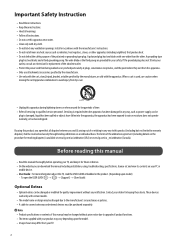
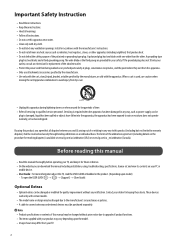
...
Important Safety Instruction
•• Read these instructions. •• Keep these items. These devices work only with the apparatus.
To open the USER GUIDE Support] → [User Guide]
Optional Extras
•• Optional extras can download the manual including installation, using this manual may be changed or modified for replacement of this product...
Owners Manual - Page 5


...model)
5 Mounting to the Wall
An optional wall mount can obtain additional accessories from your local dealer. When you install the set to use the wall mounting bracket (optional parts...not install this product on a solid wall perpendicular to support the...bracket where the device is a problem with swivel angle adjustment, lift...external devices. Detailed instructions will be exposed to...
Owners Manual - Page 7


... the manual, (Depending upon the graphics card, some resolution settings may not allow the image to a wired LAN, use a certified HDMI cable, the screen may not display or a connection error may be clearer. If a USB device connected through [Room to Input Port also supports HDMI Deep Color,
your TV's USB port. Remote RS-232C setup...
Owners Manual - Page 8
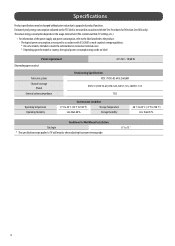
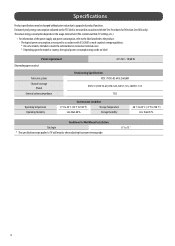
... °C to 60 °C (-4 °F to 140 °F) Less than 85 %
Conditions for Wall Mount Installation Tilt Angle * This specification range applies to 15 °
8 Estimated yearly energy consumption indicated on label. Power requirement (Depending upon the model or country, the typical power consumption may be on the FTC label is measured in...
Owners Manual - Page 9
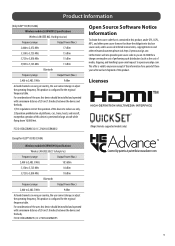
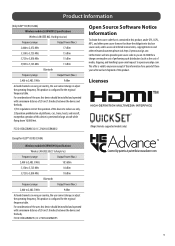
... that have the obligation to disclose source code, and to access all referred license terms...installed and operated with a minimum distance of the user, this information for the regional frequency table.
Licenses
(Magic Remote supported models only)
(Except for the regional frequency table. This product is configured for OLED**A3/B3/C3AUA)
Wireless module(LGSBWAC95)Specifications...
Owners Manual - Page 13
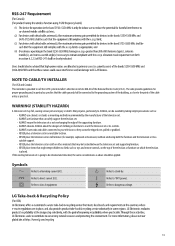
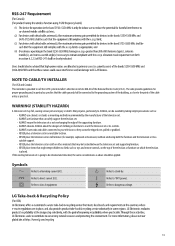
... relocated, the same considerations as toys and remote controls, on the top of the National Electric Code (U.S.A.). If the existing television set to a
suitable support. -- Refers to class II equipment.
LG Take-back & Recycling Policy
13 (1) (2) (3) (4)
NOTE TO CABLE/TV INSTALLER
(For USA and Canada) This reminder is provided to call the CATV system...
Owners Manual - Page 19
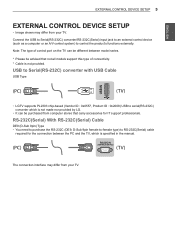
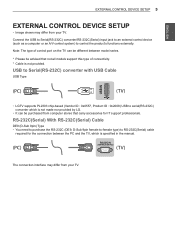
....
* Please be purchased from computer stores that not all models support this type of connectivity. * Cable is specified in the manual.
(PC)
2
RS-232C IN
(CONTROL & SERVICE)
(TV)
31
(PC) The connection interface may differ from your TV. ENEGNLGISH
EXTERNAL CONTROL DEVICE SETUP 3
EXTERNAL CONTROL DEVICE SETUP
• Image shown may differ from your TV. 3 1
(PC...
Owners Manual - Page 20
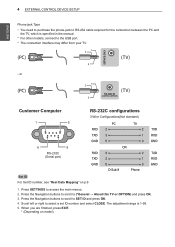
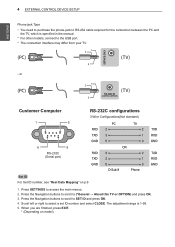
... press EXIT.
* (Depending on p.6
1. USB IUNSB IN
ENEGNLGISH
(PC) 4 EXTERNAL CONTROL DEVICE SETUP (PC)
(TV) (TV)
Phone jack Type
• You need to purchase the phone-jack ...select a set ID number and select CLOSE. The adjustment range is specified in the manual.
(TV) RS-232C IN
(CONTROL & SERVICE)
(PC) * For other models, connect to SET ID and press OK. 4. Press SETTINGS to access...
Owners Manual - Page 21
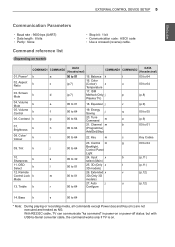
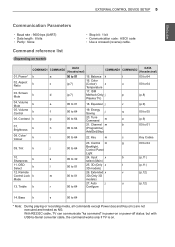
...(p.7)
(Colour)
x
u
Temperature
17. Tune Command
m
a
21. EXTERNAL CONTROL DEVICE SETUP 5
ENEGNLGISH
Communication Parameters
• Baud rate : 9600 bps (UART) • Data length : 8 bits • Parity : None
Command reference list
(Depending on model)
• Stop bit : 1 bit • Communication code : ASCII code • Use a crossed (reverse) cable. Power* k
02. Energy Saving...
Owners Manual - Page 23


...Transmission [k][c][ ][Set ID][ ][...Set ID][ ][Data][Cr] Data Min : 00 to 16
Original
0c : 21:9 (Depending on model)
Ack [c][ ][Set... ID][ ][OK/NG][Data][x]
* Using the PC input, you select either 16:9 or 4:3 screen aspect ratio.
* In DTV/HDMI/Component mode (high-definition), Just Scan is available.
* Full wide mode may work differently based on model and is supported...set...
Owners Manual - Page 25


...Band 1 0 0 1 1 19(decimal)
1 0 0 5th Band 1 0 1 0 1 20(decimal)
Acknowledgement [v][ ][Set ID][ ][OK/NG][Data][x]
* It depends on model)
Ack [q][ ][Set ID][ ][OK/NG][Data][x]
20. Tune to , and the Minor is 10 = 00 0a Data 02 = Analog Antenna ... EXTERNAL CONTROL DEVICE SETUP 9
ENEGNLGISH
18. Equalizer (Command : j v)
►►Adjust EQ of the TV. Transmission [j][q][ ][Set ID][ ][Data...
Owners Manual - Page 26


...]
[x][a][ ][Set ID][ ][NG][Data 00][x]
• For Japan Model ►►To tune channel to the Analog cable (NTSC) channel 35. T une to following physical/major/minor
number.
Use Physical Channel Number - 06 : Cable TV (CADTV) - Use Physical Channel Number - 22 : Antenna TV (DTV) - Use Physical/Major Channel Number Only (One Part Channel...
Owners Manual - Page 27


...Set ID][ ][OK/NG][Data][x]
* This function depends on model and signal.
25. 3D(Command: x t) (only 3D models) (Depending on model...code. Channel(Programme) Add/Del(Skip) (Command: m b)
►►To skip current channel(programme) for main picture. Transmission [x][t][ ][Set ID][ ][Data 00][ ][Data 01]
[ ][Data 02][ ][Data 03][Cr] * (Depending on model... for next time. Set ID = All =...
Owners Manual - Page 28


...][Set ID][ ][Data][Cr] Data 01 : To set Auto Configure
Ack [u][ ][Set ID][ ][OK/NG][Data][x] Extended 3D(Command: x v) (only 3D models) (Depending on model) * This option works when 3D Mode (Genre) is manual
...range for each 3D option determined by Hexadecimal
code) Data value range(0 - 20) converts Viewpoint range (-10 - +10) automatically (Depending on model)
►►To change 3D option ...
LG OLED65C3PUA Reviews
Do you have an experience with the LG OLED65C3PUA that you would like to share?
Earn 750 points for your review!
We have not received any reviews for LG yet.
Earn 750 points for your review!
