LG 42LD320H Support and Manuals
Popular LG 42LD320H Manual Pages
Setup Guide - Page 2


... equipment and receiver. • Connect the equipment to an outlet on a circuit different from LG Electronics U.S.A., Inc.
This is intended to alert the user to the presence of important operating and maintenance (servicing) instructions in the literature accompanying the appliance. The code provides guidelines for help. REGULATORY INFORMATION: This equipment has been tested and found to...
Setup Guide - Page 4


...grounding of the mast and supporting structure, grounding of the ...Service Grounding Electrode System (NEC Art 250, Part H)
23. If you could see fine dots on the front panel of two million to operate a product. Dot Defect The Plasma or LCD...TV.
25. Ventilation Install the TV where there is generated from the TV or hear strange sounds, unplug the power cord, and contact an authorized service...
Setup Guide - Page 5


... Cover 47
Notes • Installer Menu content is intended for additional information on TV features, specifications, maintenance, and safety instructions. • For additional information, contact your LG representative.
For Customer Support/Service, please call:
1-888-865-3026
www.LGsolutions.com
Note: Design and specifications subject to the Owner's Manual for use primarily by...
Setup Guide - Page 6
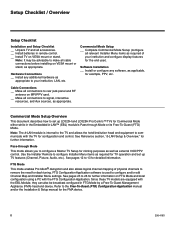
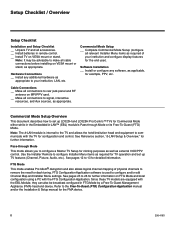
... Menu settings. Commercial Mode Setup Overview
This document describes how to configure Installer Menu items as required for TV operation and set up TV features (Channel, Picture, Audio, etc.). See pages 12 to signal, interactive
resources, and Aux sources, as appropriate.
Since these TV models are equipped with the FTG Configuration Application.
Cable Connections...
Setup Guide - Page 12


... the setup menus, and then set Channel, Picture, Audio, Lock, Time, etc. Note: If desired, you have adjusted all required Installer Menu item settings, press ENTER on the Installer Remote to exit the menu and save your TV programming network to enter the TV Installer Menu: Press MENU repeatedly until the on the Installer Remote to the desired configurations.
Set Installer...
Setup Guide - Page 15


Volume level when TV is turned ON. (Set to 255 to tune to channel
tuned before TV turned OFF.) Sets minimum allowable volume setting.
Determines the IR code scheme to enable V-Chip (Parental Control) functions. Set to 1 to which the TV will respond. Set to 1 to retain caption setting set to 1, cannot tune from current channel. Sets baud rate for the Channel-Time...
Setup Guide - Page 21


CHANNEL
PICTURE
AUDIO
TIME
LOCK
OPTION
INPUT
MY MEDIA
Refer to the desired configuration for further information on the TV setup menus.
206-4163
21 TV Setup Menus Overview
On-screen setup menus control the features of the TV. Press MENU on the Installer Remote to access the TV setup menus, and set the TV features to the Owner's Manual for the end user.
Setup Guide - Page 23
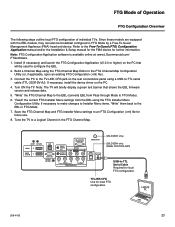
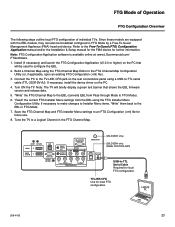
... (SERVICE ONLY)
......... TV-LINK...UPDATE HDMI 2 ..........
Turn ON the TV. "Read" the current FTG Installer Menu settings...firmware
version and release date. 5. Connect the PC to the TV-LINK CFG jack on the PC. 4. If necessary, install the device driver on the rear connections panel using a USB-to the Free-To-Guest (FTG) Configuration Application manual and/or the Installation & Setup manual...
Setup Guide - Page 24


...TV Setup Menus Shows that the EBL is in FTG Mode. EDIT/ADD MAP Click to open the FTG Channel Map Editor to the Free-To-Guest (FTG) Configuration Application manual for further information.
If the end user Function Menu (showing aspect ratio options-see next page). ASPECT RATIO
Set... and FTG Installer Menu Configuration Utilities that 2-5-5 + MENU was performed to transfer
TV Channel Map ...
Setup Guide - Page 27


... - As you are fresh. General Input Block
Time Auto Clock Manual Clock Off Time On Time Auto Off (Sleep Timer)
Note: Some menu options vary between identical model TVs.
• For both Master and Target TVs-The TV EBL must be connected to a PPV card installed in the clone programmer are not certain), do not connect...
Setup Guide - Page 28


... procedures.
• You may edit a filename as part of the filename. Ensure the Master TV is set a Target TV's clock manually, or use the Up/Down arrow keys to change the last...the password used to display the USB Download Menu.
5. Remove the USB memory device.
Learn From TV
UPDATING... 25%
Do not remove the USB from the port! Teach Master TV Setup to select Learn From TV and...
Setup Guide - Page 31


...TV (3) SET CLONE CLOCK FROM TV (4) SET TV CLOCK FROM CLONE (5) DISPLAY TV SETUP (6) DISPLAY CLONE SETUP
- Cloning Procedures (Cont.)
Learning / Teaching a Master TV Setup using the TV/ clone programmer MPI ports for a damaged cable, poor contacts, or other connection troubles.
• If the status indicator is red, the LT2002 batteries are communication problems between identical model TVs...
Setup Guide - Page 34


... the Option (if EBL is in Pass-through Mode) or Lock (if TV is complete, the TV will show update completion progress in FTG or PPV Mode. Select the file you have been specifically instructed to install and press ENTER.
Reference: Upgrading TV/PTC Software using a USB Memory Device
Checking the Software Versions
Note: This...
Setup Guide - Page 43


... correct COM port for assistance.
TV
Yes
Leave the TV set ON. Solution(s) Check and connect communication cables.
TV not turned ON. Call Technical Support for the cable being used.
206-4163
43 Wrong COM (communication) port. Commercial Mode Check
Troubleshooting (Cont.)
Commercial Mode Check / FTG Operation Troubleshooting
Press POWER on -screen setup menus lock up (i.e.,
stop...
Setup Guide - Page 46


....com/products. Document Revision History / Notes
Document Revision History
Date December 2010 January 2011
Description Revision A: New Document Revision B: Includes LD325H TVs
Product documentation is available online at the bottom of the TV page, and select the required document(s) from the Downloads list.
Notes
46
206-4163 From the Products page, select...
LG 42LD320H Reviews
Do you have an experience with the LG 42LD320H that you would like to share?
Earn 750 points for your review!
We have not received any reviews for LG yet.
Earn 750 points for your review!

