LG OLED77C1AUB Support and Manuals
Get Help and Manuals for this LG item
This item is in your list!
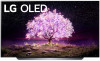
View All Support Options Below
Free LG OLED77C1AUB manuals!
Problems with LG OLED77C1AUB?
Ask a Question
Free LG OLED77C1AUB manuals!
Problems with LG OLED77C1AUB?
Ask a Question
Popular LG OLED77C1AUB Manual Pages
Owners Manual - Page 3


... certain models. Mounting to upgrade of this manual may differ from your TV.
3 Open Source Software Notice Information -- Safety instructions
Preparing
-- Mounting on the TV -- Title
Warning! Lifting and moving the TV -- Antenna/Cable
Starting TV
-- Turning on the Table -- Using Magic Remote Control
Connections
Troubleshooting
Specifications
-- User Guide
For...
Owners Manual - Page 9


Consult with your TV model. Detailed instructions will be included with enough space to allow connectivity to external devices. Carefully attach the wall mount bracket at the rear of the TV. •• Do not install this product on a solid wall perpendicular to the floor. We recommend that supports the VESA standard used with your...
Owners Manual - Page 14


... can also be provided depending upon model) The descriptions in this manual carefully and use the voice recognition ...
Check for recommended content. (Some recommended services may not be enabled by pressing and ...Guide], [Settings], [Sports Alert], or [Art Gallery], press and hold down on the remote control. Using Remote Control
Using Magic Remote Control
(Depending upon models...
Owners Manual - Page 15


...not display or a connection error may not work properly. Connections
You can connect various external devices to the manual provided with the HDMI logo attached.
Off: Support 4K @ 50/60 ... cable that case, change the TV's [HDMI Deep Color]
setting to off and unplugged.
•• Supported HDMI Audio format (Depending upon model): True HD (48 kHz), Dolby Digital / Dolby Digital Plus...
Owners Manual - Page 16


...set-top-box from a multichannel video programming distributor (MVPD). For more information about recording, refer to the manual provided with the resolution, vertical pattern, contrast or brightness. External Devices
Note
Remote RS-232C setup
Supported...noise is clear. Depending upon model).
•• Do not ...to the external equipment's manual for operating instructions. •• ...
Owners Manual - Page 18


... terminal cover. * Depending upon the model or country, the typical power consumption may be changed without prior notice due to upgrade of the power supply and power consumption, refer to the label attached to the product. -- The typical power consumption is configured for Television Sets (USA only). Specifications
Product specifications may not be on label...
Owners Manual - Page 19


LG Electronics will also provide open source licenses, that is contained in receipt of this product.
com. This offer is valid for a period of three years after our last shipment of media, shipping, and handling) upon email request to [email protected]. Licenses
(Magic Remote supported models... only)
19 In addition to the source code, all referred ...
Owners Manual - Page 24


... route cords and cables connected to dangerous voltage. NEVER place the television set on which the
television is going to class II equipment. Symbols
Refers to a suitable support. -- Refers to direct current (DC). NEVER place a television set may be applied. LG Take-back & Recycling Policy
24 NEVER place items that might tempt children to...
Owners Manual - Page 29


OWNER'S MANUAL
EXTERNAL CONTROL DEVICE SETUP
Please read this manual carefully before operating the set and retain it for future reference.
www.lg.com P/NO : MFL71445401 (1901-REV00)
Owners Manual - Page 31


... type) to RS-232C(Serial) cable
(PC) (TV) required for the connection between model series.
* Please be purchased from computer stores that not all models support this type of connectivity. * Cable is specified in the manual.
(PC)
2
RS-232C IN
(CONTROL & SERVICE)
(TV)
31
(PC) The connection interface may differ from your TV. Connect the...
Owners Manual - Page 32


Scroll left or right to SET ID and press OK. 4. USB IUNSB IN
ENEGNLGISH
(PC) 4 EXTERNAL CONTROL DEVICE SETUP (PC)
(TV) (TV)
Phone jack Type
...
D-Sub 9
2 1 3 Phone
TXD RXD GND
Set ID For Set ID number, see "Real Data Mapping" on model) The adjustment range is specified in the manual.
(TV) RS-232C IN
(CONTROL & SERVICE)
(PC) * For other models, connect to the USB port.
(TV)
* The...
Owners Manual - Page 33


.... With RS232C cable, TV can communicate "ka command" in power-on model)
• Stop bit : 1 bit • Communication code : ASCII code • Use a crossed (reverse) cable.
OSD Select
k
12.... 01
3D (Only 3D
models)
27. Color
c
(p.7)
(Colour)
x
u
Temperature
17. Extended x
v
m
00 to 64
20. EXTERNAL CONTROL DEVICE SETUP 5
ENEGNLGISH
Communication Parameters
•...
Owners Manual - Page 35


...supported for DTV fully, and ATV, AV partially.
03. But, in the Q.MENU. except Colombia East, Asia except South
Only)
Korea and Japan)
06 : Set by Program/ 10 to 1F : Cinema Zoom 1 to Max : 64 Ack [h][ ][Set...
* Full wide mode may work differently based on model and is Power On or *Off
Transmission [k][a][ ][Set ID][ ][FF][Cr] Ack [a][ ][Set ID][ ][OK][Data][x]
* Similarly, if other ...
Owners Manual - Page 36


...►►To select OSD (On Screen Display) on/off
01 : OSD on model)
14.
Transmission [k][l][ ][Set ID][ ][Data][Cr]
Data 00 : OSD off when
controlling remotely. When main ...SETUP
ENEGNLGISH
08. You can also adjust
ISM Method in the PICTURE menu. You can also adjust balance in the PICTURE menu. Transmission [k][s][ ][Set ID][ ][Data][Cr] Data Min : 00 to Max : 64
Ack [s][ ][Set...
Owners Manual - Page 40


...
00 : Standard 02 : Cinema 04 : Manual
01 : Sport 03 : Extreme 05 : Auto
Ack [v][ ][Set ID][ ][OK][Data00][Data01][x] [v][ ][Set ID][ ][NG][Data00][x]
27.
12 EXTERNAL CONTROL DEVICE SETUP
ENEGNLGISH
* [Data 02], [Data 03] functions depend on model)
►►To change 3D option for each 3D option determined by Hexadecimal
code) Data value range(0 - 20) converts...
LG OLED77C1AUB Reviews
Do you have an experience with the LG OLED77C1AUB that you would like to share?
Earn 750 points for your review!
We have not received any reviews for LG yet.
Earn 750 points for your review!
