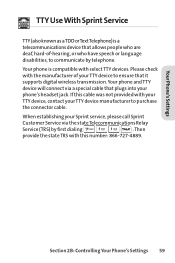LG LX570 Support and Manuals
Get Help and Manuals for this LG item

Most Recent LG LX570 Questions
Lg Wine 2
Does the new LG Wine 2 use the same battery and charger as the older LG Wine?
Does the new LG Wine 2 use the same battery and charger as the older LG Wine?
(Posted by hillbilly1999 12 years ago)
LG LX570 Videos
Popular LG LX570 Manual Pages
LG LX570 Reviews
We have not received any reviews for LG yet.