LG GU292 Support and Manuals
Most Recent LG GU292 Questions
Popular LG GU292 Manual Pages
Data Sheet - Page 1


...Mirror LCD
bluetooth
LG GU292 has everything to Talk
MEdia Net
Video Share
Mobile TV
GPS
instant messaging
Cingular Video
Steel Body
camera
voice memo recording ...contact. Instantly
speak with up to 7 people with Push to Talk and you can ! While on a PMTETdiacNeatll. Great news, with LG GU292, you can even
bluetooth
use AT&T Navigator
speakerphone
to talk hands-free...
Data Sheet - Page 2


...;† • Mobile Web - turn by Artist, Album, Genre,
& Playlists • Multitask While Playing Music - ACCESSORIES
Standard Battery* Travel Charger* USB Data Cable Headset Stereo Headset
Bluetooth Headset Bluetooth Stereo Headset Bluetooth Stereo Speakers Vehicle Power Charger Carrying Case
*Included with phone.
†AT&T Wireless service required. 3G service is a trademark of...
Owner's Manual - Page 1
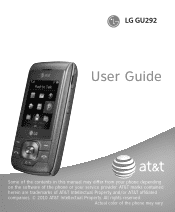
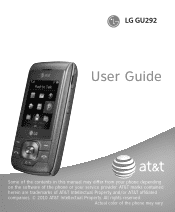
LG GU292
User Guide
Some of the contents in this manual may vary. All rights reserved. AT&T marks contained herein are trademarks of the phone or your phone depending on the software of AT&T Intellectual Property and/or AT&T affiliated companies. © 2010 AT&T Intellectual Property. Actual color of the phone may differ from your service provider.
Owner's Manual - Page 4


... product. Correspondence may not apply to this limited warranty. WHAT LG WILL DO :
LG will not re-install or back-up any unit that you . Consumables (such as fuses).
3. LG INFOCOMM INC. In addition, LG will , at its sole option, either repair, replace or refund the purchase price of any such data or information prior to sending the...
Owner's Manual - Page 7
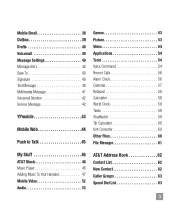
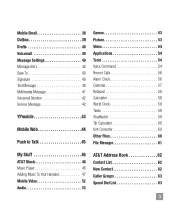
... 40 Message Settings 40 Message Alert 40 Save To 40 Signature 40 Text Message 40 Multimedia Message 41 Voicemail Number 42 Service Message 42
YPmobile 43
Mobile Web 44
Push to Talk 45
Games 53 Picture 53 Video ... Music Player 46 Adding Music To Your Handset 47 Mobile Video 52 Audio 53
AT&T Address Book 62 Contact List 62 New Contact 62 Caller Groups 63 Speed Dial List 63
3
Owner's Manual - Page 8
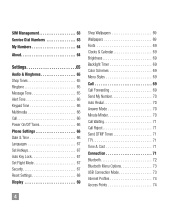
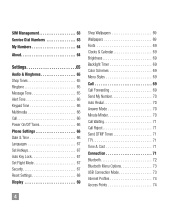
... 63 Service Dial Numbers 63 My Numbers 64
About 64
Settings 65 Audio & Ringtones 65 Shop Tones 65 Ringtone 65 Message Tone 65 Alert Tone 66 Keypad Tone 66 Multimedia 66 Call 66 Power On/Off Tones 66 Phone Settings 66 Date & Time 66 Languages 67 Set Hotkeys 67 Auto Key Lock 67 Set Flight Mode 67 Security 67 Reset Settings...
Owner's Manual - Page 30


... page 62) 8.1 Contact List 8.2 New Contact 8.3 Caller Groups 8.4 Speed Dial List 8.5 SIM Management 8.6 Service Dial Numbers 8.7 My Numbers 8.8 About
9. Settings (continued) 9.2 Phone Settings 9.2.1 Date & Time 9.2.2 Languages 9.2.3 Set Hotkeys 9.2.4 Auto Key Lock 9.2.5 Set Flight Mode 9.2.6 Security 9.2.7 Reset Settings
9.3 Display 9.3.1 Shop Wallpapers 9.3.2 Wallpapers 9.3.3 Fonts 9.3.4 Clocks...
Owner's Manual - Page 46


... with AT&T for details of their service in order to view and edit the phone number for a Multimedia Message.
► Send Read Receipt: Allows you would like to receive service messages.
42 Do not edit unless instructed to do so by AT&T. Service Message
Allows you to configure your settings to determine if you to send a message...
Owner's Manual - Page 66
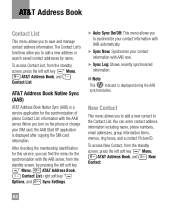
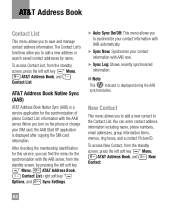
... service, you to add a new contact to save and manage contact ...Contact.
62 AT&T Address Book
Contact List
This menu allows you turn on the phone or change your contact information with the AAB server.
New Contact
This menu allows you can enter contact address information including name, phone numbers, email addresses, group information items, memos, ring tones, and a contact Picture...
Owner's Manual - Page 72


... the phone memory (e.g.: AT&T Address Book, Messages, Tasks, Alarm, Calendar Schedules).
-
Reset Settings
This function allows you to change the access codes for: Security Code, PIN Code, PIN2 Code. Off: You can only call any number.
• FDN List: Allows you to enter a new FDN entry.
► Change Codes: The Change Codes feature allows you to restore factory settings. You...
Owner's Manual - Page 76
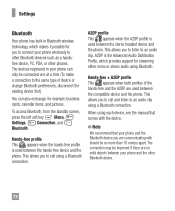
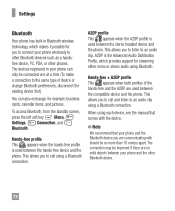
... the device. Settings
Bluetooth
Your phone has built-in your phone wirelessly to other Bluetooth devices such as a handsfree device, PC, PDA, or other Bluetooth device.
72
Hands-free + A2DP profile This appears when both profiles of device or change Bluetooth preferences, disconnect the existing device first).
A2DP is used between the stereo headset device and...
Owner's Manual - Page 96
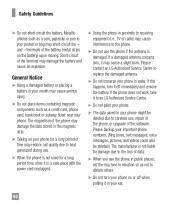
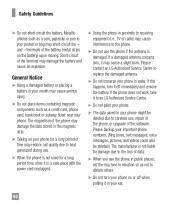
..., take it to an LG Authorized Service Centre.
► Do not paint your phone.
► The data saved in your important phone numbers. (Ring tones, text messages, voice messages, pictures, and videos could also be deleted due to replace the damaged antenna.
► Do not immerse your phone. terminals of the software. The magnetism of the phone may damage the data...
Owner's Manual - Page 107


... frequency (RF) energy set by independent scientific organizations through periodic and thorough evaluation of age and health.
103 Your wireless phone provides you see a ...number. Safety Guidelines
9. you encounter while driving may require attention, but are based on SAR (Specific Absorption Rate)
This Model Phone Meets the Government's Requirements for emergency services...
Owner's Manual - Page 108


... on the body, as the Specific Absorption Rate, or SAR. Because the phone is 1.6W/kg. * Tests for use only the power required to the public, it must be well below the maximum value. The highest SAR value for this user's manual, is 0.86 W/kg. (Body-worn measurements differ among phones models, depending upon available accessories and FCC requirements.) While...
Owner's Manual - Page 114
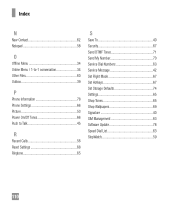
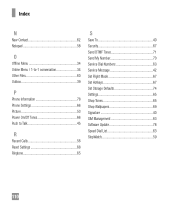
... Contact 62 Notepad 58
O
Offline Menu 34 Online Menu / 1-to-1 conversation 34 Other Files 60 Outbox 39
P
Phone Information 78 Phone Settings 66 Picture 53 Power On/Off Tones 66 Push to Talk 45
R
Recent Calls 56 Reset Settings 68 Ringtone 65
S
Save To 40 Security 67 Send DTMF Tones 71 Send My Number 70 Service Dial Numbers 63 Service Message 42 Set...
LG GU292 Reviews
Do you have an experience with the LG GU292 that you would like to share?
Earn 750 points for your review!
We have not received any reviews for LG yet.
Earn 750 points for your review!

